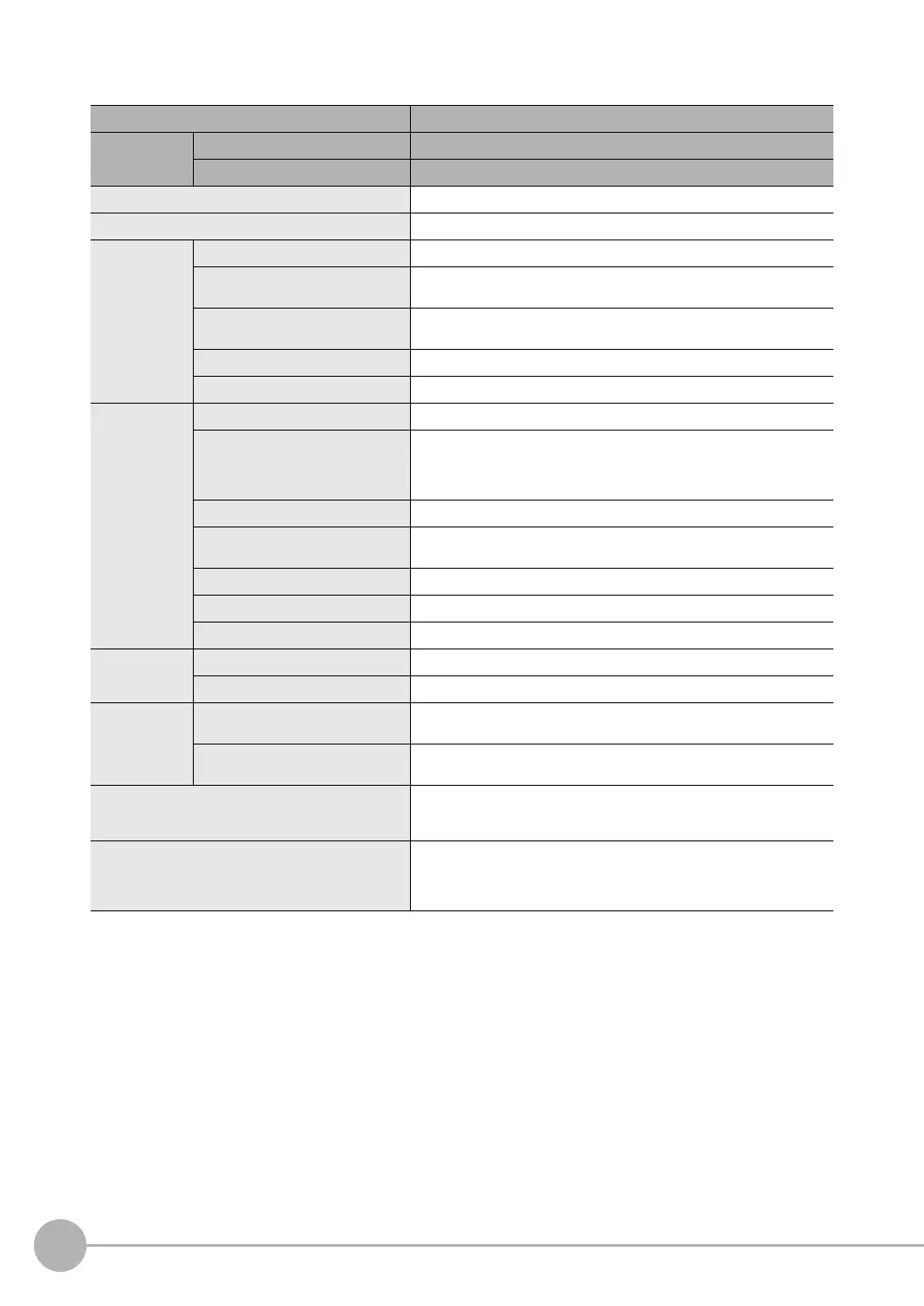Specifications and Dimensions
554
FQ2-S/CH User’s Manual
FQ2-CH Series
Item Inspection and ID models
Model NPN FQ2-CH10-M
PNP FQ2-CH15--M
Field of view Refer to Table 1.
Installation distance Refer to Table 1.
Main functions Inspection items OCR, and Model Dictionary
Number of simultaneous measure-
ments
32
Position compensation Supported (360° Model position compensation, Edge position compensa-
tion, Linear correction)
Number of registered scenes 32
Retrying Normal retry, exposure retry, scene retry, and trigger retry
Image input Image processing method Monochrome
Image filter High dynamic range (HDR), pre-processing (weak smoothing, strong
smoothing, dilate, erosion, median, extract edges, extract horizontal edges,
extract vertical edges, enhance edges, and background suppression),
polarizing filter (attachment), and brightness correction
Image elements 1/3-inch Monochrome CMOS
Shutter
Built-in lighting lit: 1/250 to 1/50,000
Built-in lighting not lit: 1/1 to 1/50,000
Processing resolution 752×480
Partial input function Supported horizontally only.
Image display Zoom-in/Zoom-out/Fit Width/Rotate 180°
Lighting Lighting method Pulse
Lighting color White
Data logging Measurement data In Sensor: 1,000 items (If a Touch Finder is used, results can be saved up
to the capacity of an SD card.)
Images In Sensor: 20 images (If a Touch Finder is used, images can be saved up to
the capacity of an SD card.)
Auxiliary function Statistical data, test measurement, I/O monitor, password function, simula-
tion software, sensor error history, math (arithmetic, calculation functions,
trigonometric functions, and logic functions)
Measurement trigger External trigger (single or continuous)
Communications trigger (Ethernet TCP no-protocol, Ethernet UDP no-pro-
tocol, Ethernet FINS/TCP no-protocol, EtherNet/IP, PROFINET, or PLC
Link)
