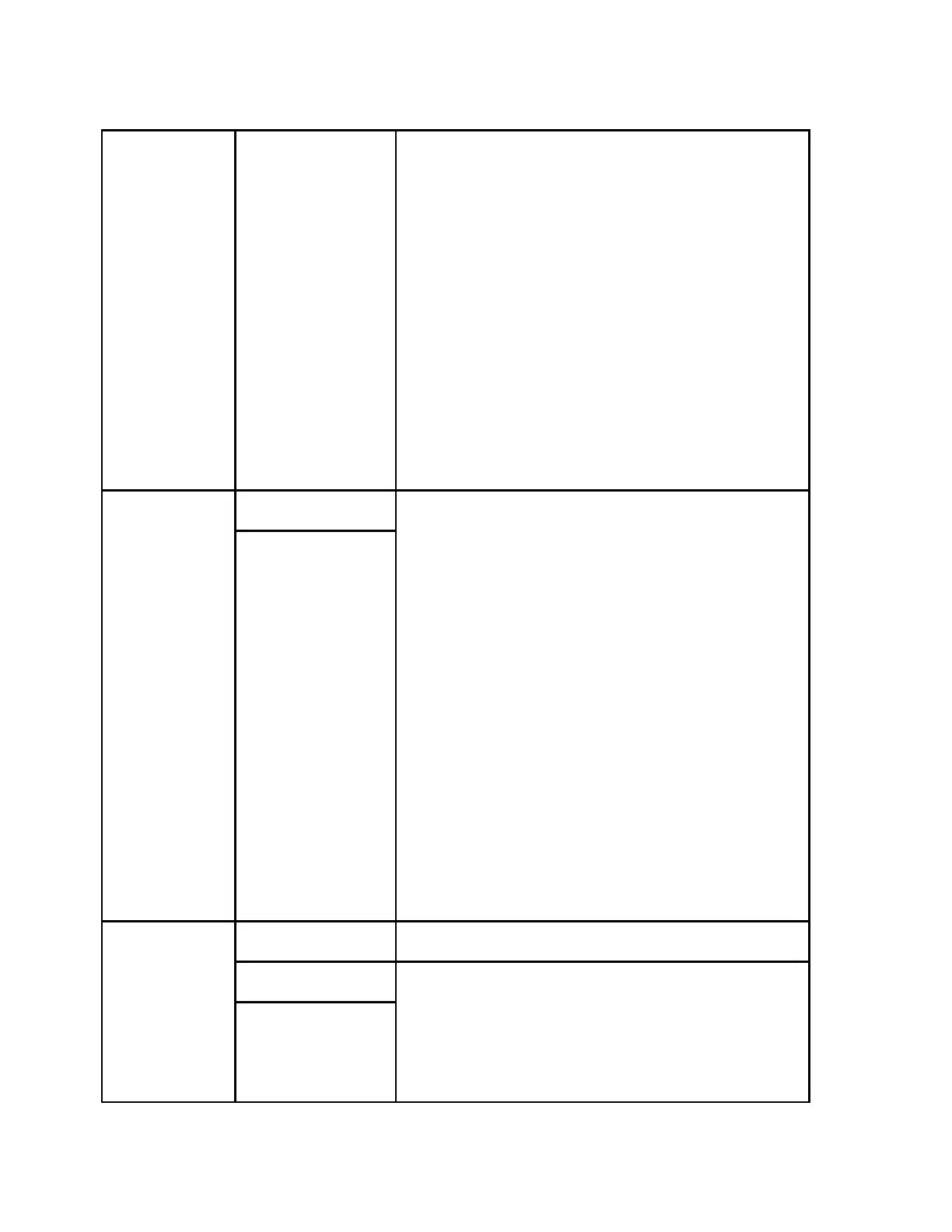© Precor Incorporated, Unauthorized Reproduction and Distribution Prohibited by Law
Hardware
Validation
Press the key
The following tests will be will be available. Use the
and keys to toggle between tests. Press the OK
key to select.
Belt Speed (Treadmills Only)
Brake (Non-Treadmills Only)
Stride Height (AMT12 Open Stride Only)
SPM (Strides Per Minute - Elliptical Only)
RPM (Bikes Only)
SPM (Steps Per Minute - Climbers Only)
Incline/ Crossramp
Battery (Non-treadmills and Self Powered
Only)
Stride Position (AMT12, Only)
Stride Count Reset (AMT12)
Auto Stop (Treadmill Only)
Belt Speed
Test (Treadmill
only)
The speed of the running belt is controlled by the
SPEED keys during this test.
The following values are displayed; time (that the
running belt has operated during this test), current (i
amps through the drive motor), belt speed (in MPH)
and power bits (PWM value).
This test is valuable in diagnosing treadmill load
conditions such as running bed and/or running belt
condition. As load is increased, the speed is kept at
constant value (as set via the SPEED keys) and the
current and power bits will vary proportionately to the
load.
It is suggested that you perform this test on a
treadmill known to be in excellent operating
condition. Note the values displayed at a fixed speed
(such as 3 MPH) and your body weight. Those
values may then be used to benchmark the operati
on
of treadmills you are diagnosing.
Press the CLEAR
key to return to
Hardware
Validation
Brake Test
(Self Powered
Units Only)
The console will display the power bits (PWRB).
Changing the resistance , keys will change the
power bit settings.
Press the CLEAR
key to return to
Hardware
