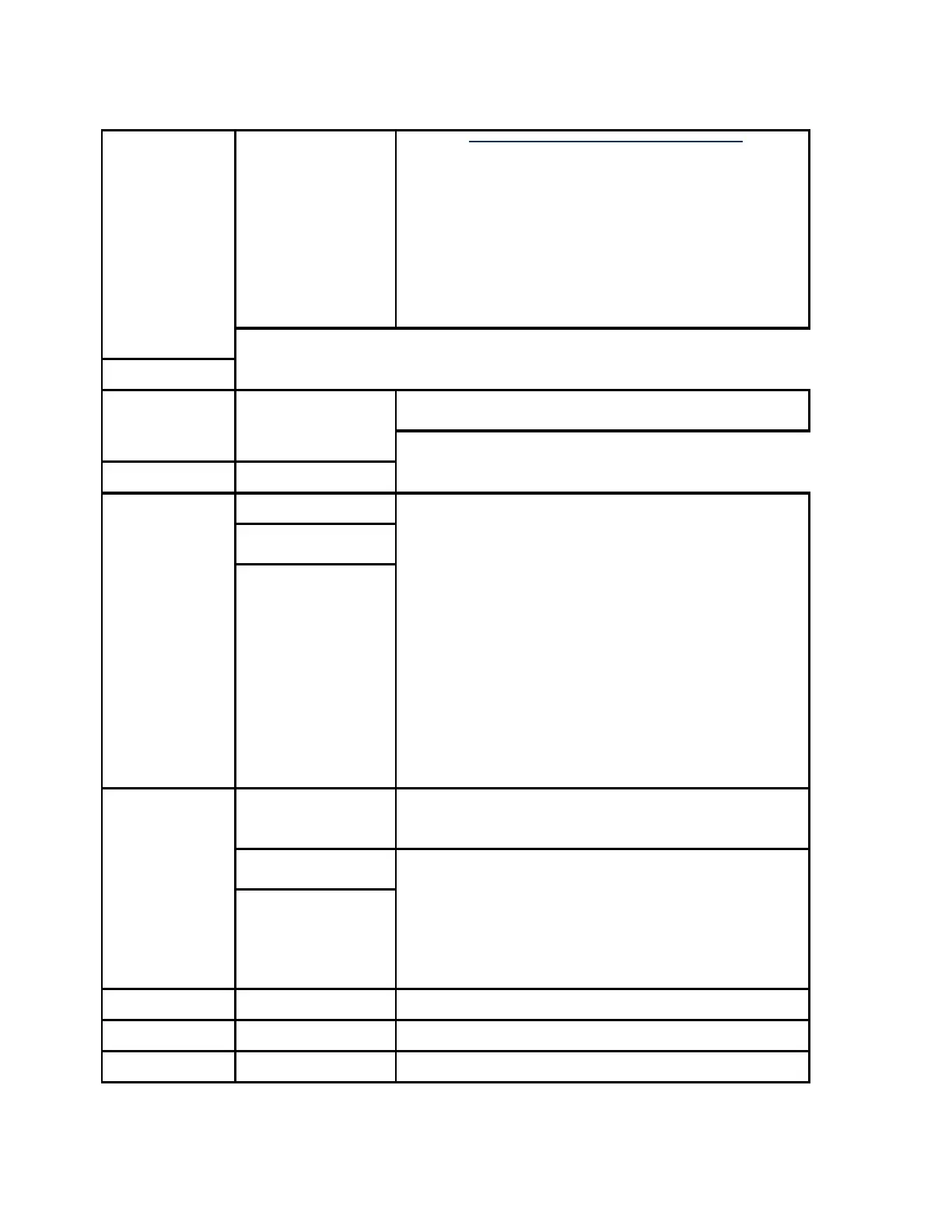© Precor Incorporated, Unauthorized Reproduction and Distribution Prohibited by Law
Note: If power is lost or the unit
is no longer being pedaled
during the rest process, the
update process will be
interrupted, displaying a error 70
(Belt replacement, LPCA not
read). If a error is displayed, the
Stride Count Reset process
must be repeated.
Incline/Crossr
amp
Press the key
Incline/ Crossramp will be displayed.
Two numbers will be displayed, the percent of lift and
A/D number related to the current lift position. The
A/D (analog to digital) number represents the lift
potentiometer reading. The A/ D number will be in
the range of 0 to 255 or 0 to 32769.
The lift may be operated using the
INCLINE/CROSSRAMP keys. The incline
percentage and A/D numbers will change
accordingly. Care must be taken while operating the
lift in this mode because the normal upper and lower
range limits are not in effect. It is possible to operate
the lift to its physical limits and may cause the lift
Press the CLEAR
key to return to
Hardware
Validation
Auto Stop
(Treadmill
Only)
Press the key
User Detected or User Not Detected will be
A magnet is attached to the running deck and a
sensor is attached to the frame. If the sensor detects
motion from the running deck, User Detected will be
displayed. If the sensor does not detect motion from
the running deck, User Not Detected will be
Press the CLEAR
key to return to
Hardware
