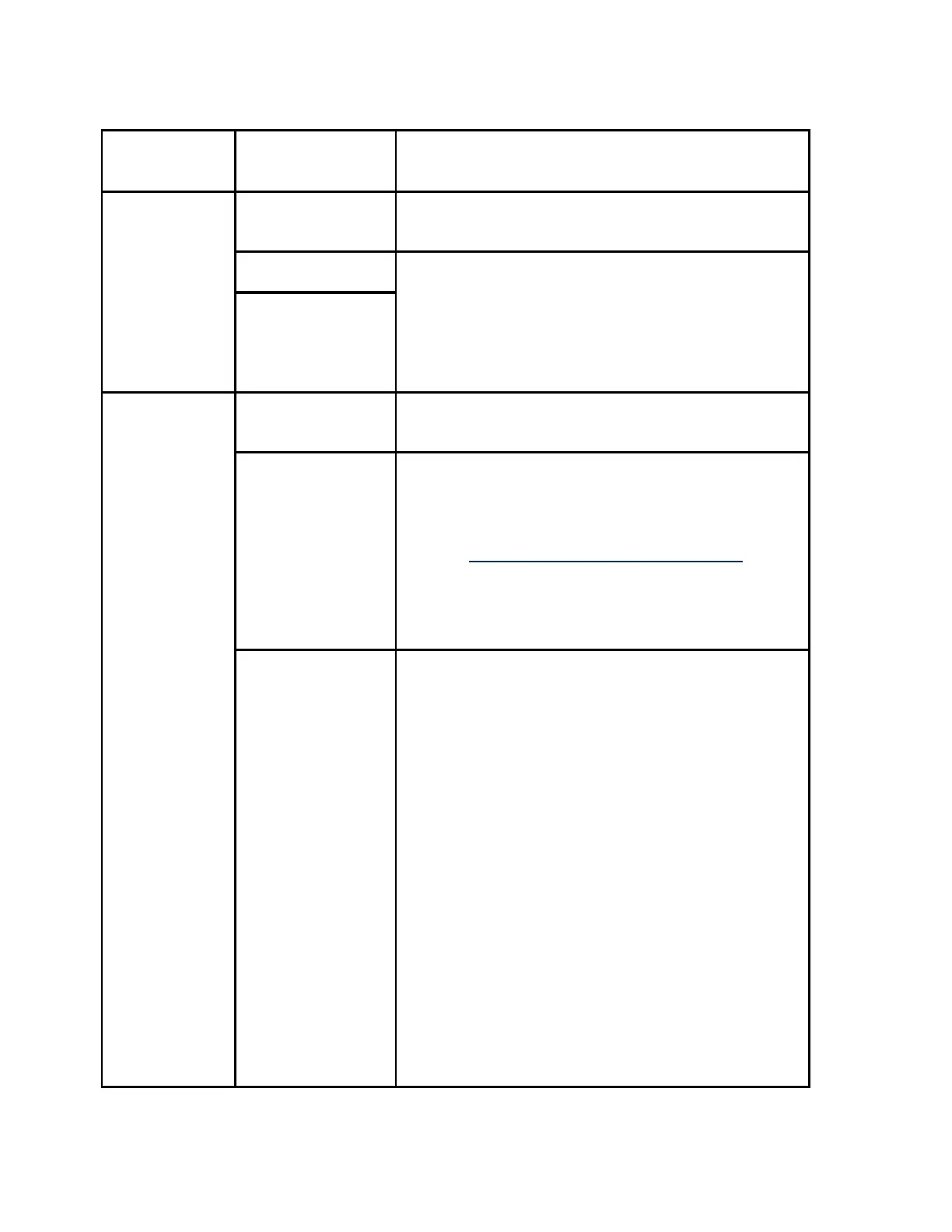© Precor Incorporated, Unauthorized Reproduction and Distribution Prohibited by Law
Validation
horizontal movement in both directions. At maximum
stride length the low stride display should read 0 and
the high stride display should read 40.
Vertical
Position Test
Press the key
VERTICAL POSITION TEST will scroll across the
Displays a digital representation of vertical
movement of the stairarms.
Press the CLEAR
key to return to
Hardware
Stride Count
Reset
Press the key
STRIDE COUNT RESET will scroll across the
Press the OK key.
When STRIDE COUNT RESET is selected,
CONTINUE PEDALING, AND PRESS OK TO
RESET BELT STRIDE COUNT will scroll across the
display.
Note: The STRIDE COUNT
RESET is used to CLEAR the
stride count to zero only when
the support belts are replaced.
Press the OK key
to CLEAR the stri
count.
Or
Press the CLEAR
key to cancel the
Stride Count Press
the OK key.Reset
and return to
Hardware
Validation.
If the OK key is pressed, the software executes the
following steps.
1
Clears the LPCA belt stride count to
zero.
2 Increments the LPCA value to show
how many times the belt has been
replaced.
3
Log the odometer into LPCA with the
stride count of the last belt
replacement.
4
Clears the UPCA belt stride count to
zero.
5 Increments the UPCA value to show
how many times the belt has been
replaced.
6 Log the odometer into UPCA with the
stride count of the last belt
