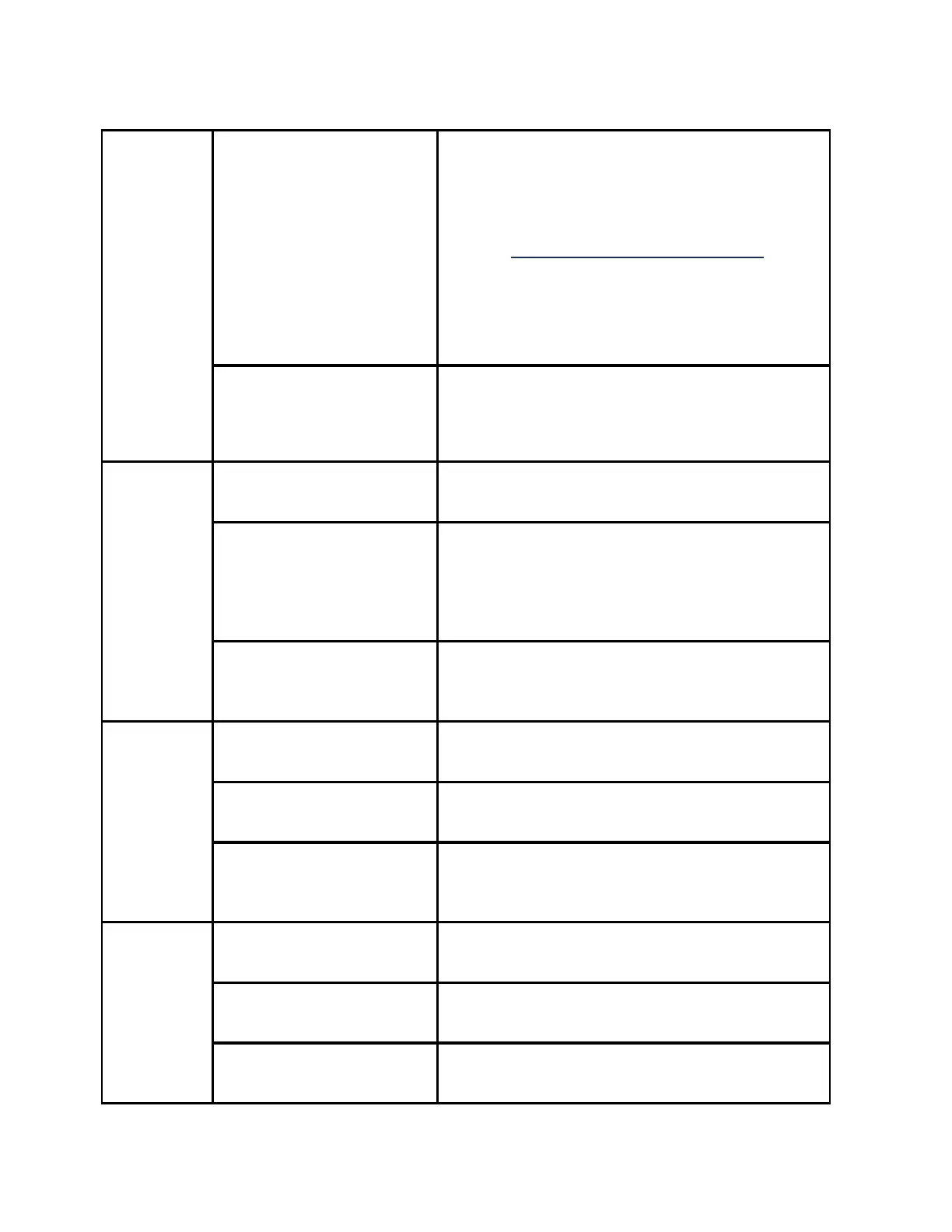© Precor Incorporated, Unauthorized Reproduction and Distribution Prohibited by Law
Odometer
Press the OK key.
The odometer will display HORIZONTAL distance
in miles or KM depending on Club parameter
settings and VERTICAL distance in steps.
Note: The odometer data is
stored in non-volatile memory
on the upper PCA. If the upper
PCA is replaced the odometer
data will be lost.
Press the CLEAR key to
exit the odometer display.
Hour Meter
Use the , keys to move
Press the OK key.
The operating time of the unit will be displayed as
12345 HOURS. The operating time is defined as
total amount of time that the unit has operated in
program modes. The hour meter is also used to
provide the time stamp for the error code log.
Press the CLEAR key to
exit the HOUR METER
U-Boot SW
Use the , keys to move
Press the OK key.
The software part number will be displayed as
Press the CLEAR key to
exit the U-BOOT SW
U-Base SW
Use the , keys to move
Press the OK key.
The software part number will be displayed as
Press the CLEAR key to
