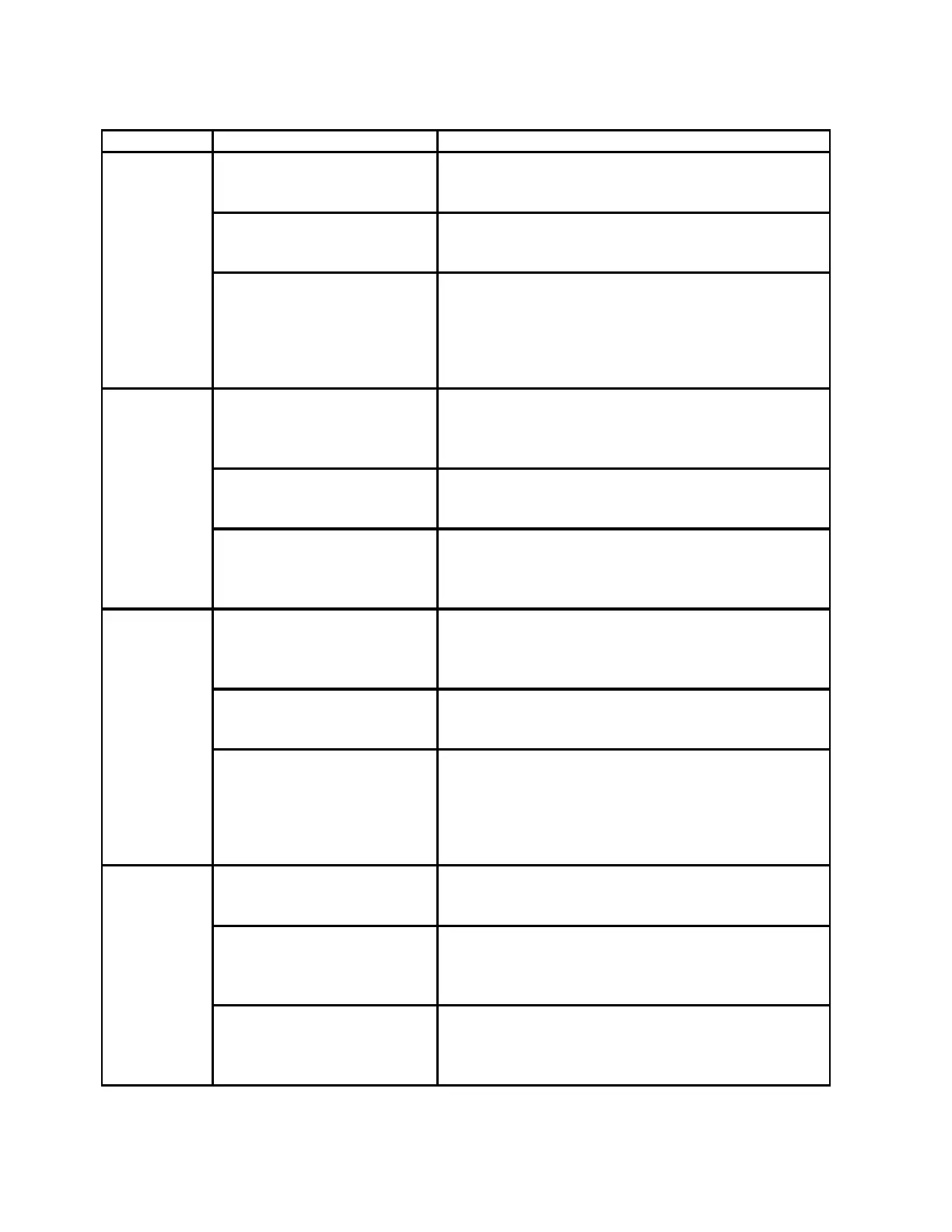© Precor Incorporated, Unauthorized Reproduction and Distribution Prohibited by Law
Lower SW
Use the , keys to move
Press the OK key.
The software part number will be displayed as
Press the CLEAR key to
exit the LOWER SW
display.
Metrics
Board SW
Use the , keys to move
to move to METRICS
Press the OK key.
The software part number will be displayed as
Press the CLEAR key to
exit the Metrics BOARD SW
Stride Dial
SW
Use the , keys to move
to move to STRIDE DIAL
Press the OK key.
The software part number will be displayed as
Press the CLEAR key to
exit the STRIDE DIAL SW
display.
Serial
Number
Use the , keys to move
Press the OK key.
The serial number will be displayed. The serial
number may be incorrect or not displayed if the
upper PCA has been replaced.
Press the CLEAR key to
exit the SER. NUMBER
