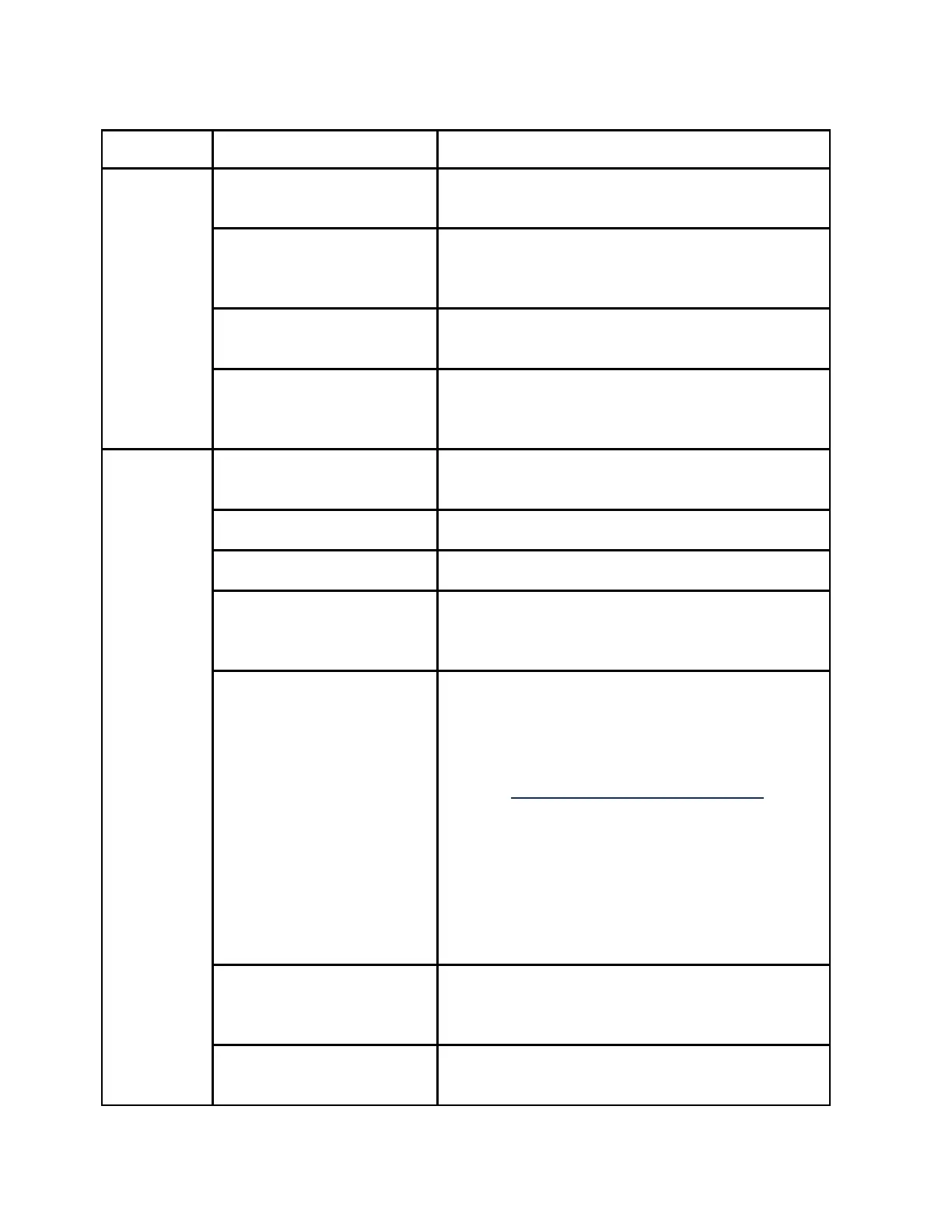© Precor Incorporated, Unauthorized Reproduction and Distribution Prohibited by Law
Usage log
Use the , keys to move
Press the OK key.
A message will scroll describing the program, the
number of times and the number of minutes the
Use the , keys to move
through the list of programs
Press the CLEAR key to
exit the USAGELOG
Error Log
Use the , keys to move
The quantity of errors in the log will be displayed.
The most recent error will be displayed first.
Use the , keys to move
through the list of errors.
The error messages will list the error name, the
odometer reading when the error occurred and th
e
hour meter when the error occurred.
If you wish to clear the error
log, press and hold the
QUICK START key.
The message HOLD TO CLEAR ERRORS will be
displayed. The error log will be cleared when the
message NO ERRORS is displayed.
Please note that the ERROR
LOG may also be accessed at
any time by pressing and
holding the CLEAR key for
four seconds. If the error log
does not contain any errors,
the message STUCK KEY will
be displayed.
Press the CLEAR key to
exit the ERROR LOG
Press the PAUSE key to
