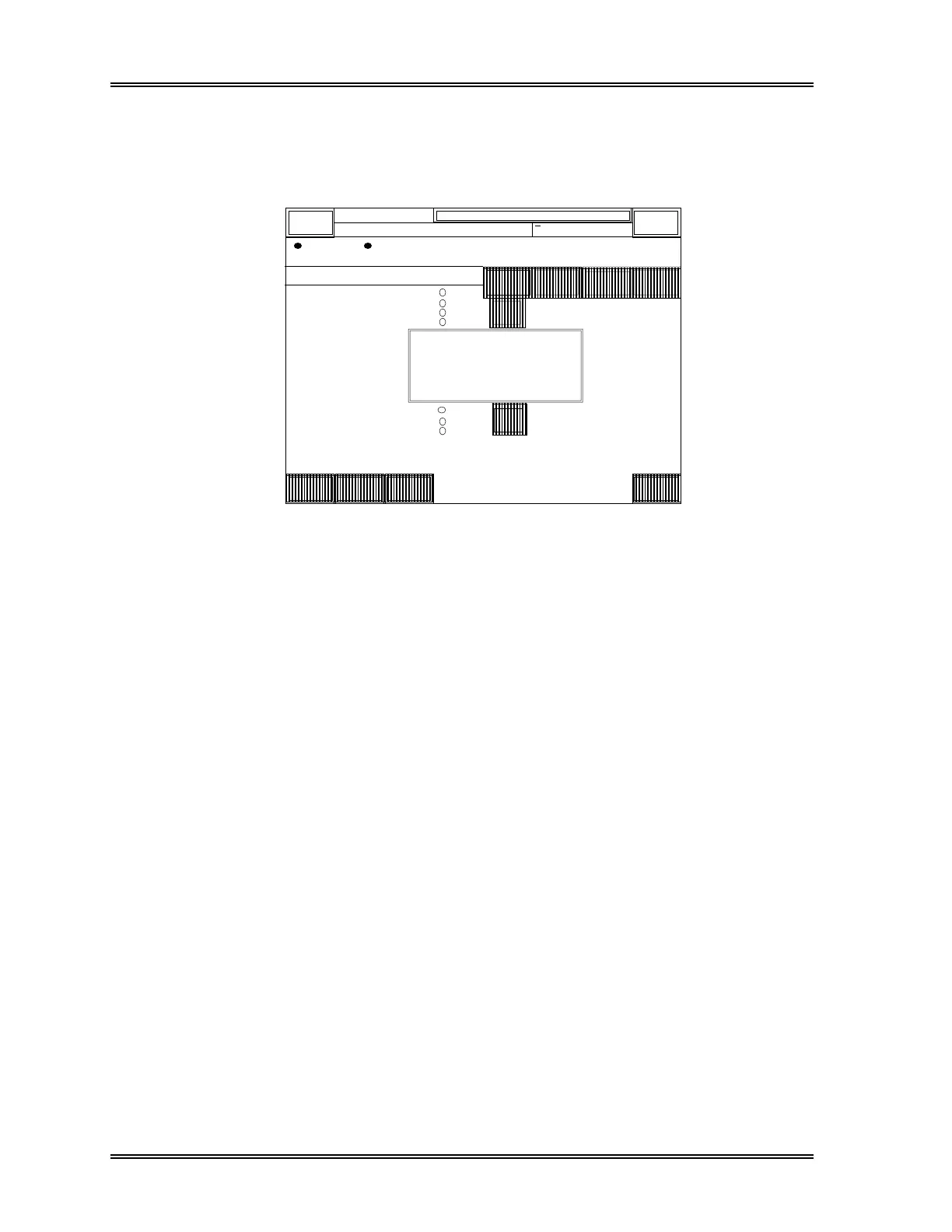WORK LIST, Backup
3-16 Sysmex SF-3000 Operator's Manual -- Revised July 1996
(4) Press [Cancel] key to cancel the program and return to the Work List display.
Press [OK] key to store the order information data on a floppy disk. The FD
Writing Window will appear.
Work
RACK-TUBE
OrderRack Repeat
Output Delete
Down
Load
Prev
Sample
No.
SAMPLE No. ORDER
List
Return
DP:1234567890123
Sysmex
XM HC GP DP SU
Ready
Manual Mode Next No.1234567890123
Sampler
0001-01
0001-02
0001-03
0001-04
0001-05
0001-06
0001-07
0001-08
0001-09
0001-10
0002-01
0002-02
0002-03
0002-04
0002-05
123-456-789-10
123-456-789-11
123-456-789-12
123-456-789-13
123-456-789-23
123-456-789-24
123-456-789
123-456-789
123-456-789
123-456-789
123-456-789
123-456-789
123-456-789
123-456-789
123-456-789-22
[0/15]
< Output to FD >
[10/15]
Mark
Figure 3-19: FD Writing Window
(5) When writing the data is completed, the display returns to Work List display.