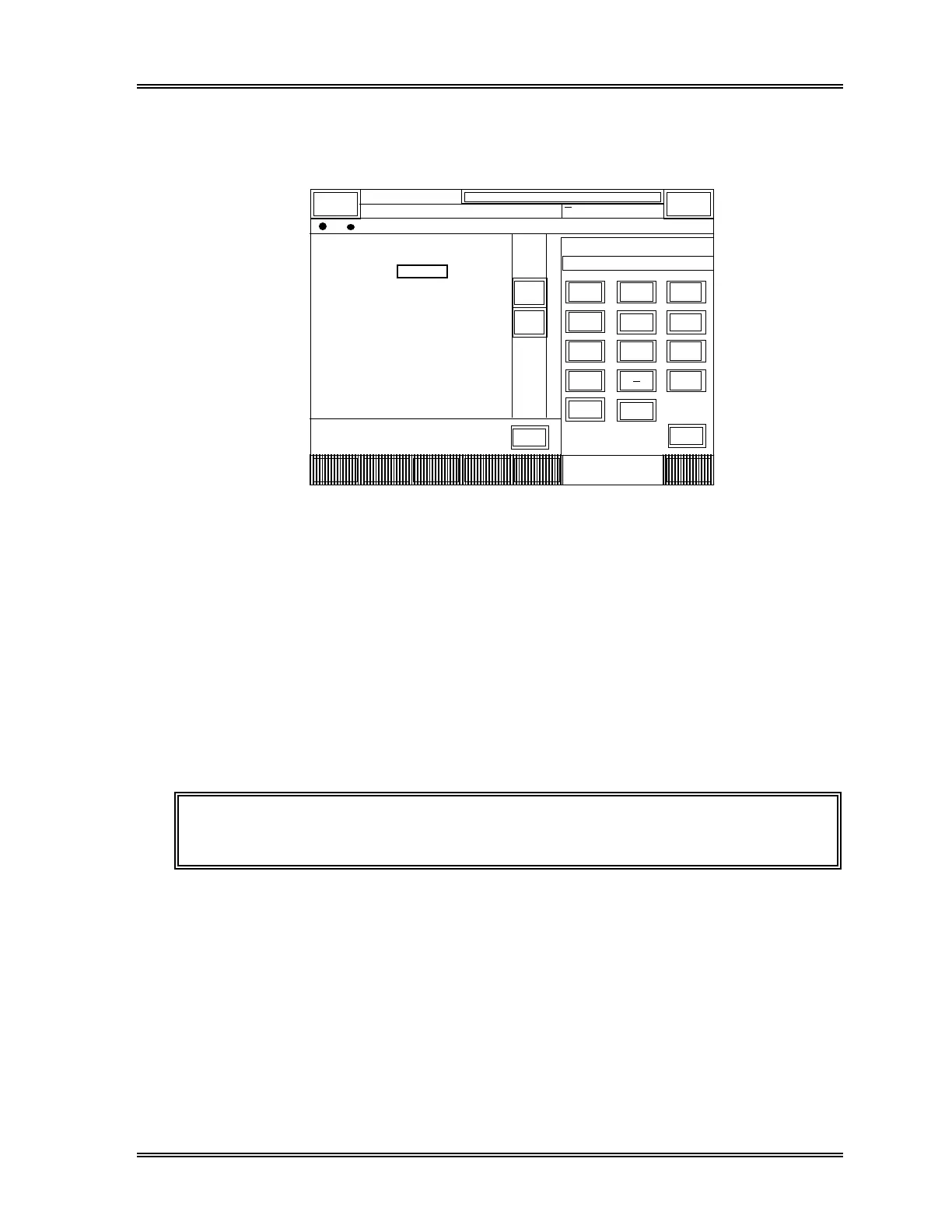QUALITY CONTROL, Target/Limit, Lot Information
Sysmex SF-3000 Operator's Manual -- Revised September 1995 6-29
(5) Input the password and press [ENTER]. The Lot Information screen containing lot
information for the specified File No. will be displayed. The numeric keypads will
also appear.
Q C
Lot No.
C
78
9
456
123
0
DP:1234567890123
Sysmex
XM HC GP DP SU
Ready
Manual Mode Next No.1234567890123
Sampler
Exp. Date
30070107
Level
Mode
ENTER
1994/05/31
Normal
Manual
< Target/Limit List >
↑
↓
Lot No.
30070107
CANCEL
ReturnSetting
Read
FD
Lot
Into.
GP
List
Help
•
Quit
Figure 6-27: Lot Information Screen
(6) Use the [↑] and [↓] keys to move the cursor to the item to be changed.
(7) Input the new information as follows:
Lot No. : Use the numerical keys to input lot number and press [ENTER].
Exp. Date : Use the numerical keys to input the expiration date and press
[ENTER].
Level : Pressing [Change] key alters the level sequentially from "Normal",
"High" to "Low".
Mode : Pressing [Change] key alters the analysis mode "Manual" and
"Closed".
NOTE: When the cursor moves to "Level" or "Mode", the numeric keypads
disappears and the [Change] keypad appears instead.