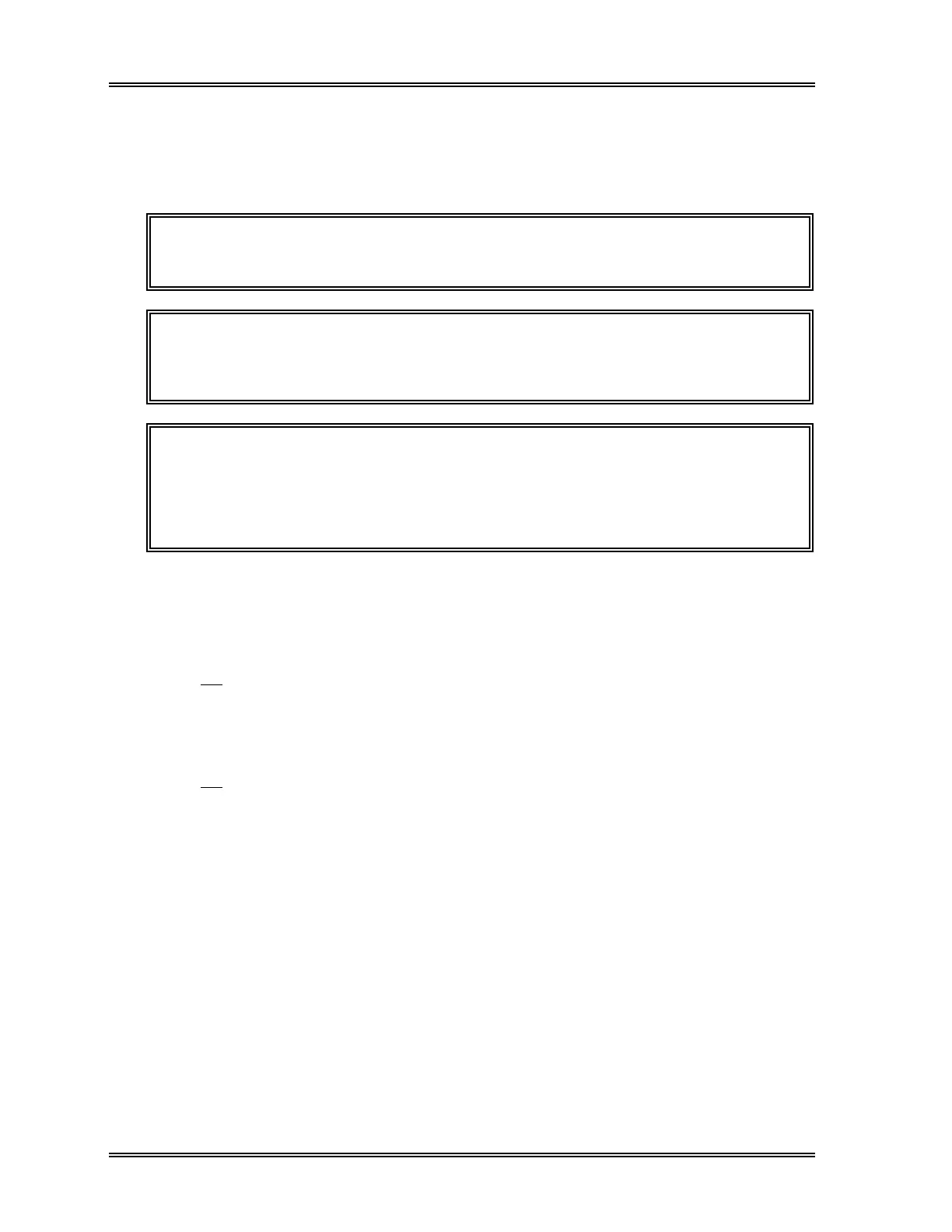QUALITY CONTROL, QC Chart
6-32 Sysmex SF-3000 Operator's Manual -- Revised September 1995
(3) Use the [←] and [→] keys to move the vertical-line cursor left and right.
The Data column on the far right of the screen displays the value of the data on
which the cursor is positioned. If this value is outside the control limits, a "+" or
"–" sign will appear to the left of it.
NOTE: The SF CHECK expresses Diff parameters as #, not as %. However,
% as calculated by the microprocessor is displayed for your reference.
NOTE: After calibration has been performed, a yellow vertical dotted line,
marking only the latest calibration appears on the QC Chart. Refer to
Section 7.5: Calibration History
in this chapter for more information.
NOTE: • Control parameters where the limit# (%) has been set to zero do not
appear on the QC Charts.
• Control data results containing "****" or "----" are not plotted, and
extending lines from both sides of the point are not displayed on the
chart.
Parameters on the QC Charts in which a control limit error has occurred are backlit in
red. Control limit error is defined below. (Refer to the descriptions about QC error
messages in Section 8 or Section 9 in this chapter.)
Control Limit Error Definitions
X /L-J Control : Current data exceeds the preset control limits, and a data within
the previous 20 data points exceeds the preset limits in the same
direction (i.e. higher or lower the limits). However, if
calibration has been performed, apply this criterion only to data
since the last calibration.
X M Control : If data exceeds the preset control limit in the same direction
twice consecutively. However, if calibration has been
performed, apply this criterion only to data since the last
calibration.