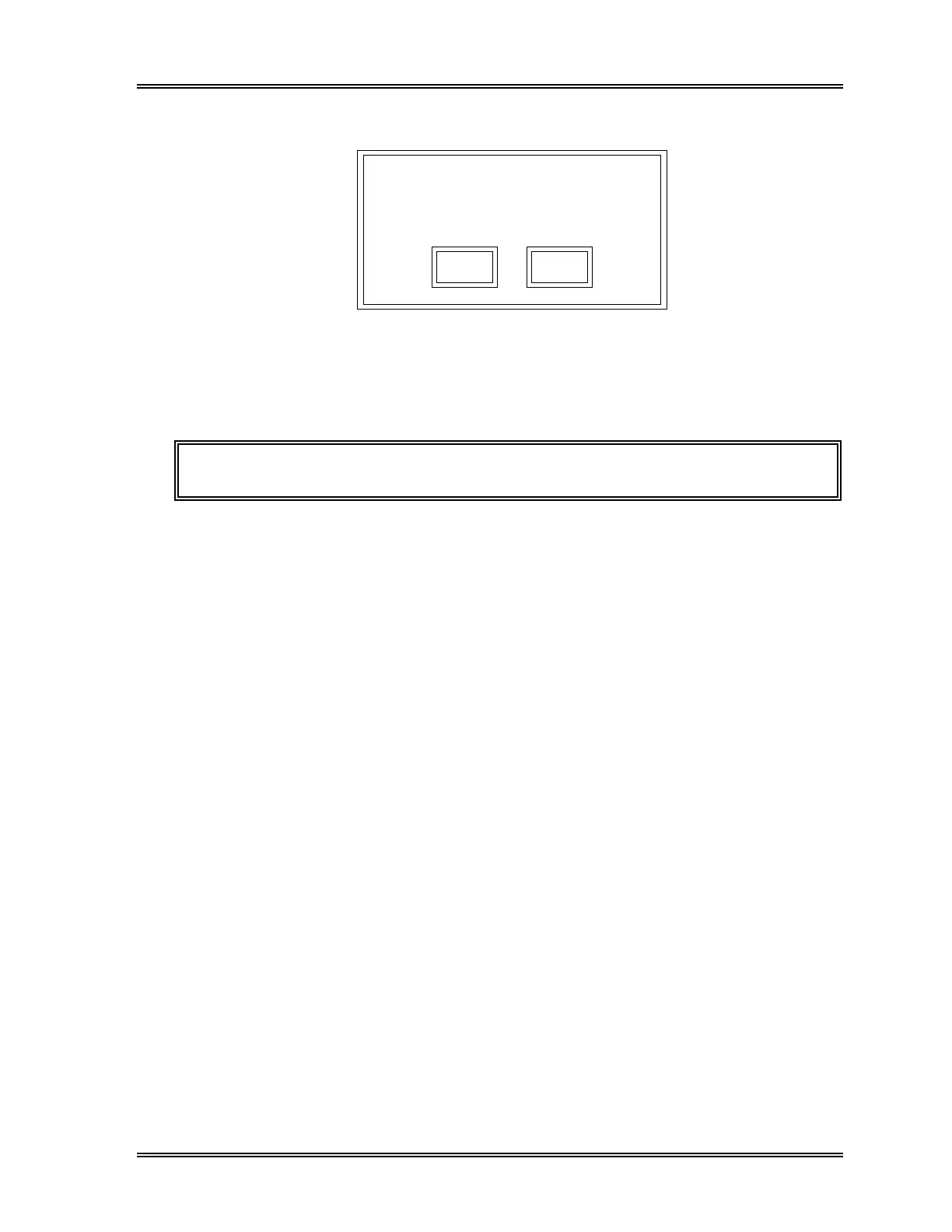QUALITY CONTROL, QC Chart
Sysmex SF-3000 Operator's Manual -- Revised September 1995 6-39
(6) Press [Select] key. The deletion confirmation window will appear.
Selected Data
will be deleted.
Cancel O K
Figure 6-37: Delete Confirmation Message
(7) Press [OK] to delete the data under and between the 2 cursors.
Press [Cancel] to cancel the deletion.
NOTE: The data cannot be recovered once deleted.