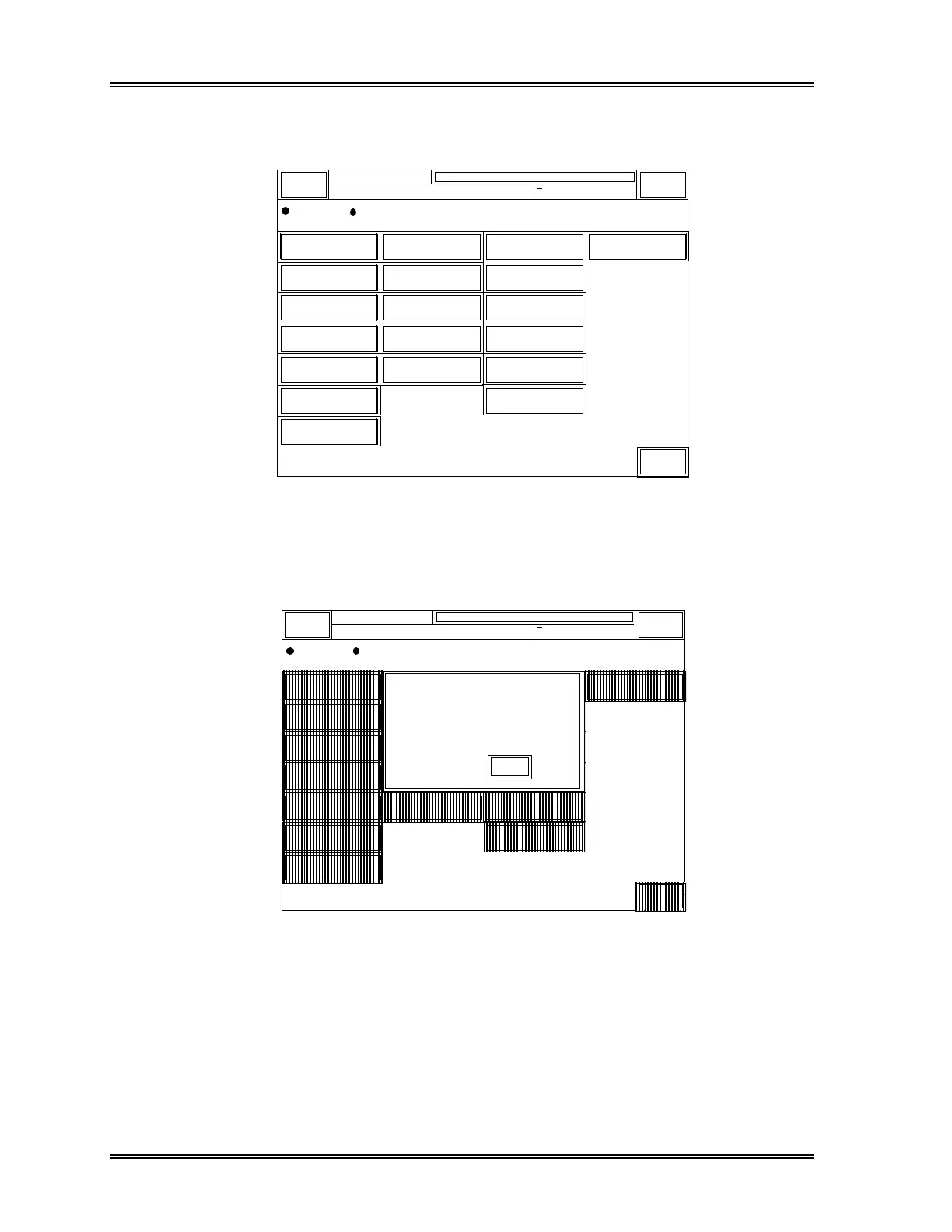TROUBLESHOOTING
8-60 Sysmex SF-3000 Operator's Manual -- Revised September 1995
(2) Select [Test] from the maintenance second menu. The Test screen shown below
will appear.
SRV
WB Motor
Sheath Motor
Rinse Motor
Mixing Motor
PDA
Rack Feed In
Rack Shift
Rack Feed Out
Sampler CP Mech.
ID Read
Memory
Floppy Disk
LCD Display
Touch Panel
DP Print
GP Print
HOST Interface
Sysmex
DP:1234567890123
XM HC GP DP SU
Ready
Manual Mode Next No.1234567890123
Sampler
Return
Maintenance
< Test >
Laser
Figure 8-6: Test Screen
(3) Press a desired keypad to execute the test program. The test execution message
will appear.
Sysmex
DP:1234567890123
XM HC GP DP SU
Ready Manual Mode Next No.1234567890123
Sampler
Maintenance
< Test >
SRV
WB Motor
Sheath Motor
Rinse Motor
Mixing Motor
PDA
Rack Feed In
Rack Shift
Rack Feed Out
Sampler CP Mech.
ID Read
Memory
Floppy Disk
LCD Display
Touch Panel
DP Print
GP Print
HOST Interface
Laser
Return
< SRV Test >
Press Start Switch.
Cancel
Figure 8-7: Test Execution Message Window