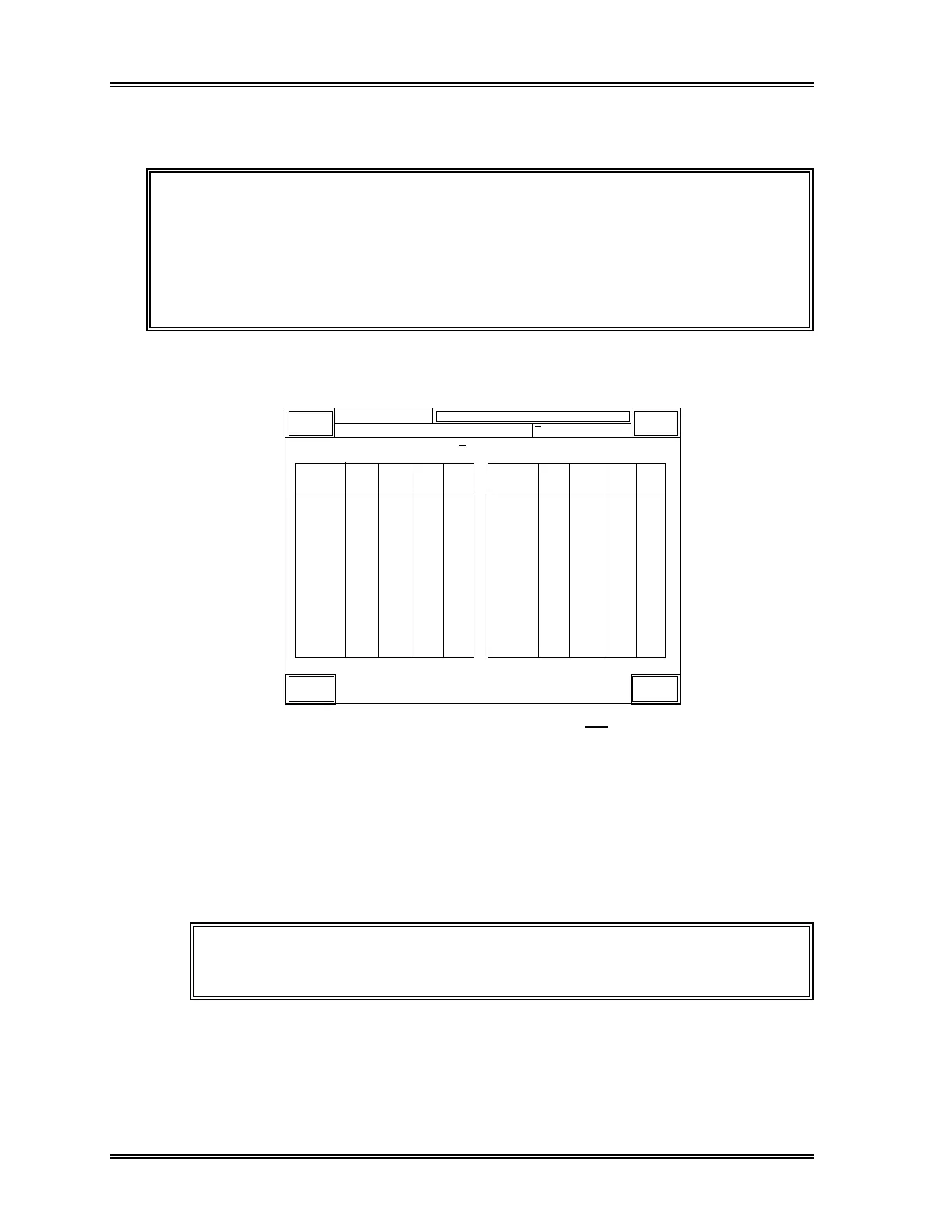SAMPLE PROCESSING, QC: Manual Mode
2-8 Sysmex SF-3000 Operator's Manual -- Revised December 1995
(4) Press [QC] key, then specify the file No. using the numerical keypads.
For example to specify the QC file No. 1, press [QC] and [1] keypads.
NOTE: • When SF CHECK is used, files 1 through 12 can be designated.
• The QC file No. is displayed in two digits. For instance when
pressing [QC] and [1], the file No. will be displayed as "QC01".
• Use "QC" - "Target/Limit" - "Lot Info." program to verify that the control
lot number, expiration date, analysis mode (Manual) and necessary
information are set for the specified QC file. Refer to
Chapter 6,
Section 6.6: Lot Information
for the procedure.
(5) Press the [ENTER] key. The QC file No. is specified and the QC Data Display for
the specified file will appear as shown below.
Sysmex
DP:1234567890123
XM HC GP DP SU
Ready
Manual Mode Next No. QC01-1
Sampler
Judg-
ment
X1 X2
Mean
MeanX2X1
Judg-
ment
WBC
RBC
HGB
HCT
MCV
MCH
MCHC
RDW-SD
RDW-CV
PLT
PDW
MPV
P-LCR
QC01 < X Control >
NEUT#
LYMPH#
MONO#
EO#
BASO#
NEUT%
LYMPH%
MONO%
EO%
BASO%
GRAN-X
GRAN-Y
WBC/BA-X
WBC/BA-Y
GRAN-Y(W)
Graphic Return
Figure 2-3: QC Data Display Screen ( X Control)
(6) To analyze the control material in the Manual mode, see Section 4.1: Manual Mode
in this chapter.
(7) After the analysis is completed, the results are displayed.
When the [Return] key is pressed, the program ends and the control data is
automatically accepted and plotted.
NOTE: Press the [Graphic] key on the QC Data Display screen to
display the graphic display.