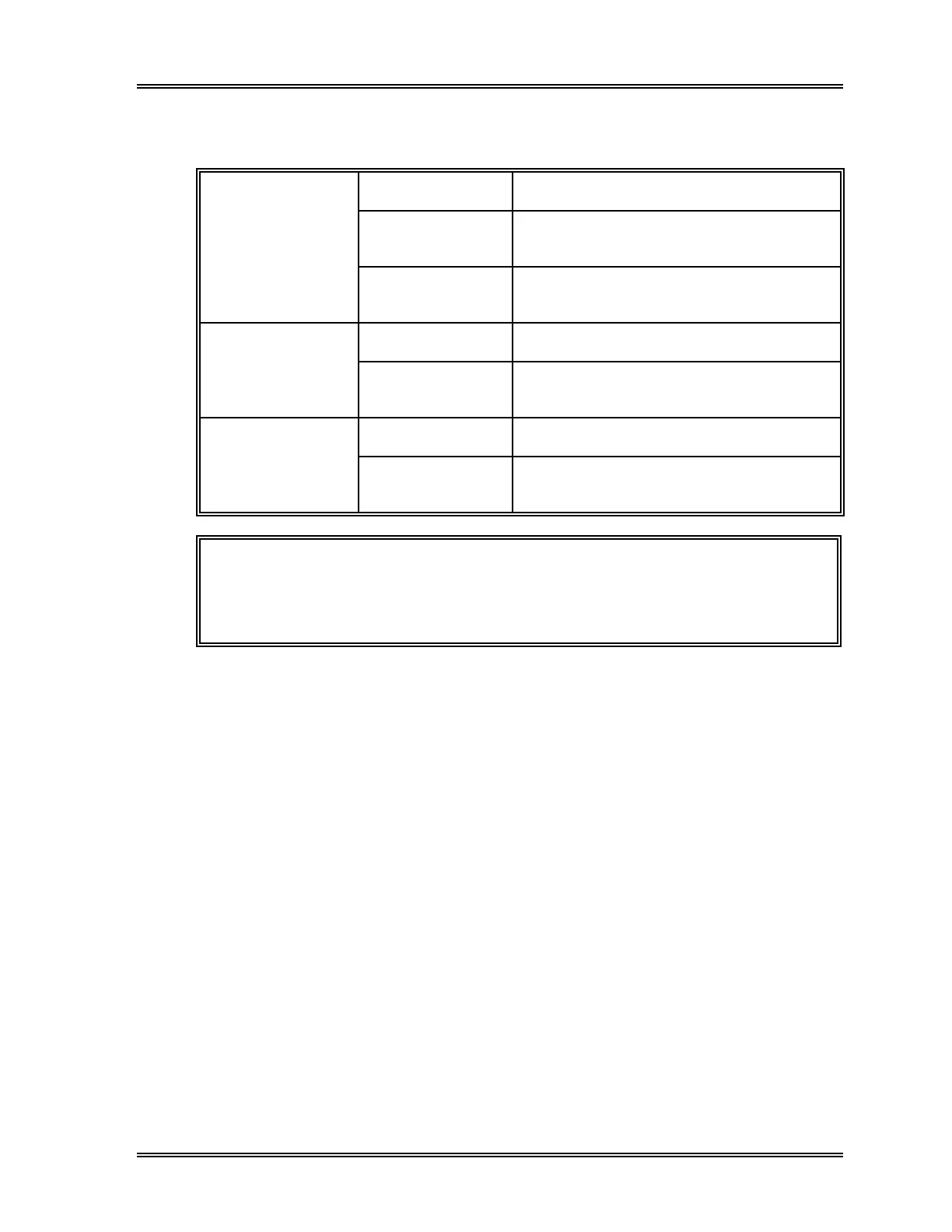SYSTEM SETUP
Sysmex SF-3000 Operator's Manual -- Revised September 1995 11-7
Table 11-1: Auto Output Available Conditions
DP (Data Printer) STOP Automatic printing to Data Printer will not be
performed.
FIFO
(First-in, first-out)
The stored data not yet printed out on the
Data Printer will be automatically printed out in
the order of analysis.
LAST
(Last Data)
Analysis data only for the latest sample
(currently displayed on the processing
screen) will be printed out automatically.
GP (Graphic Printer) STOP Automatic printing to Graphic Printer is not
performed.
FIFO
(First-in, first-out)
The stored data not yet printed by the Graphic
Printer will be automatically printed out in the
order of analysis.
HC (Host Computer) STOP Automatic data output to the Host Computer
will not be performed.
FIFO
(First-in, first-out)
Stored data not yet transmitted to the Host
Computer will be automatically transmitted in
the order of analysis.
NOTE: Automatic data transmission to HC will be stopped if any
communication error occurs. In such cases, check interface
conditions, and reset "HC Auto Output" condition. Refer to
Chapter
8: Troubleshooting.
(3) Press [Quit] key to exit the program. The confirmation message window will
appear. Press the appropriate key [Continue], [Set] or [Cancel].
Continue : To return to Auto Output Condition setting screen so that setting
can be continued.
Set : To save the new settings. Program ends.
Cancel : To cancel the new settings. Program ends.