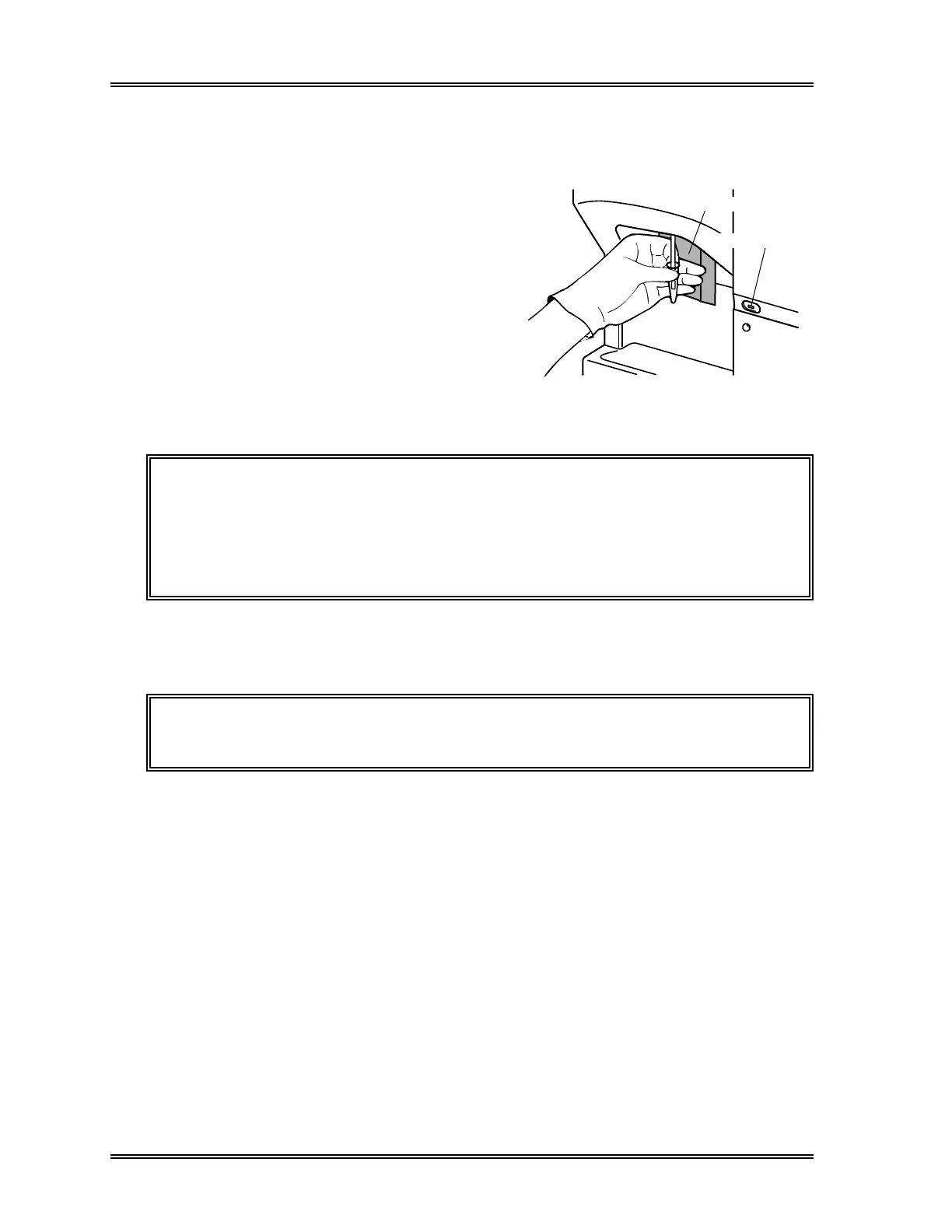SAMPLE PROCESSING, Capillary Mode Procedures
2-26 Sysmex SF-3000 Operator's Manual -- Revised September 1995
5 . Analyze Sample
(1) Mix the capillary sample thoroughly.
(2) Set the sample tube into the manual
aspiration pipette as shown in the
figure; then press the Start Switch. Do
not remove the sample tube while the
READY LED is blinking; sample is
being aspirated.
(3) After the READY LED turns off (and
beep sounds three times), remove the
sample tube.
START Switch
READY LED
Figure 2-16: Introduce Sample
CAUTION: • You must remove the sample tube within 5 seconds after the READY
LED turns off, because the manual rinse cup moves down.
• To remove the sample, pull straight down to prevent bending the
manual aspiration pipette.
• The manual aspiration pipette is automatically rinsed, and does not
need to be wiped manually.
(4) When the READY LED turns on again, "Sample Asp Ready" is displayed. Prepare
the next sample and repeat steps (1)-(3) above.
NOTE: If sample ID numbers are not set, they are automatically assigned
sequentially.