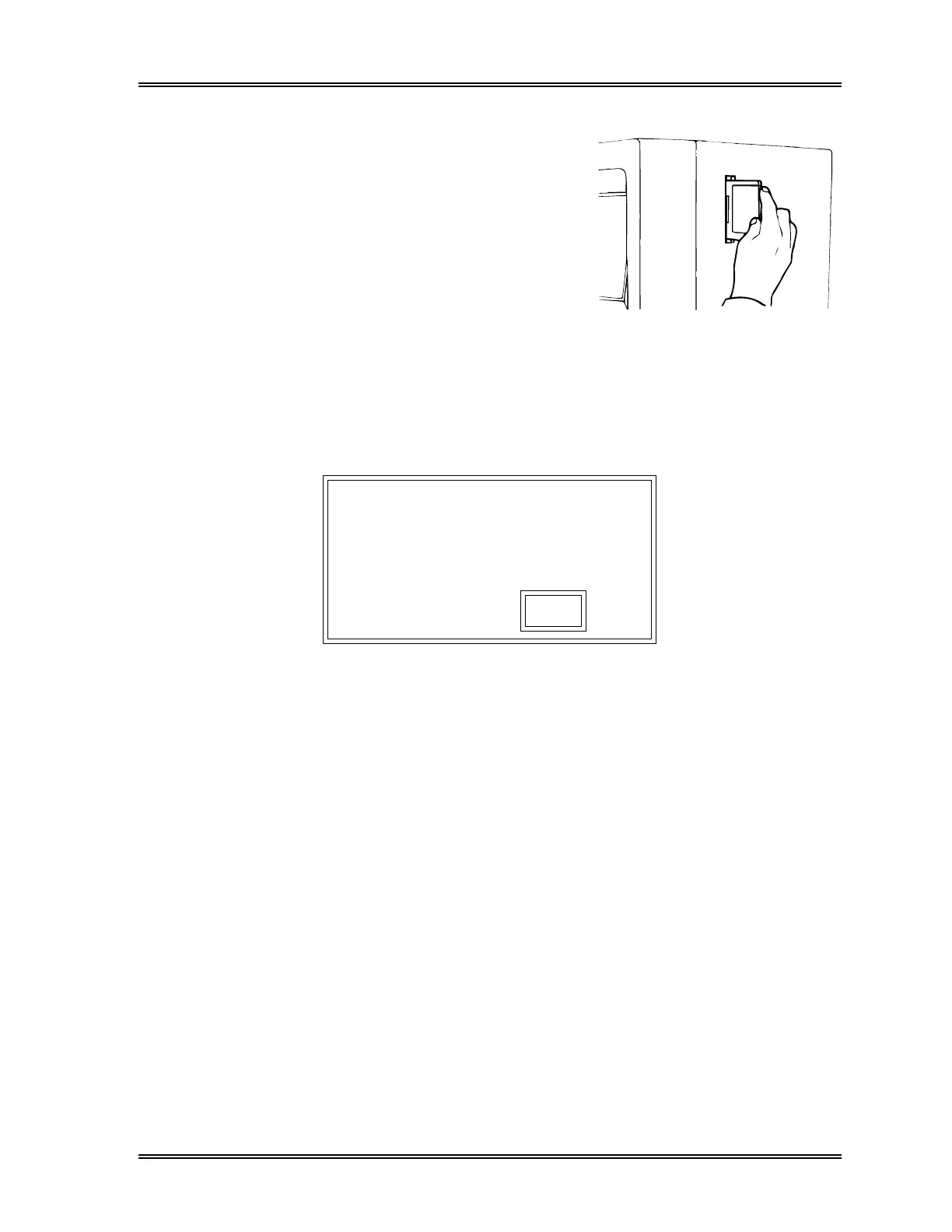WORK LIST, Down Load, From FD
Sysmex SF-3000 Operator's Manual -- Revised July 1996 3-9
(3) Insert the floppy disk containing the order
information file into the floppy disk drive.
(4) Press [OK] key to read the order information
file.
Press [Cancel] key to stop the program and
return to the List Display screen.
Figure 3-9: Insert Floppy Disk
(Main Unit - Right Side)
When a disk is not inserted when pressing [OK] or the disk is unreadable, "FD Read
Error" will appear. Press [OK] key to close the window and retry the FD down load
using a correct floppy disk, if needed.
OK
< FD Read Error >
Press OK key.
Figure 3-10: FD Read Error Window
Sysmex SF-3000 Operator's Manual -- Revised September 1995