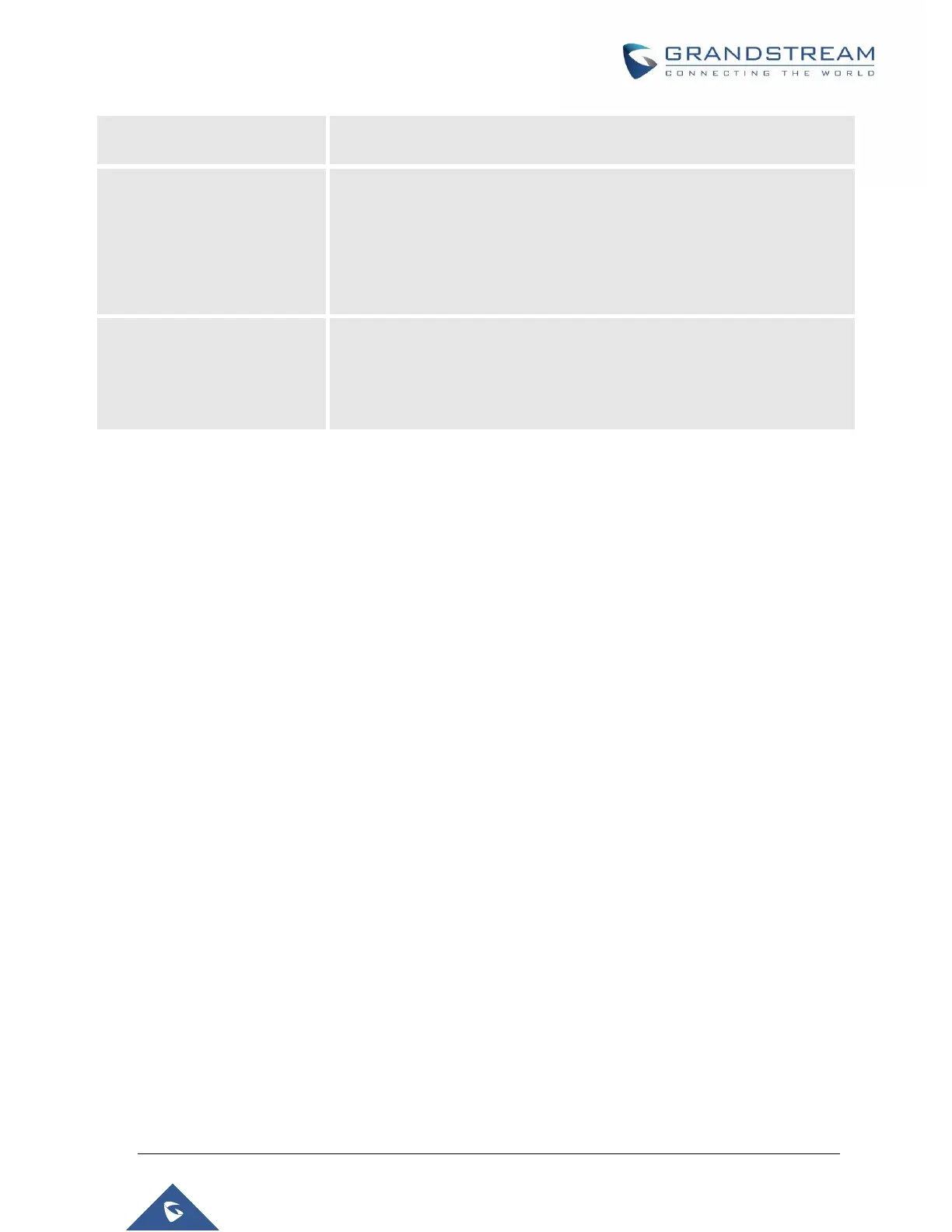If enabled calls to busy agents will be skipped regardless of call waiting
settings and sent to the following available ones. Default is enabled.
If enabled, users could select extension, voicemail, ring group, IVR, call
queue, voicemail group as the destination if the call to the ring group has
no answer.
Note: Voicemail Password and Email address (limited by 128 characters)
are required if voicemail is selected as the destination. Voicemail system
will mention if a voicemail is from a ring group.
