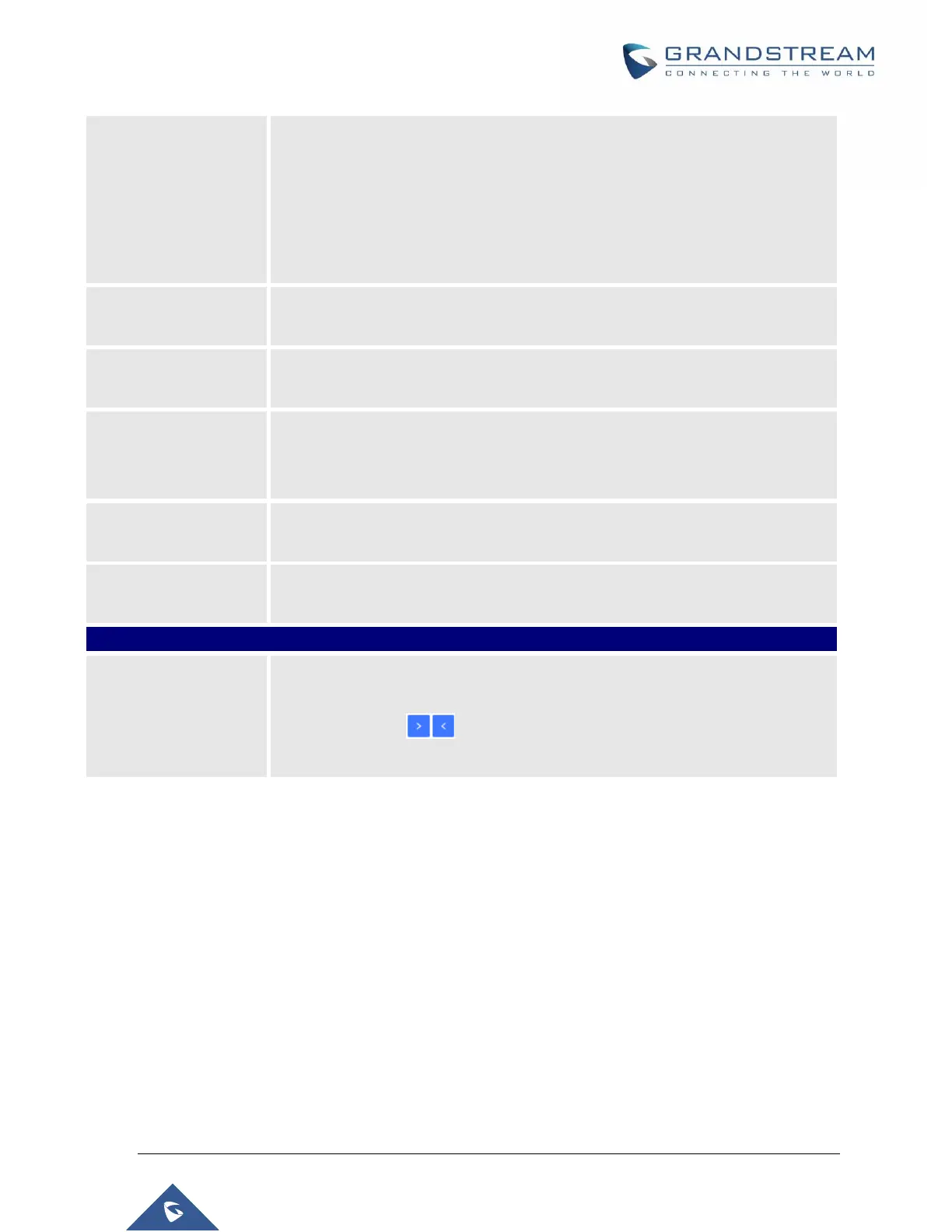P a g e | 304
UCM6510 IP PBX User Manual
Version 1.0.20.31
Static Agents limitation:
To guarantee a high level of audio quality with the call queue feature, UCMs will limit the number of static
agents allowed to be assigned depending on the UCM model used. If the user attempts to configure the
number of static agents to be more than the maximum allowed number, a warning message will appear.
Voicemail.
Queues.
Ring Group.
Voicemail Group.
IVR.
External Number.
If enabled, the UCM6510 will report to the agent the amount of time of the caller
waited before being connected. The default is disabled.
If enabled, the UCM will replace the caller display name with the Call Queue name
so that the caller knows the call is incoming from a Call Queue.
Enable feature codes option for call queue. For example, *83 is used for “Agent
Pause”.
Note: Callers can no longer use feature codes in established callbacks.
If enabled, the configured PIN number is required for dynamic agent to log in. The
default setting is disabled.
Configure the call destination for the call to be routed to if no agent in this call
queue answers the call.
Go to “Agents” Tab and Select the available users to be the static agents in the
call queue. Choose from the available users on the left to the static agents list on
the right. Click on to choose. And use UP and Down arrow to select the
order of the agent within the call queue.
