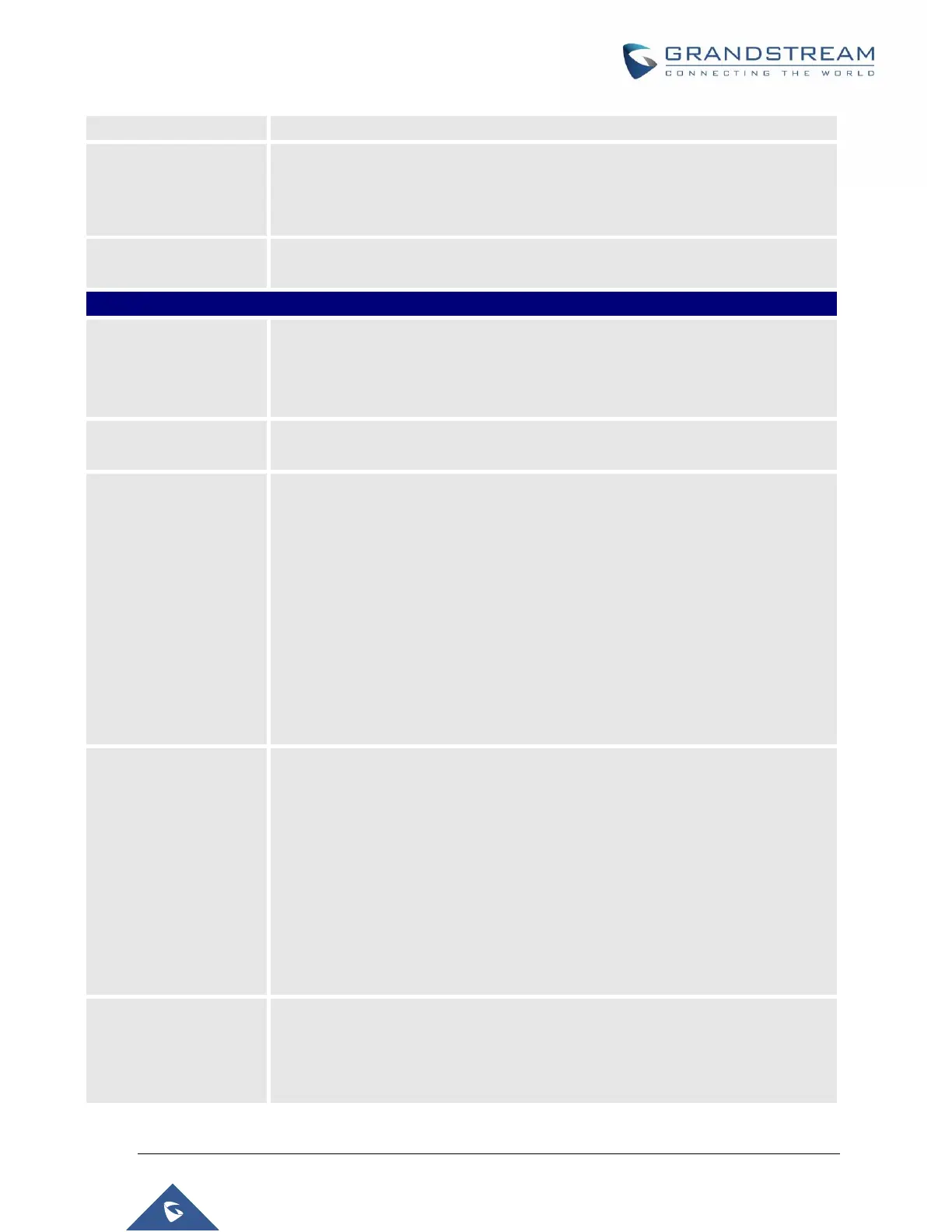P a g e | 303
UCM6510 IP PBX User Manual
Version 1.0.20.31
The custom prompt to play to callers waiting in queue once the destination prompt
cycle period has been reached. Callers can press 1 to be redirected to the
destination configured in Destination.
Select failover destination to redirect callers to after pressing 1 during the custom
prompt.
- Virtual Queue
- Position
Announcement
- Queue Chairman
Refer to Call Center Settings & Enhancements section for detailed information
about these features.
Enables quick static agent login/logout via GXP21xx softkeys. Supports
GXP21XX endpoint on firmware 1.0.9.18 and higher.
Configure whether or not callers will be disconnected from the queue based on
agent availability.
Yes
Callers will be disconnected from the queue if all agents are paused or
unavailable.
No
Never disconnect the callers from the queue when the queue is empty.
Strict
Callers will be disconnected from the queue if there are no agents logged in
or if all agents are paused or unavailable.
Configure whether the callers can dial into a call queue if the queue has no agent.
The default setting is "No".
Yes
Callers can always dial into a call queue.
No
Callers cannot dial into a queue if all agents are paused or unavailable.
Strict
Callers will be disconnected from the queue if there are no agents logged in
or if all agents are paused or unavailable.
Configure the destination to redirect callers to base on the Leave When Empty
and Dial in Empty Queue values:
Play Sound.
Extension.
