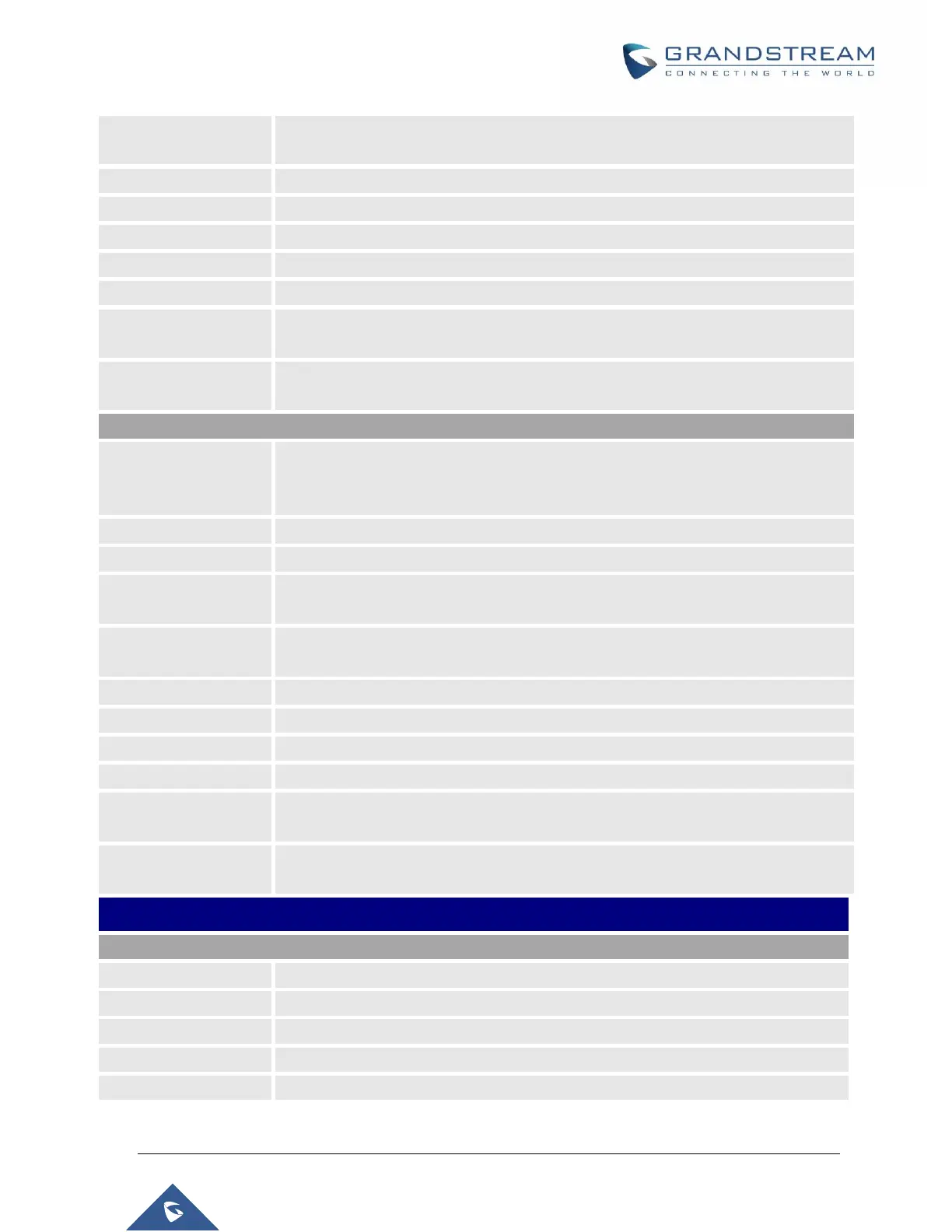P a g e | 63
UCM6510 IP PBX User Manual
Version 1.0.20.31
Enter the subnet mask address for static IP settings.
The default setting is 255.255.0.0.
Enter the gateway IP address for static IP settings. The default setting is 0.0.0.0.
Enter the DNS server 1 address for static IP settings. The default setting is 0.0.0.0.
Enter the DNS server 2 address for static IP settings.
Enter the username to connect via PPPoE.
Enter the password to connect via PPPoE.
Layer 2 QoS
802.1Q/VLAN Tag
Assign the VLAN tag of the layer 2 QoS packets for LAN port.
The default value is 0.
Layer 2 QoS 802.1p
Priority Value
Assign the priority value of the layer 2 QoS packets for LAN port. The default value
is 0.
LAN 1 / LAN 2 (when Method is set to “Dual”)
If “Dual” is selected as “Method”, users will need assign the default interface to be
LAN 1 (mapped to UCM6510 WAN port) or LAN 2 (mapped to UCM6510 LAN port)
and then configure network settings for LAN1 and LAN 2. Default interface is LAN2.
Select DHCP, Static IP, or PPPoE. The default setting is DHCP.
Enter the IP address for static IP settings. The default setting is 192.168.0.160.
Enter the subnet mask address for static IP settings. The default setting is
255.255.0.0.
Enter the gateway IP address for static IP settings when the port is assigned as
default interface. The default setting is 0.0.0.0.
Enter the DNS server 1 address for static IP settings. The default setting is 0.0.0.0.
Enter the DNS server 2 address for static IP settings.
Enter the username to connect via PPPoE.
Enter the password to connect via PPPoE.
Layer 2 QoS
802.1Q/VLAN Tag
Assign the VLAN tag of the layer 2 QoS packets for LAN port. Default value is 0.
Layer 2 QoS 802.1p
Priority Value
Assign the priority value of the layer 2 QoS packets for LAN port. The default value
is 0.
WAN (when "Method" is set to "Route")
Select Auto or Static. The default setting is Auto
Enter the IP address for static IP settings.
Enter the Prefix length for static settings. Default is 64
Enter the DNS server 1 address for static settings.
Enter the DNS server 2 address for static settings.
