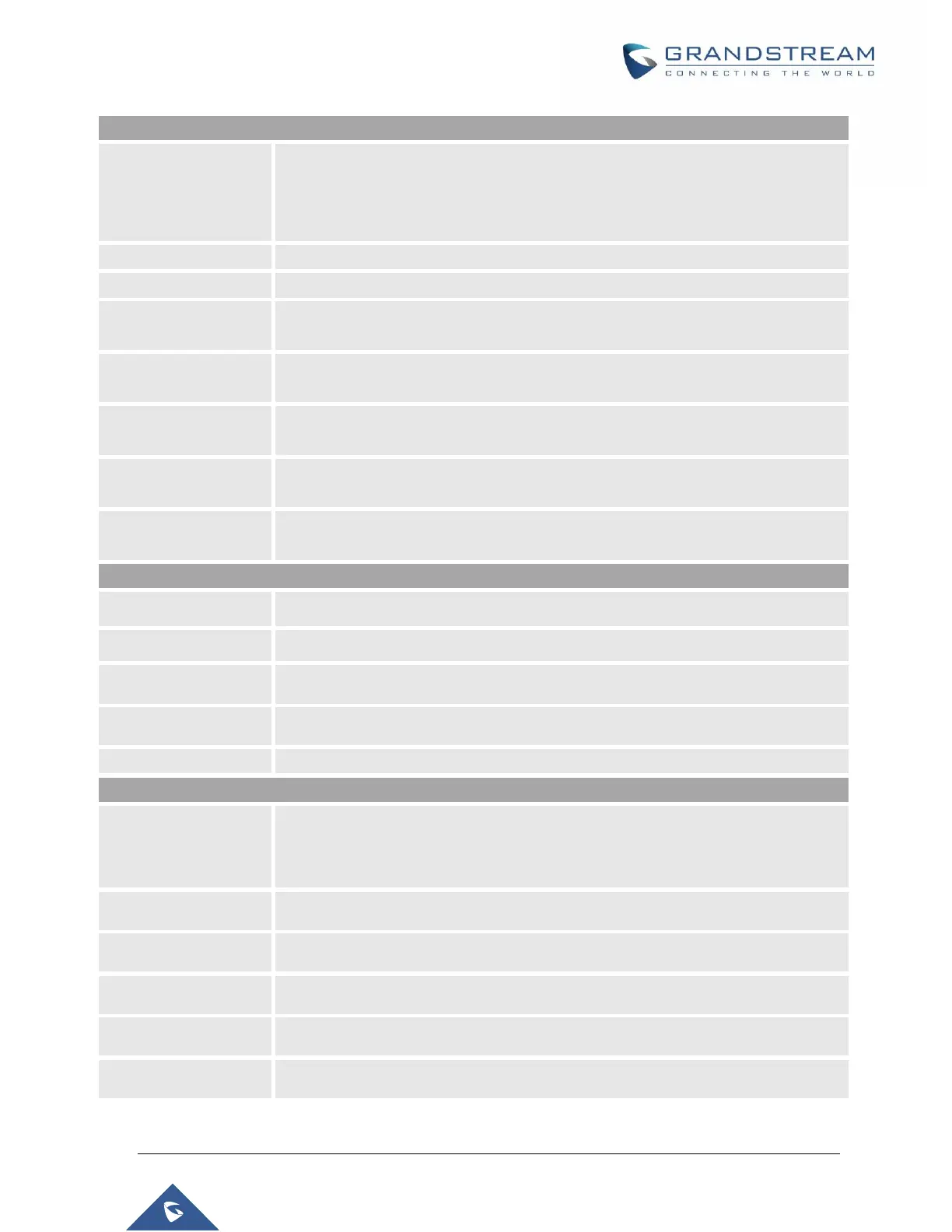P a g e | 64
UCM6510 IP PBX User Manual
Version 1.0.20.31
LAN (when Method is set to "Route")
Select Disable, Auto or DHCPv6.
Disable: Disable the DHCPv6 server.
Auto: Stateless address auto configuration using NDP protocol.
DHCPv6: Stateful address auto configuration using DHCPv6 protocol.
Enter DHCP prefix. (Default is 2001:db8:2:2::)
Enter the Prefix length for static settings. Default is 64
Enter the DNS server 1 address for static settings.
Default is (2001:4860:4860::8888)
Enter the DNS server 2 address for static settings.
Default is (2001:4860:4860::8844)
Configure starting IP address assigned by the DHCP prefix and DHCP prefixlen.
Configure the ending IP address assigned by the DHCP Prefix and DHCP
prefixlen.
Configure the lease time (in seconds) of the IP address.
LAN (when Method is set to "Switch")
Select Auto or Static. The default setting is Auto
Enter the IP address for static IP settings.
Enter the Prefix length for static settings. Default is 64
Enter the DNS server 1 address for static settings.
Enter the DNS server 2 address for static settings.
LAN 1 / LAN 2 (when Method is set to "Dual")
Users must select either LAN 1 (WAN port) or LAN 2 (LAN port) to be used as the
default interface. Default setting is LAN 2.
Select Auto or Static. The default setting is Auto
Enter the IP address for static IP settings.
Enter the Prefix length for static settings. Default is 64
Enter the DNS server 1 address for static settings.
Enter the DNS server 2 address for static settings.
