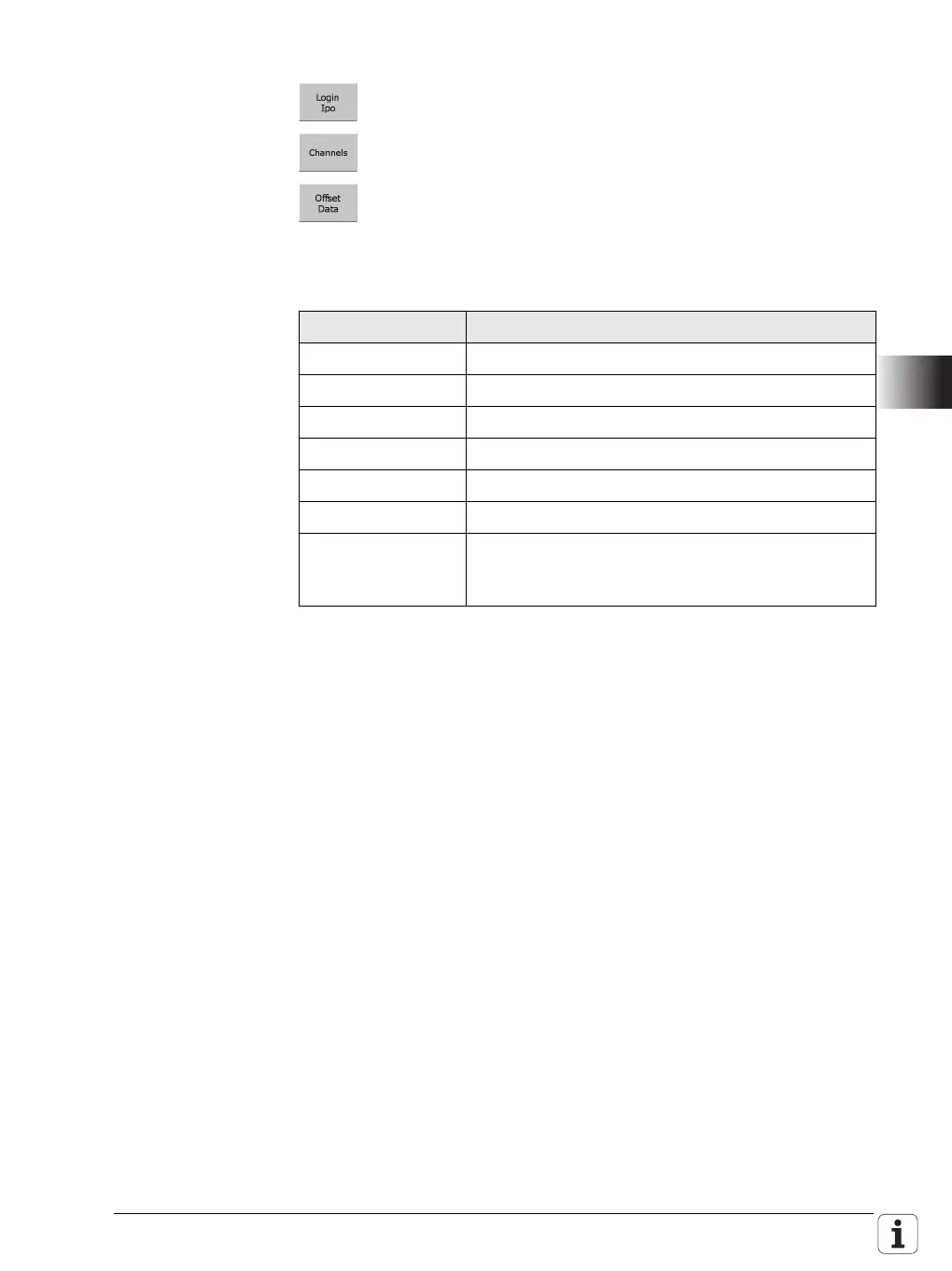January 2012 6.22 Diagnosis with the Online Monitor (OLM) 1193
Internal data of the
offset interface
(Offset Data)
To select the Offset Data function:
Press the Login Ipo (or Login SimIpo) soft key.
Press the Channels soft key.
Press the Offset Data soft key.
The function displays the following variables from the IpoOffset:
Variable Display
kindOfKinComp Type of current kinematics
kindOfKinCompSave Type of current kinematics
useFrozenAxVal The "frozen position" is used for rotary axes
v_bahn Current contour speed
mySpindleNr Spindle number belonging to this channel
achsAnz Number of axes of this channel to be interpolated
logAchsNr[0]
. . .
logAchsNr[8]
First logical axis number of the channel
. . .
Ninth logical axis number of the channel
