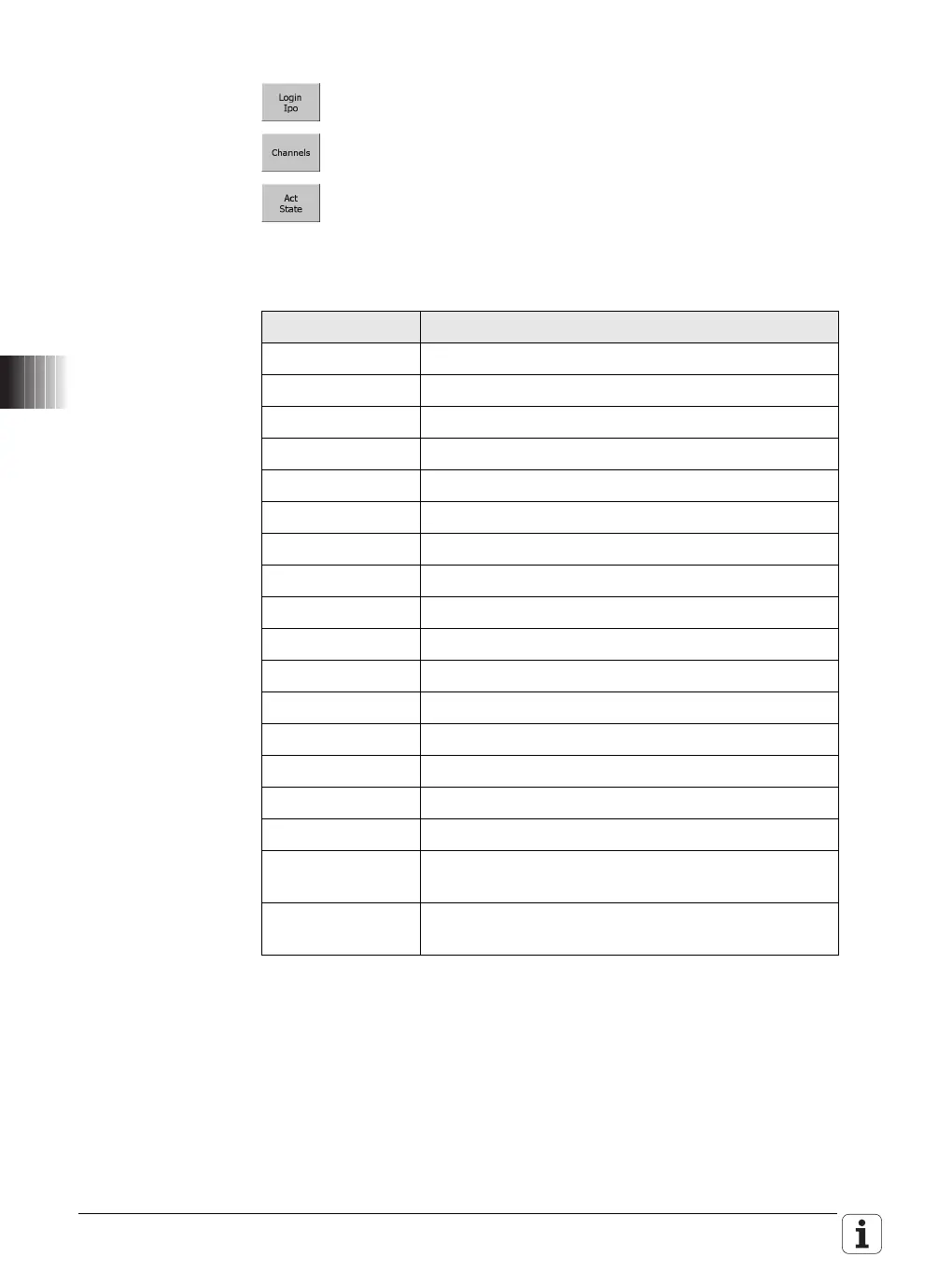1194 HEIDENHAIN Technical Manual MANUALplus 620
Current status of
the channel
(Act State)
To select the Act State function:
Press the Login Ipo (or Login SimIpo) soft key.
Press the Channels soft key.
Press the Act State soft key.
The function displays the following binary variables:
Variable Display
rapidFeed Rapid traverse is active for this channel
ncStopTaster PLC request for NcStop at triggering of touch probe
override100 The override is frozen at 100 %
singleStep Single Block is active
ncStart NC start is active
internStart Internal NC start is active
systemCycle A system cycle is active
ncStop NC stop is active
programStop Program stop (M00/M01) is active
cancel Cancellation is active
threadCycle Thread cycle is active
tProbeCycle Touch probe cycle is active
threadRevFeed Feed rate per revolution during thread cutting
tasterMonitorGeo NC request for monitoring of touch probe
tasterMonitorPlc PLC request for monitoring of touch probe
measure The touch probe has triggered.
revolFProgRun Feed rate per revolution in automatic mode is
programmed for this channel.
revolFManualMode Feed rate per revolution in manual mode is
programmed for this channel.
