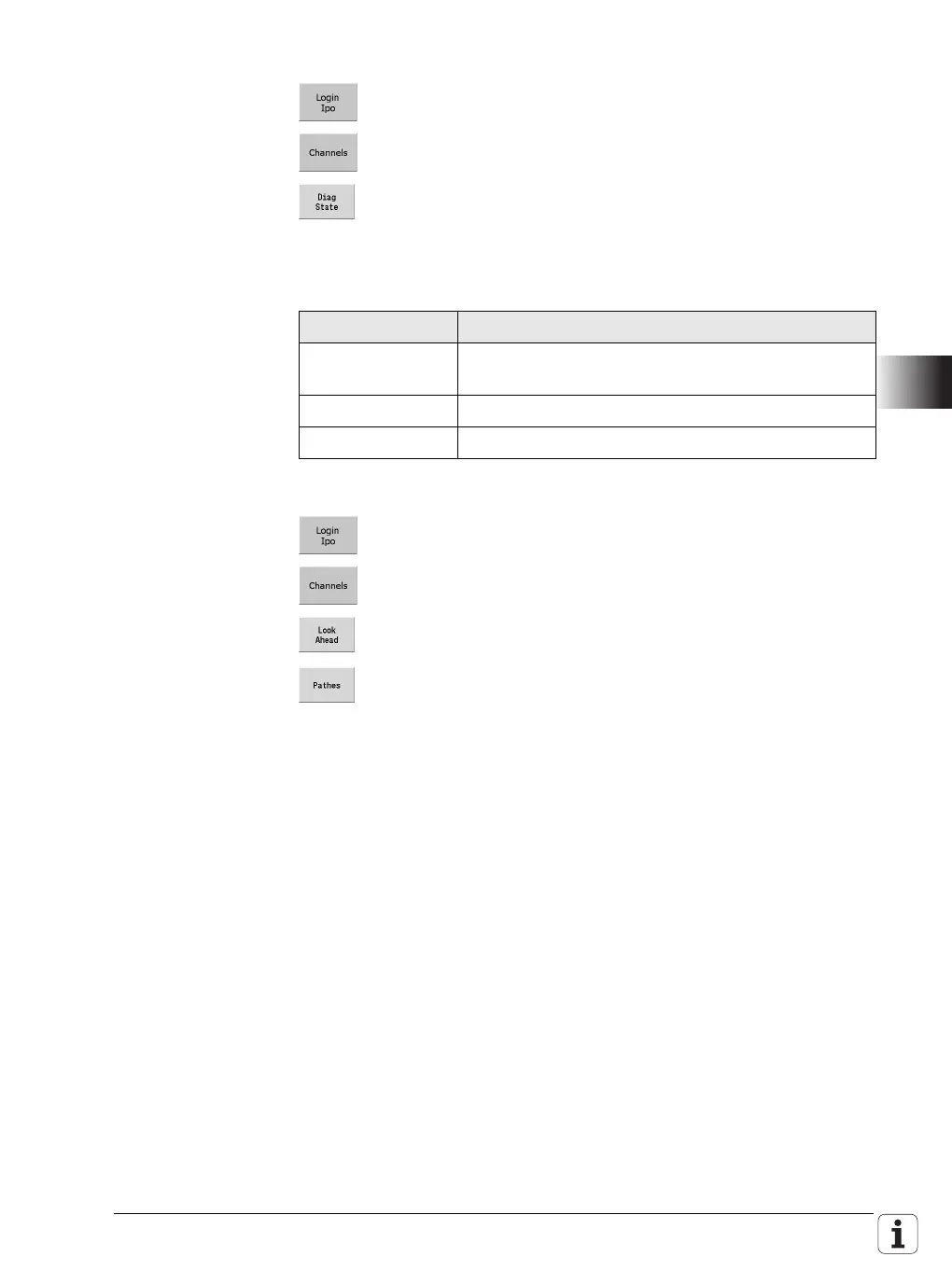January 2012 6.22 Diagnosis with the Online Monitor (OLM) 1195
Diagnosis of the
channel status
(Diag State)
To select the Diag State function:
Press the Login Ipo (or Login SimIpo) soft key.
Press the Channels soft key.
Press the Diag State soft key.
The function displays the following binary variables:
Look-Ahead
information
To select the Look-Ahead information:
Press the Login Ipo (or Login SimIpo) soft key.
Press the Channels soft key.
Press the Look Ahead soft key.
Press the Paths or States I or States II or States III soft
key.
The functions display the states and variables of the look-ahead function.
Analyzing this data is reserved for look-ahead specialists.
Variable Display
WaitingForAxes Waiting until all axes are in the control window after the
program is started
noSFromT No new nominal values from the look-ahead
SameSFromT Cyclically identical nominal values from the look-ahead
