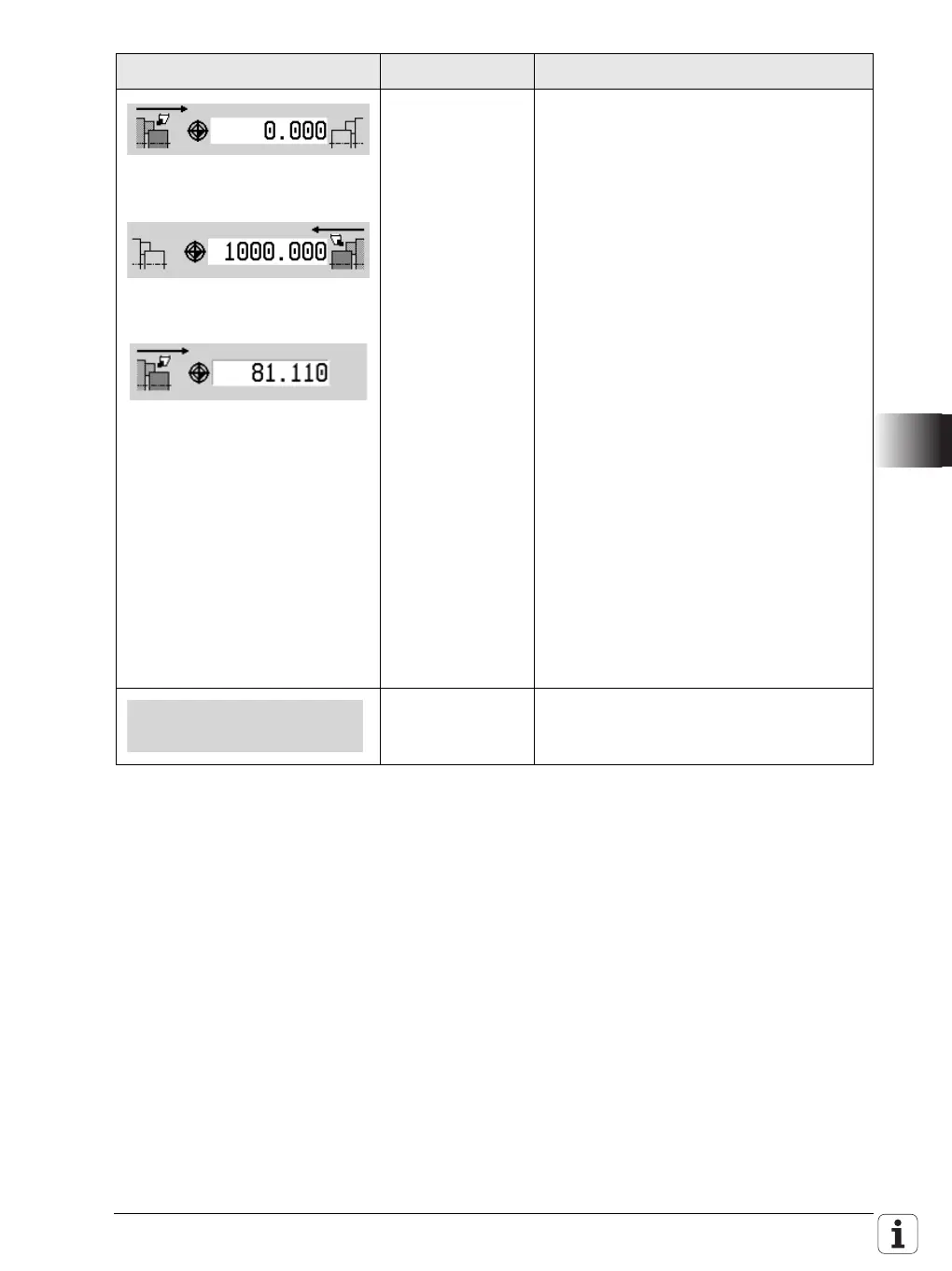January 2012 7.2 Machine Display in the Dashboard 1305
RSM inactive, current datum
shift = 0.000
RSM active, current datum shift
= 1000.000
No RSM kinematics configured,
current datum shift = 81.110
OperationInform
ation
[DB_CH1_RSM]
Display: Rear-face machining
(RearSideMachining)
RSM status of the configured channel
Active datum shift of the configured
mirrored axis
Configuration notes:
The RSM channel to be displayed (e.g.
CH_NC1) is configured in the element as
default. The value of the associated
"mirrored axis" (MP_mirAxis [605804]) is
displayed as the current datum shift. If no
RSM kinematics is configured, then
instead of the RSM channel, an arbitrary
axis (e.g. Z1) must be defined in the
dashboard element under MP_entityList
(DB_CH1_RSM.113103) because
otherwise this element cannot be
displayed in the dashboard. Then the
datum shift for this axis is shown. The
RSM status of the channel pertaining to
the axis is also displayed. The mirror
symbol on the right is missing, however, if
no RSM kinematics has been configured
for this channel. This configuration is
useful on machines without RSM
kinematics on which the current datum
shift is to be displayed nevertheless.
BlankField
[DB_EMPTY]
Display: Empty box
Image Name Display/Attribute
