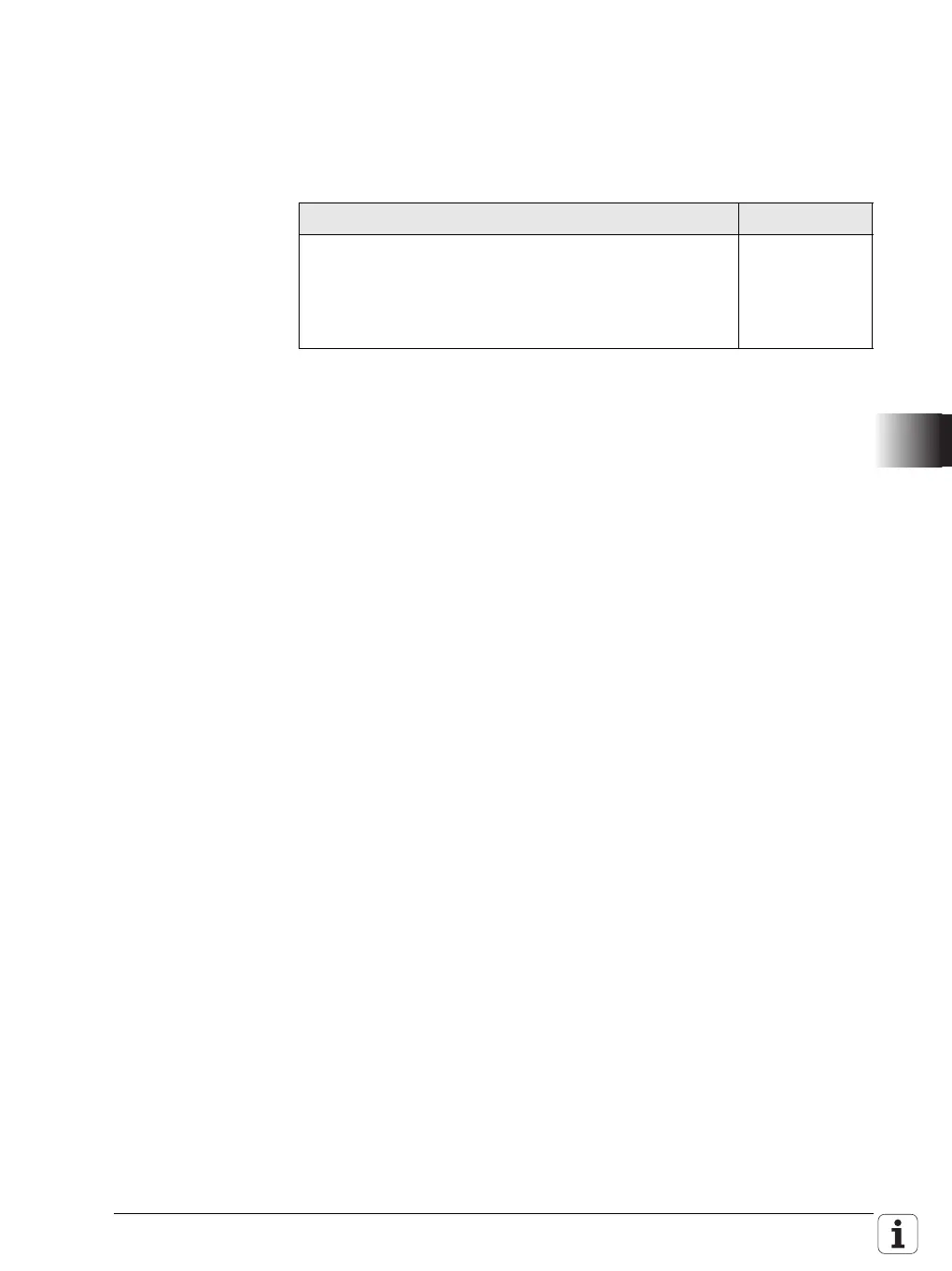January 2012 7.12 Configuration of the Lathe 1451
Activating parallel
axes
Switch off the test mode of the parallel axis by entering MP_testMode
=FALSE. Please remember that the U/V/W axis must be connected
electrically if MP_axisMode = Active. In this case, you should also verify if
a speed encoder input is assigned to the U/V/W axis in
MP_speedEncoderInput, and a nominal speed command output in
MP_pwmSignalOutput.
Before exiting the configuration editor, save all the changes you have made
and restart the control.
Activating
compensation
value tables
Copies of the compensation value tables that were expanded for the U/V/W
axis are saved in the directory oem:\update\o\table during the software
update. These tables (axis_x1.com, axis_w1.com, ...) are not active.
In order to activate the compensation value tables expanded by
HEIDENHAIN, use TNCremoNT to save the tables stored in tnc:\table and
replace them with the tables contained in the directory
tnc:\update\o\table. After this, previously existing compensation values
must be updated accordingly.
Deactivating
parallel axes
If you want to remove a parallel axis from the configuration of your machine,
you must follow the above-described procedure in reverse order.
Settings in the configuration editor MP number
Axes
PhysicalAxis
[W1]
CfgAxis
testMode 300106
