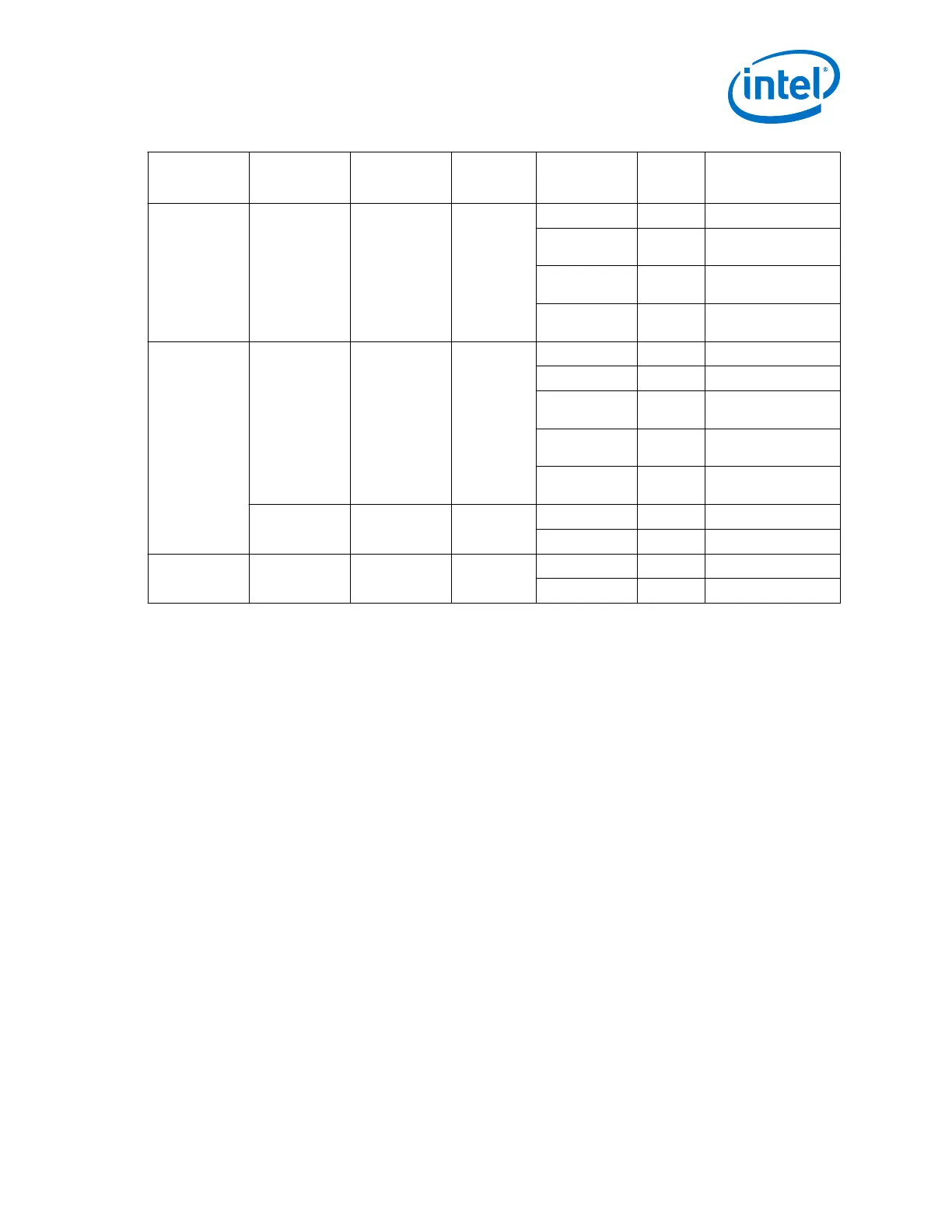Reconfiguratio
n Address
(HEX)
Reconfiguratio
n Bit
Attribute Name Related
Addresses
Attribute
Encoding
Bit
Encoding
Description
prbs_9 4'b0010 Enable PRBS9 pattern
prbs_15 4'b0100 Enable PRBS15
pattern
prbs_23 4'b1000 Enable PRBS23
pattern
prbs_31 4'b0000 Enable PRBS31
pattern
0x00C [0] prbs_ver 0xB prbs_7 1'b0 Enable PRBS7 pattern
prbs_9 1'b0 Enable PRBS9 pattern
prbs_15 1'b0 Enable PRBS15
pattern
prbs_23 1'b0 Enable PRBS23
pattern
prbs_31 1'b1 Enable PRBS31
pattern
[3] prbs9_dwidth prbs9_10b 1'b1 PRBS9 10-bit
prbs9_64b 1'b0 PRBS9 64-bit
0x13F [3:0] deser_factor 10 4'b0001 10-bit mode
64 4'b1110 64-bit mode
Related Information
PRBS Soft Accumulators on page 547
6.16.1.1. Enabling the PRBS Data Generator in non bonded designs
You must perform a sequence of read-modify-writes to addresses 0x006, 0x007,
0x008, and 0x110 to enable either the PRBS data generator. To enable either the
PRBS data generator, follow these steps:
1. Perform the necessary steps from steps 1 to 7 in Steps to Perform Dynamic
Reconfiguration.
2. Perform a read-modify-write to address 0x006 according to Register Map for PRBS
Generators for bonded and non bonded designs.
3. Perform a read-modify-write to address 0x007 according to Register Map for PRBS
Generators for bonded and non bonded designs.
4. Perform a read-modify-write to address 0x008 according to Register Map for PRBS
Generators for bonded and non bonded designs.
5. Perform a read-modify-write to address 0x110 with the specified width. This data
width is either 64-bit or 10-bit.
6. Perform the necessary steps from steps 9 to 12 in Steps to Perform Dynamic
Reconfiguration.
To disable the PRBS generator, write the original values back into the read-modify-
write addresses in Register Map for PRBS Generators for bonded and non bonded
designs.
6. Reconfiguration Interface and Dynamic Reconfiguration
UG-01143 | 2018.06.15
Intel
®
Arria
®
10 Transceiver PHY User Guide
553
