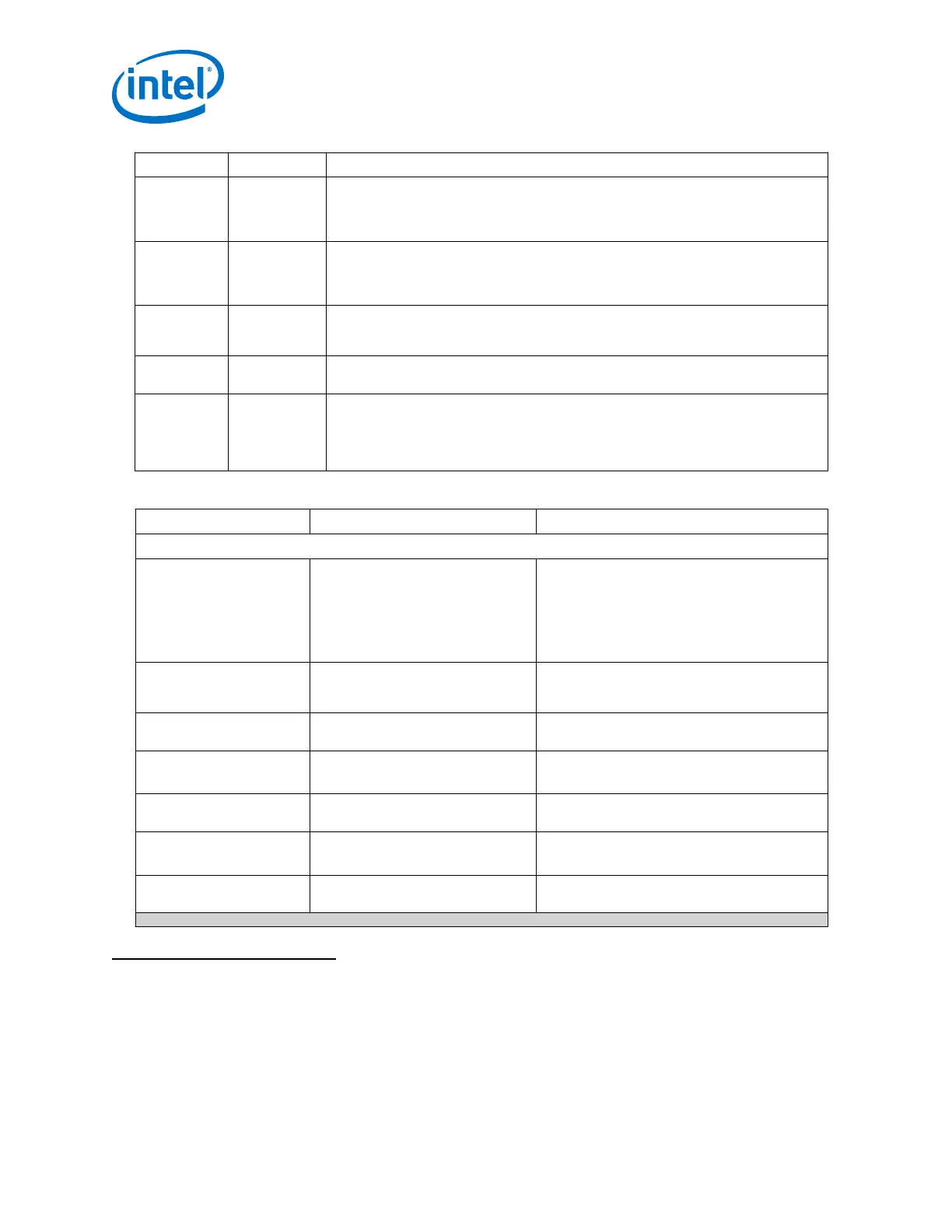Parameter Value Description
Store
configuration
to selected
profile
- Clicking this button saves or stores the current Native PHY parameter settings to the
profile specified by the Selected reconfiguration profile parameter.
Load
configuration
from selected
profile
- Clicking this button loads the current Native PHY with parameter settings from the
stored profile specified by the Selected reconfiguration profile parameter.
Clear selected
profile
- Clicking this button clears or erases the stored Native PHY parameter settings for the
profile specified by the Selected reconfiguration profile parameter. An empty profile
defaults to the current parameter settings of the Native PHY.
Clear all
profiles
- Clicking this button clears the Native PHY parameter settings for all the profiles.
Refresh
selected
profile
- Clicking this button is equivalent to clicking the Load configuration from selected
profile and Store configuration to selected profile buttons in sequence. This
operation loads the Native PHY parameter settings from stored profile specified by the
Selected reconfiguration profile parameter and subsequently stores or saves the
parameters back to the profile.
Table 43. Analog PMA Settings (Optional) for Dynamic Reconfiguration
Parameter Value Description
TX Analog PMA Settings
Analog Mode (Load Intel-
recommended Default
settings)
Cei_11100_lr to xfp_9950 Selects the analog protocol mode to pre-select the
TX pin swing settings (VOD, Pre-emphasis, and
Slew Rate). After loading the pre-selected values
in the GUI, if one or more of the individual TX pin
swing settings need to be changed, then enable
the option to override the Intel-recommended
defaults to individually modify the settings.
Override Intel-recommended
Analog Mode Default settings
On/Off Enables the option to override the Intel-
recommended settings for the selected TX Analog
Mode for one or more TX analog parameters.
Output Swing Level (VOD) 0-31 Selects the transmitter programmable output
differential voltage swing.
Pre-Emphasis First Pre-Tap
Polarit
Fir_pre_1t_neg
Fir_pre_1t_pos
Selects the polarity of the first pre-tap for pre-
emphasis.
Pre-Emphasis First Pre-Tap
Magnitude
0-16
(29)
Selects the magnitude of the first pre-tap for pre-
emphasis
Pre-Emphasis Second Pre-
Tap Polarity
Fir_pre_2t_neg
Fir_pre_2t_pos
Selects the polarity of the second pre-tap for pre-
emphasis.
Pre-Emphasis Second Pre-
Tap Magnitude
0-7
(30)
Selects the magnitude of the second pre-tap for
pre-emphasis.
continued...
(29)
For more information refer to Available Options table in the
XCVR_A10_TX_PRE_EMP_SWITCHING_CTRL_PRE_TAP_1T section of the Analog Parameter
Settings chapter.
(30)
For more information refer to Available Options table in the
XCVR_A10_TX_PRE_EMP_SWITCHING_CTRL_PRE_TAP_2T section of the Analog Parameter
Settings chapter.
2. Implementing Protocols in Arria 10 Transceivers
UG-01143 | 2018.06.15
Intel
®
Arria
®
10 Transceiver PHY User Guide
70