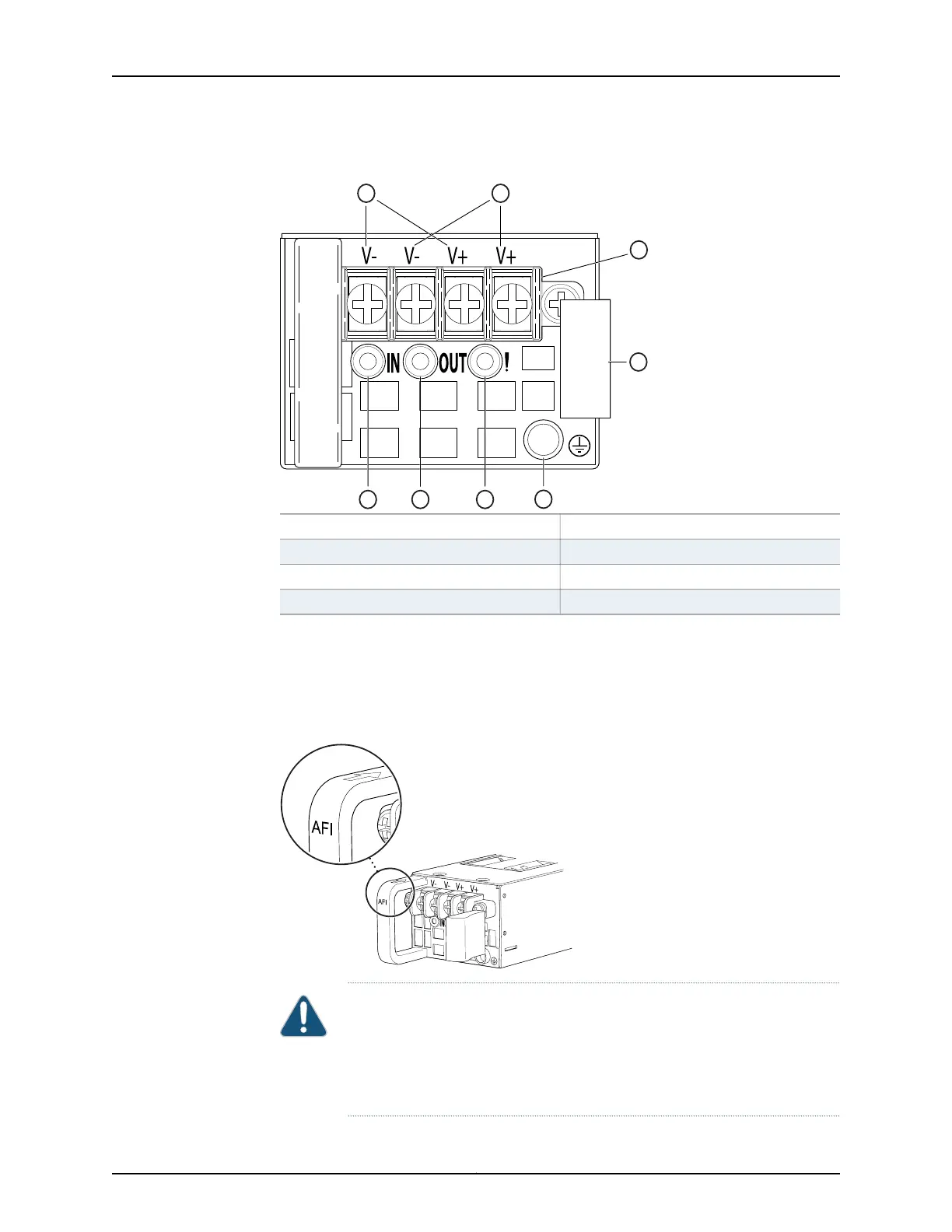Figure 46: DC Power Supply Faceplate for a QFX3500 Device
5—1— ESD grounding pointFeed A input terminals
6—2— Fault LEDFeed B input terminals
7—3— Output LEDTerminal block
8—4— Input LEDEjector lever
The power supply provides FRU-side-to-port-side or port-side-to-FRU-side airflow
depending on the model you purchase. The power supplies have labels and arrows on
the handles that depict the direction of airflow (see Figure 47 on page 76). The label AFI
denotes FRU-side-to-port-side airflow, AFO denotes port-side-to FRU-side airflow.
Figure 47: Label Identifying Airflow Direction on Power Supply Handle
CAUTION: Verify that the direction of the arrow on the power supply handle
matches the direction of airflow in the chassis. Ensure that each power supply
you install in the chassis has the same airflow direction. If you install power
supplies with two different airflow directions, Junos OS raises an alarm, and
the status (OK/!) LED blinks amber.
Copyright © 2012, Juniper Networks, Inc.76
QFX3000 Hardware Documentation
