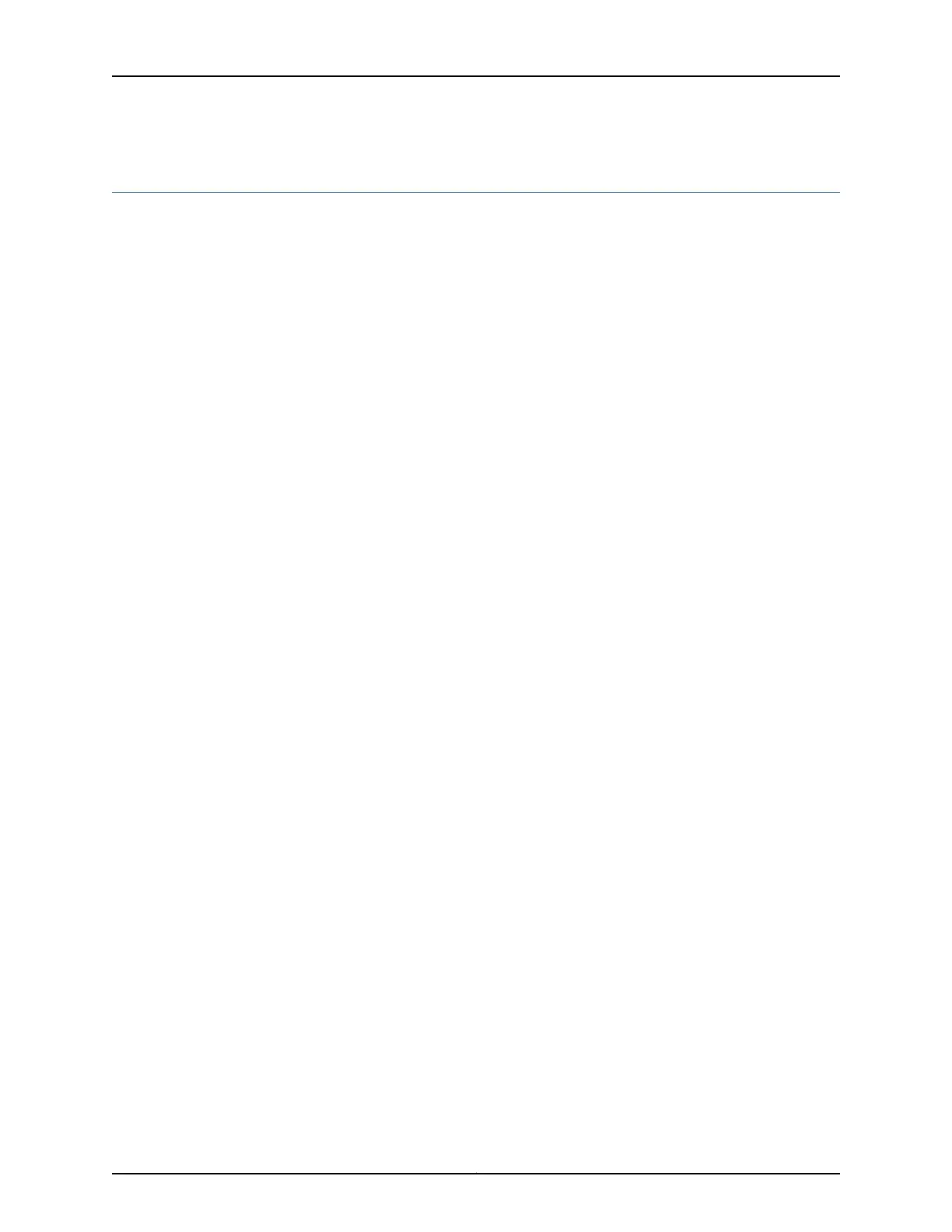Powering Off a QFX3500 Device
Before you power off a QFX3500 device:
•
Ensure that you havetaken the necessary precautions to prevent electrostatic discharge
(ESD) damage. See “Prevention of Electrostatic Discharge Damage” on page 192.
•
Ensure that you do not need to forward traffic through the device.
Ensure that you have the following parts and tools available to power off the device:
•
An ESD grounding strap
•
An external management device such as a PC
•
An RJ-45 to DB-9 rollover cable to connect the external management device to the
console port
To power off a QFX3500 device:
1. Connect to the device using one of the following methods:
•
Connect a management device to the console (CON) port in a QFX3500 device.
For instructions about connecting a management device to the console (CON) port,
see “Connecting a QFX Series Device to a Management Console” on page 285.
•
If you are using the QFX3500 device as a standalone switch, you can shut down
the QFX3500 device from a management device on your out-of-band management
network. For instructions about connecting a management device to the
management (C0 or C1) port, see Connecting a QFX3500 Device to a Network for
Out-of-Band Management.
2. Shut down the QFX3500 device from the external management device by issuing the
request system halt operational mode CLI command. This command shuts down the
device gracefully and preserves system state information. A message appears on the
console, confirming that the operating system has halted.
You see the following output (or something similar, depending on the hardware being
shut down) after entering the command:
Shutdown NOW!
[pid 1764]
user@device>
*** FINAL System shutdown message from user@device ***
System going down IMMEDIATELY
JWaiting (max 300 seconds) for system process `vnlru_mem' to stop...done
Waiting (max 300 seconds) for system process `vnlru' to stop...done
Waiting (max 300 seconds) for system process `bufdaemon' to stop...done
Waiting (max 300 seconds) for system process `syncer' to stop...
Syncing disks, vnodes remaining...4 1 1 1 0 0 done
syncing disks... All buffers synced.
Copyright © 2012, Juniper Networks, Inc.298
QFX3000 Hardware Documentation
