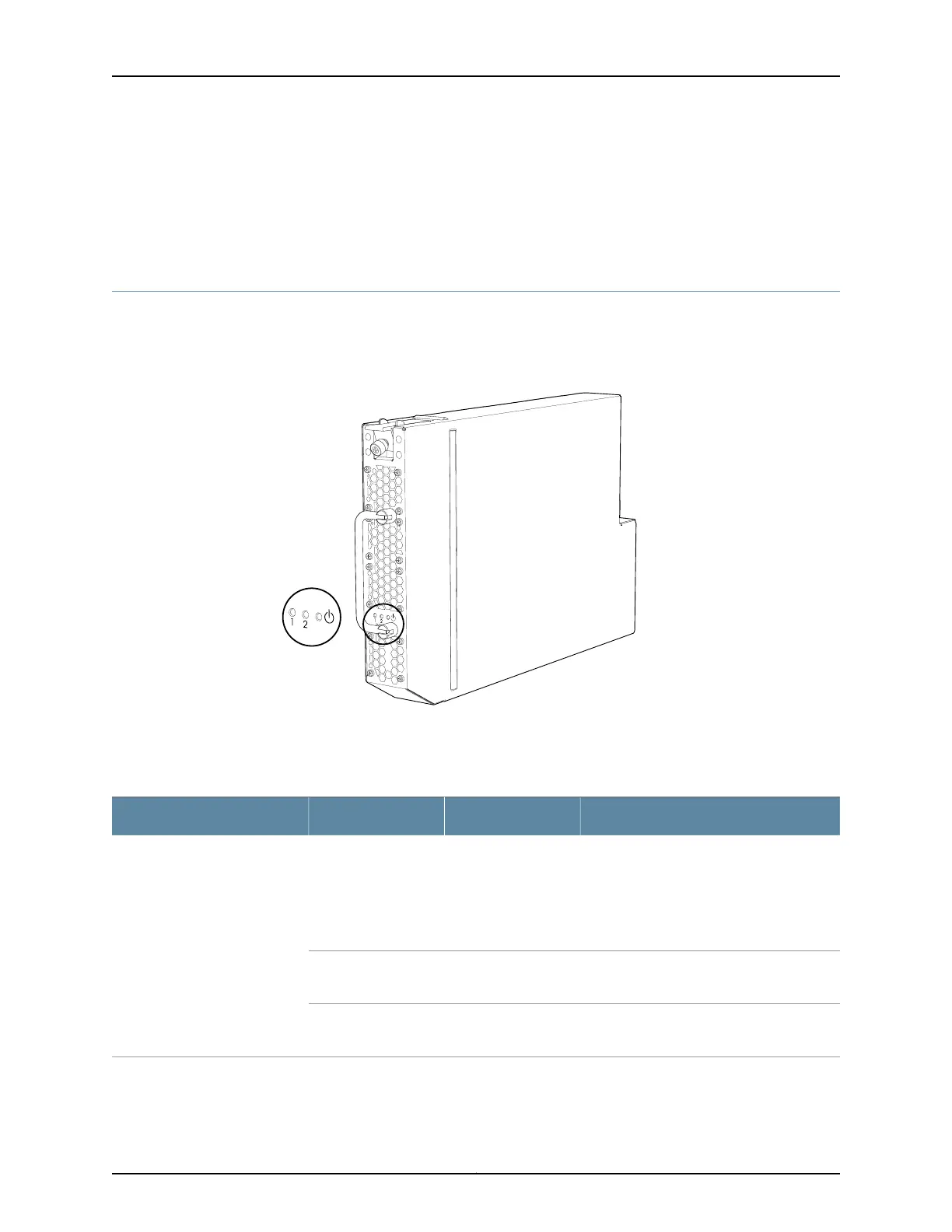Related
Documentation
Installing a Rear Card in a QFX3008-I Interconnect Device on page 358•
• Taking the Rear Card Offline in a QFX3008-I Interconnect Device on page 355
• Removing a Rear Card from a QFX3008-I Interconnect Device on page 356
AC Power Supply LEDs on a QFX3008-I Interconnect Device
An AC power supply has three LEDs on its faceplate. These LEDs display information
about the status of the power supply. See Figure 134 on page 394.
Figure 134: AC Power Supply LEDs on a QFX3008-I Interconnect Device
Table 77 on page 394 describes the LEDs on an AC power supply on a QFX3008-I
Interconnect device.
Table 77: AC Power Supply LEDs on a QFX3008-I Interconnect Device
DescriptionStateColorLED
Indicates one of the following:
•
DC output voltage is not within normal
operating range.
•
Power supply is not supplying DC power
correctly.
OffUnlitStatus (1 or 2)
NOTE: Each power supply
contains two isolated 2000-W
channels that produce 54 VDC.
There is a status LED for each
channel.
DC power output is within normal operating
range.
GreenSolid
Power supply has been disabled internally
by the system.
AmberBlinking
Copyright © 2012, Juniper Networks, Inc.394
QFX3000 Hardware Documentation
