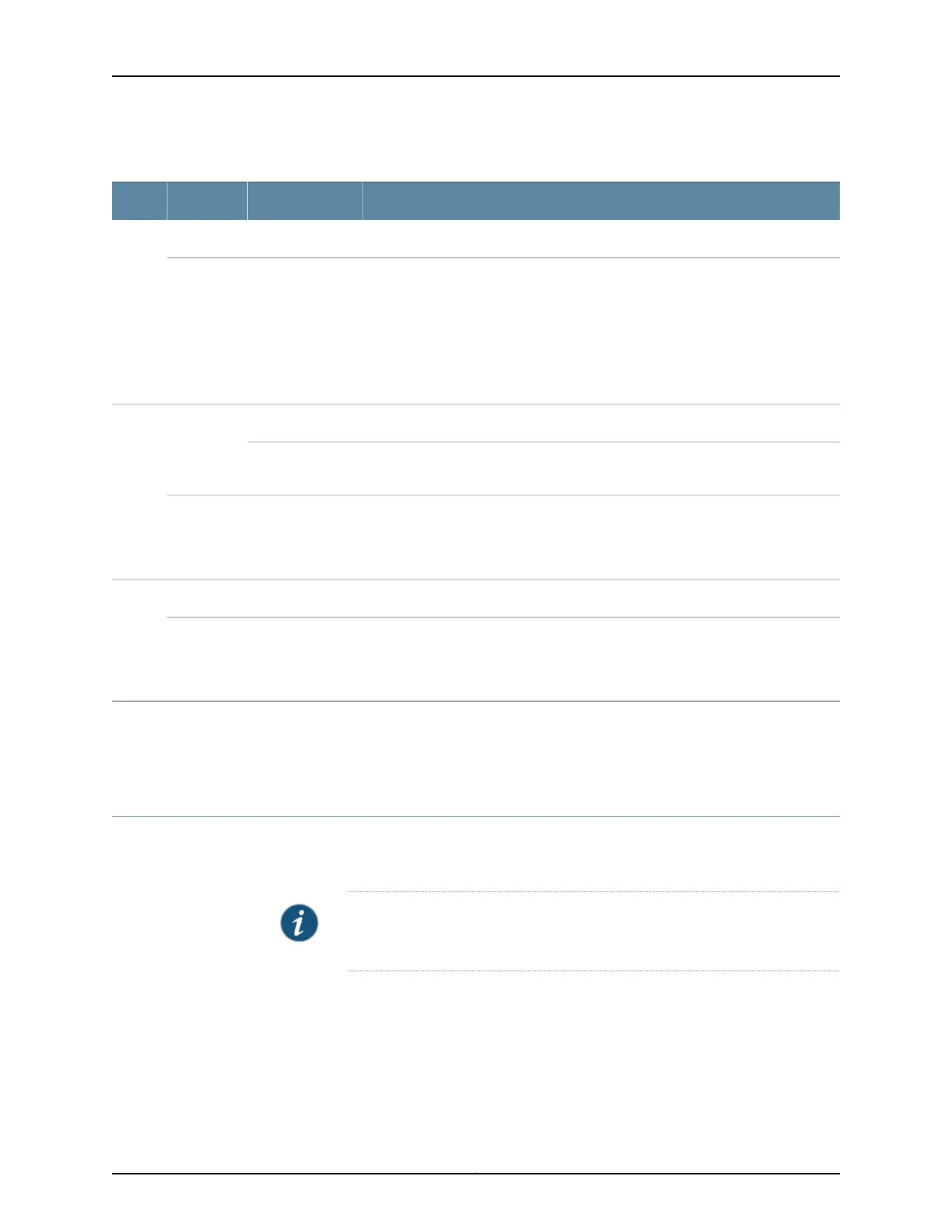Table 79: Chassis Status LEDs on a QFX3500 Device
DescriptionStateColorName
The device is powered on.On steadilyGreenPower
A temperature or voltage error has been detected, and the device has shut down.
Power off the QFX3500 device by setting the AC power source outlet to the OFF
(O) position, or unplugging the AC power cords. Correct any site temperature issues,
and allow the device to cool down. Power on the QFX3500 device and monitor
the power supply and fan LEDs to help determine where the error is occurring. If
the amber Power LED begins blinking again, power off the QFX3500 device and
contact customer support. See “Contacting Customer Support to Obtain a Return
Materials Authorization for a QFX Series Device or Component” on page 435.
BlinkingAmber
Junos OS has been loaded on the device.On steadilyGreenStatus
The beacon feature has been enabled on the device using the request chassis
beacon command.
Intermittent
blinking
A software error has occurred. Power off the QFX3500 device by setting the AC
power source outlet to the OFF (O) position, or unplugging the AC power cords.
Power on the QFX3500deviceand monitor the managementboard LEDs to ensure
that Junos OS boots properly.
BlinkingAmber
The fan modules on the management board are operating normally.On steadilyGreenFan
An error hasbeen detected in the fan modules installed on the management board.
Replace the management board as soon as possible. You must power off the
QFX3500 device before replacing the management board. See “Removing a
Management Board from a QFX3500 Device” on page 369.
BlinkingAmber
Related
Documentation
Front Panel of a QFX3500 Device on page 65•
• Chassis Alarm Messages on a QFX3500 Device on page 442
Management Port LEDs on a QFX3500 Device
The management ports (labeled C0 and C1) on a QFX3500 device have two LEDs that
indicate link speed and activity (see Figure 138 on page 399).
NOTE: Figure 138 on page 399 depicts the 1000BASE-T management ports.
The LEDs on the SFP management ports are identical.
Copyright © 2012, Juniper Networks, Inc.398
QFX3000 Hardware Documentation
