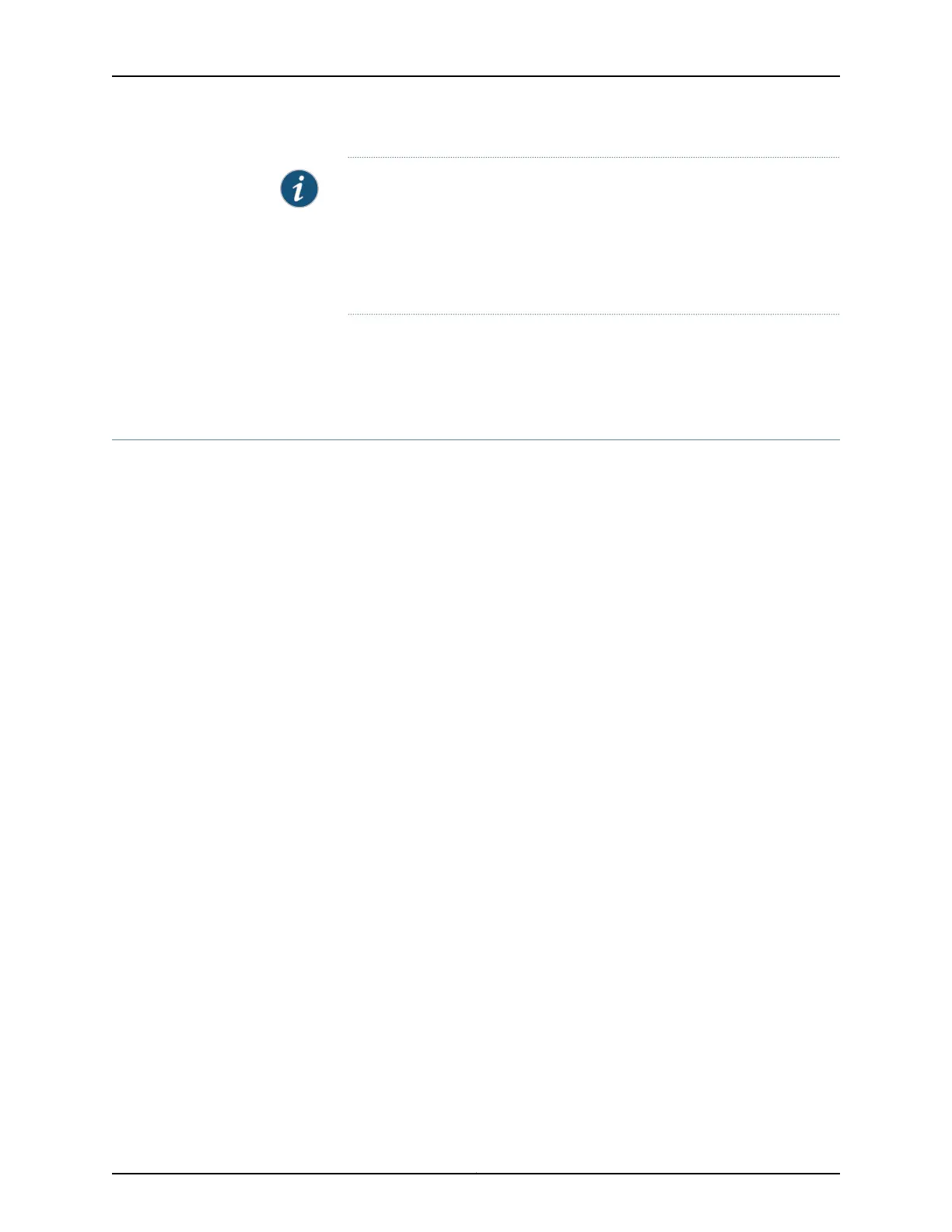NOTE: If you have a Juniper J-Care service contract, register any addition,
change, or upgrade of hardware components at
https://www.juniper.net/customers/csc/management/updateinstallbase.jsp .
Failure to do so can result in significant delays if you need replacement parts.
This note does not apply if you replace existing components with the same
type of component.
Related
Documentation
Installing and Removing QFX3008-I Interconnect Device Hardware Components on
page 322
•
Understanding Redundancy of QFX3008-I Interconnect Device Components and
Functionality
The QFX3008-I Interconnect device is a fully redundant system. A redundant QFX3008-I
Interconnect device configuration is designed so that no single point of failure can cause
the entire device to fail.
The following hardware components provide redundancy for a QFX3008-I Interconnect
device:
•
Control Boards—A QFX3008-I Interconnect device has twoControl Boards. One Control
Board functions as the master, and the other functions as the backup. If the master
Control Board fails or is removed, the backup Control Board takes over as the master
Control Board. In a QFX3000 QFabric system deployment with multiple QFX3008-I
Interconnect devices, traffic halts on the QFX3008-I Interconnect device with a failed
Control Board. It resumes once the backup Control Board takes over as the master
Control Board. Traffic on other QFX3008-I Interconnect devices continues to be
switched normally.
•
Rear cards—The switch fabric circuitry in a QFX3008-I Interconnect device is distributed
across eight rear cards. All eight rear cards must be installed in a QFX3008-I
Interconnect Device.
All rear fabric cards are fully connected to all installed 16-port QSFP+ front cards.
When the device is operational, all eight rear cards are simultaneously active. If a single
rear fabric card fails, the input/output traffic for that card is load-balanced among the
remaining rear fabric cards to provide graceful degradation in midplane performance.
The impact of a rear fabric card failure on the performance of a QFX3008-I Interconnect
device varies based on the traffic mix flowing through the QFX3008-I Interconnect
Device.
•
Cooling system—The cooling system in a QFX3008-I Interconnect device consists of
ten fan trays. There are eight side fan trays, a front fan tray, and a rear fan tray. Each
fan tray has multiple fans. Two fan controllers control the fan trays; each fan controller
controls a different set of fan trays. If one fan controller fails, the second fan controller
keeps the remaining fan trays working. This allows the device to continue to operate
normally.
39Copyright © 2012, Juniper Networks, Inc.
Chapter 3: QFX3008-I Overview
