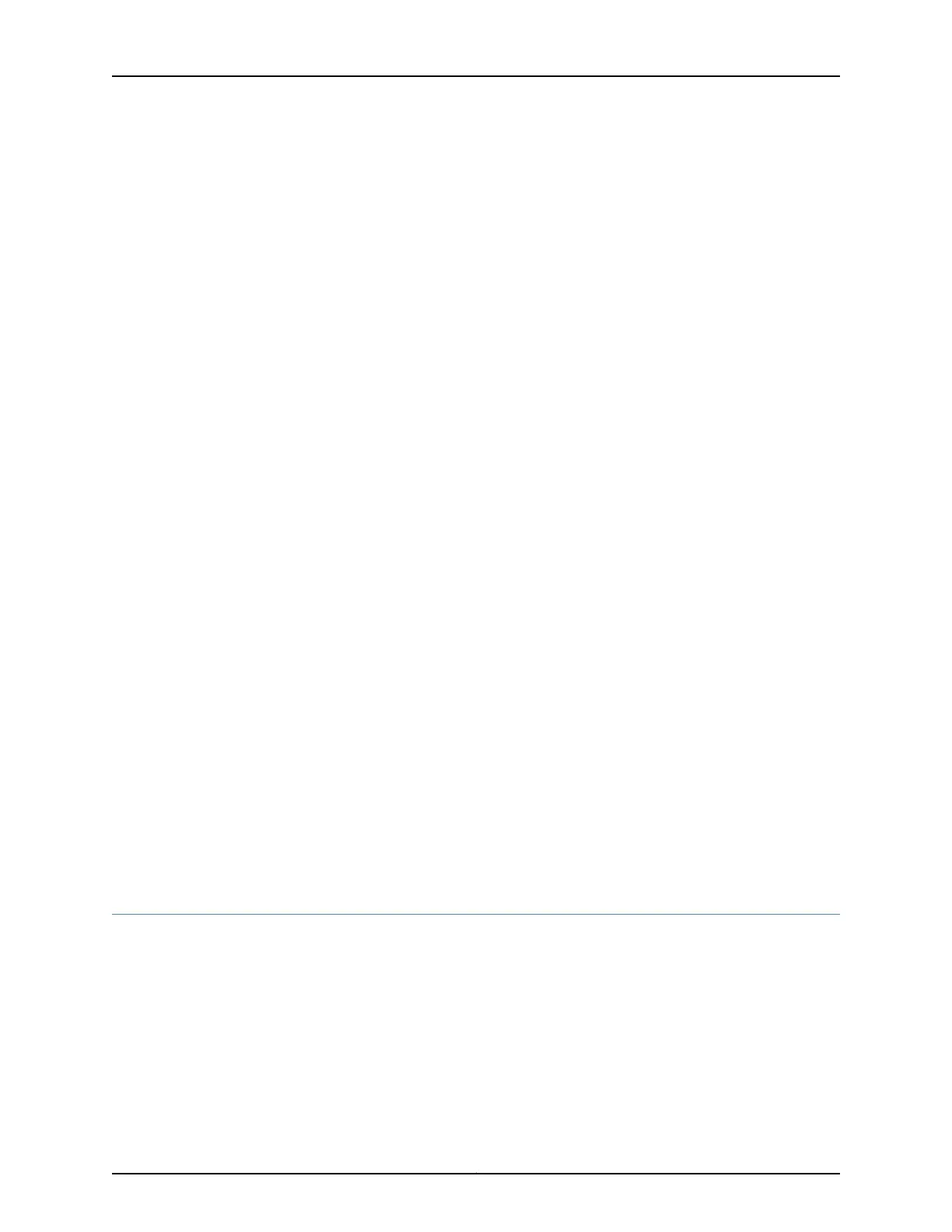Director devices to build the Director group, and supplement the processing power of
the Director group by adding Director devices without hard drives to the Director group.
•
Director group—A set of Director devices. The Director group is an essential element
to the QFabric system, which cannot operate properly without it. The Director group
shares and load-balances processing tasks for the QFabric system, performs topology
discovery, assigns identifiers to QFabric system components, and manages interfabric
communication. The primary devices in a Director group are enhanced Director devices
that contain hard drives. The enhanced Director devices run dual processes in active
or standby mode for maximum redundancy.
When you add additional Director devices to the group, the Director group coordinates
their activities and distributes processing loads across all available Director devices.
The additional Director devices (either with or without hard drives) provide the Director
group with additional memory and processing power. Supplementing the Director
group with extra Director devices allows the group to scale efficiently and serve the
needs of the entire QFabric system as it grows.
Director Group Services
The Director group is a management platform that establishes, monitors, and maintains
all components in the QFabric system. It is a set of Director devices that run the Junos
operating system (Junos OS) on top of a CentOS foundation. The Director group handles
tasks such as QFabric system network topology discovery, Node and Interconnect device
configurationand startup, and Domain Name System (DNS), Dynamic Host Configuration
Protocol (DHCP), and Network File System (NFS) services. The Director group also runs
the software for management applications, hosts and load-balances internal processes
for the QFabric system, maintains configuration and topology databases, and starts
additional QFabric system processes as requested.
Another critical role provided by the Director group is the hosting of the virtual Junos
Routing Engines. These Routing Engines provide services for the QFabric system to keep
it operating smoothly.
Related
Documentation
Configuring the QFabric System Initial Setup on a QFX3100 Director Group on page 287•
• Understanding Routing Engines in the QFabric System on page 12
• Understanding the QFabric System Hardware Architecture on page 7
Understanding Routing Engines in the QFabric System
Routing Engines perform many important processing tasks in the QFabric system. Knowing
where the Routing Engines are located and what services they provide, enables you to
troubleshoot the QFabric system and ensure that it is running the way it should.
This topic covers:
•
Hardware-Based Routing Engines on page 13
•
Software-Based External Routing Engines on page 13
Copyright © 2012, Juniper Networks, Inc.12
QFX3000 Hardware Documentation
