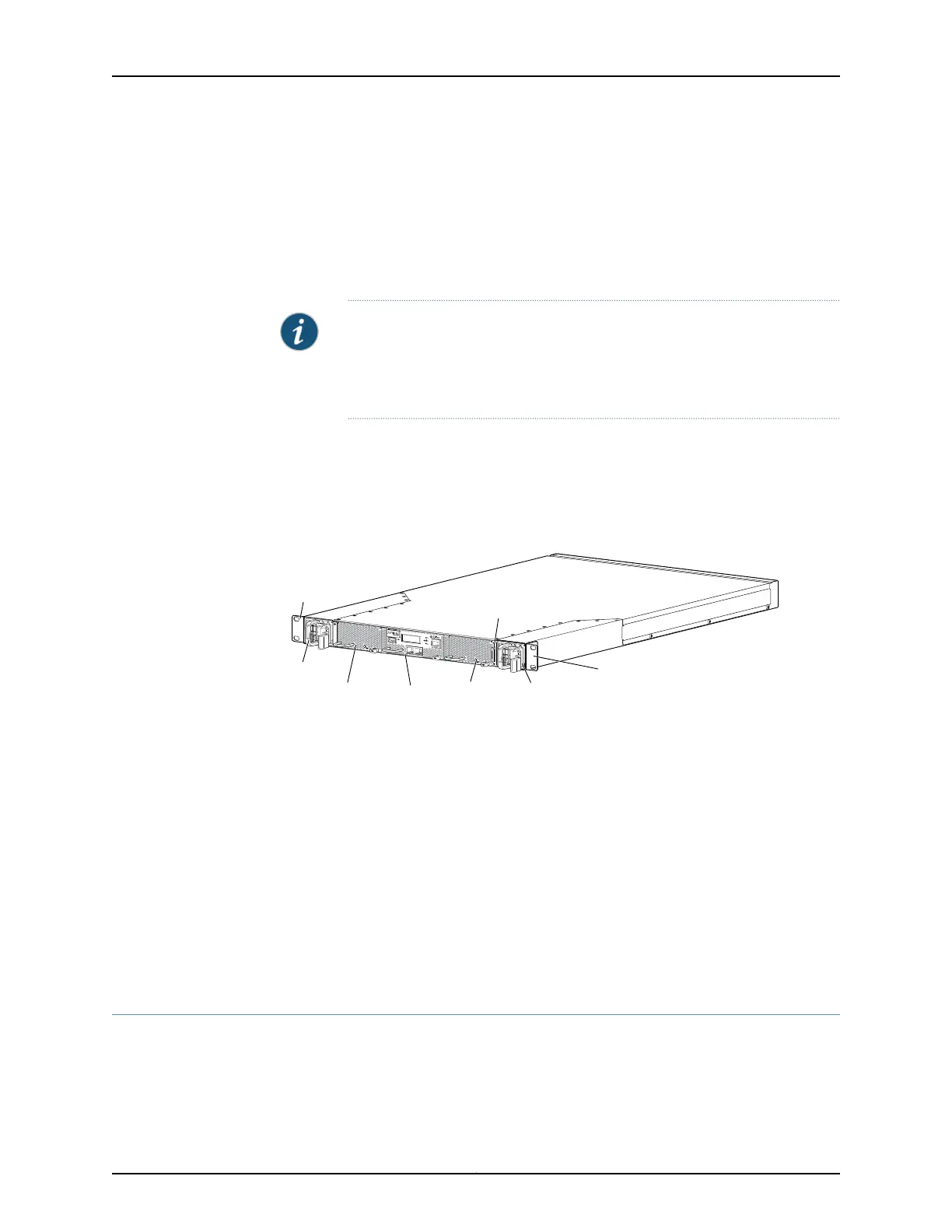CPU BUILTIN BUILTIN FPC CPU
PIC 0 BUILTIN BUILTIN 48x 10G-SFP+
MGMT BRD REV 08 750-036946 EE0731 QFX3500-MB
Power Supply 0 Rev 04 740-032091 UI00690 QFX PS 650W AC
Power Supply 1 Rev 04 740-032091 UI00679 QFX PS 650W AC
Fan Tray 0 QFX Fan Tray
Fan Tray 1 QFX Fan Tray
Fan Tray 2 QFX Fan Tray
NOTE: You must remove the fan tray to read the fan tray serial number from
the serial number ID label. The fan tray serial number cannot be viewed
through the CLI. Fan Tray 2 refers to the fan modules located in the
management board.
Locating the Chassis Serial Number ID Label on a QFX3500 Device
The chassis serial number ID label is located on a sliding panel to the right of the fan tray
on a QFX3500 device. See Figure 145 on page 432.
Figure 145: Location of the Serial Number ID Label on a QFX3500 Device
FX3500-48S4Q
CO
C1
Management
board
Fan
tray
Fan
tray
Power
supply
Power
supply
Mounting
bracket
Mounting
bracket
g050000
ESD point/
serial number
ID label
Locating the Serial Number ID Labels on FRU Components
The power supplies, fan trays, and management board installed in QFX3500 devices are
field-replaceable units (FRUs). For each FRU, you must remove the FRU from the device
chassis to see the FRU serial number ID label.
•
AC power supply—The serial number ID label is on the top of the AC power supply.
•
Fan tray—The serial number ID label is on the top of the fan tray.
•
Management board—The serial number ID label is on the circuit board.
Related
Documentation
Returning a QFX3500 Device or Component for Repair or Replacement on page 430•
Packing a QFX3500 Device or Component for Shipping
If you are returning a QFX3500 device or component to Juniper Networks for repair or
replacement, pack the item as described in this topic.
Before you pack a QFX3500 device or component:
Copyright © 2012, Juniper Networks, Inc.432
QFX3000 Hardware Documentation
