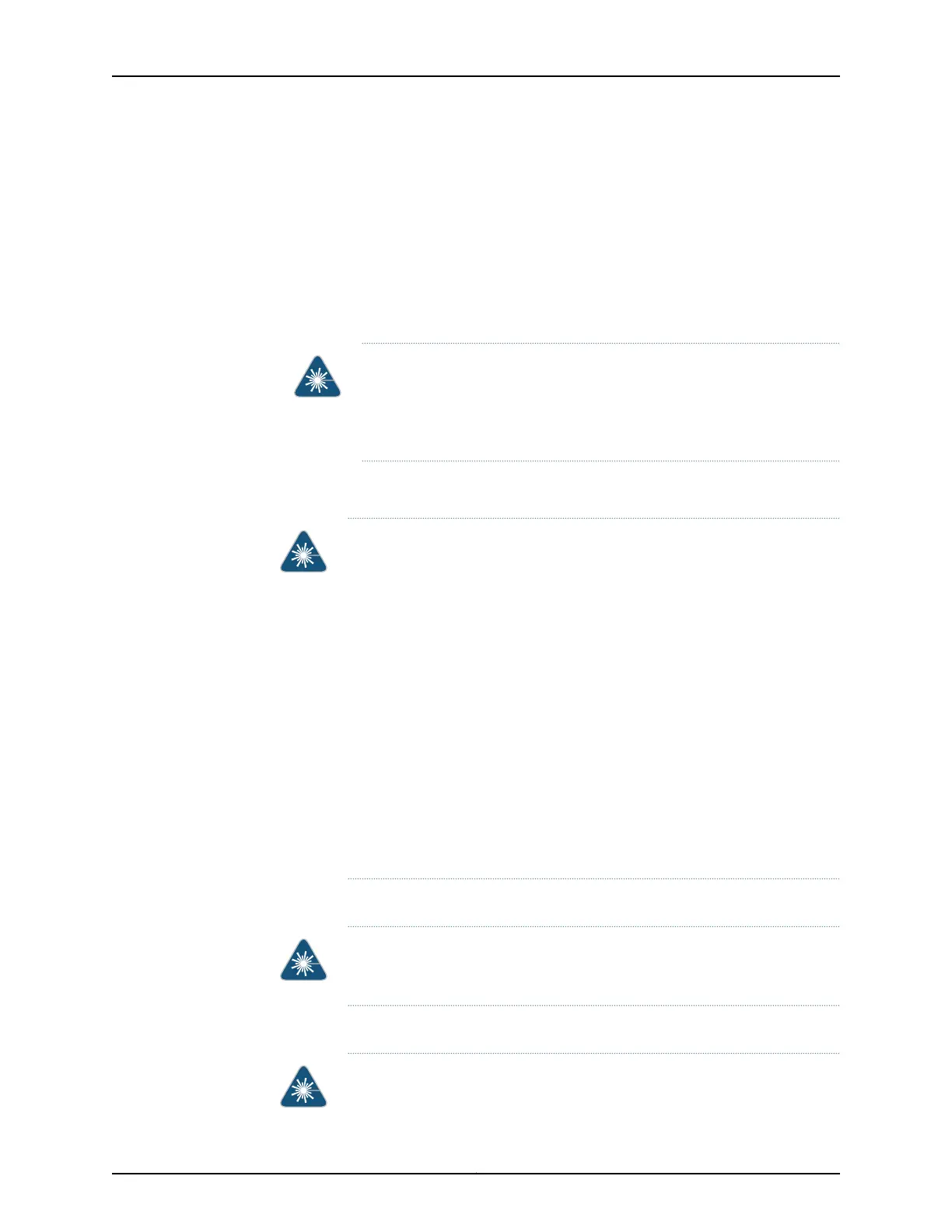General Laser Safety Guidelines
When working around ports that support optical transceivers, observe the following
safety guidelines to prevent eye injury:
•
Do not look into unterminated ports or at fibers that connect to unknown sources.
•
Do not examine unterminated optical ports with optical instruments.
•
Avoid direct exposure to the beam.
WARNING: Unterminated optical connectors can emit invisible laser
radiation. The lens in the human eye focuses all the laser power on the
retina, so focusing the eye directly on a laser source—even a low-power
laser—could permanently damage the eye.
Class 1M Laser Product Warning
WARNING: Class 1M laser product.
Waarschuwing Laserproducten van Klasse 1M (IEC).
Varoitus Luokan 1M (IEC) lasertuotteita.
Attention Produits laser catégorie 1M (IEC).
Warnung Laserprodukte der Klasse 1M (IEC).
Avvertenza Prodotti laser di Classe 1M (IEC).
Advarsel Klasse 1M (IEC) laserprodukter.
Aviso Produtos laser Classe 1M (IEC).
¡Atención! Productos láser de Clase 1M (IEC).
Varning! Laserprodukter av Klass 1M (IEC).
Class 1M Laser Radiation Warning
WARNING: Class 1M laser radiation when open. Do not view directly with
optical instruments.
Class 1 Laser Product Warning
WARNING: Class 1 laser product.
169Copyright © 2012, Juniper Networks, Inc.
Chapter 14: Radiation and Laser Warnings
