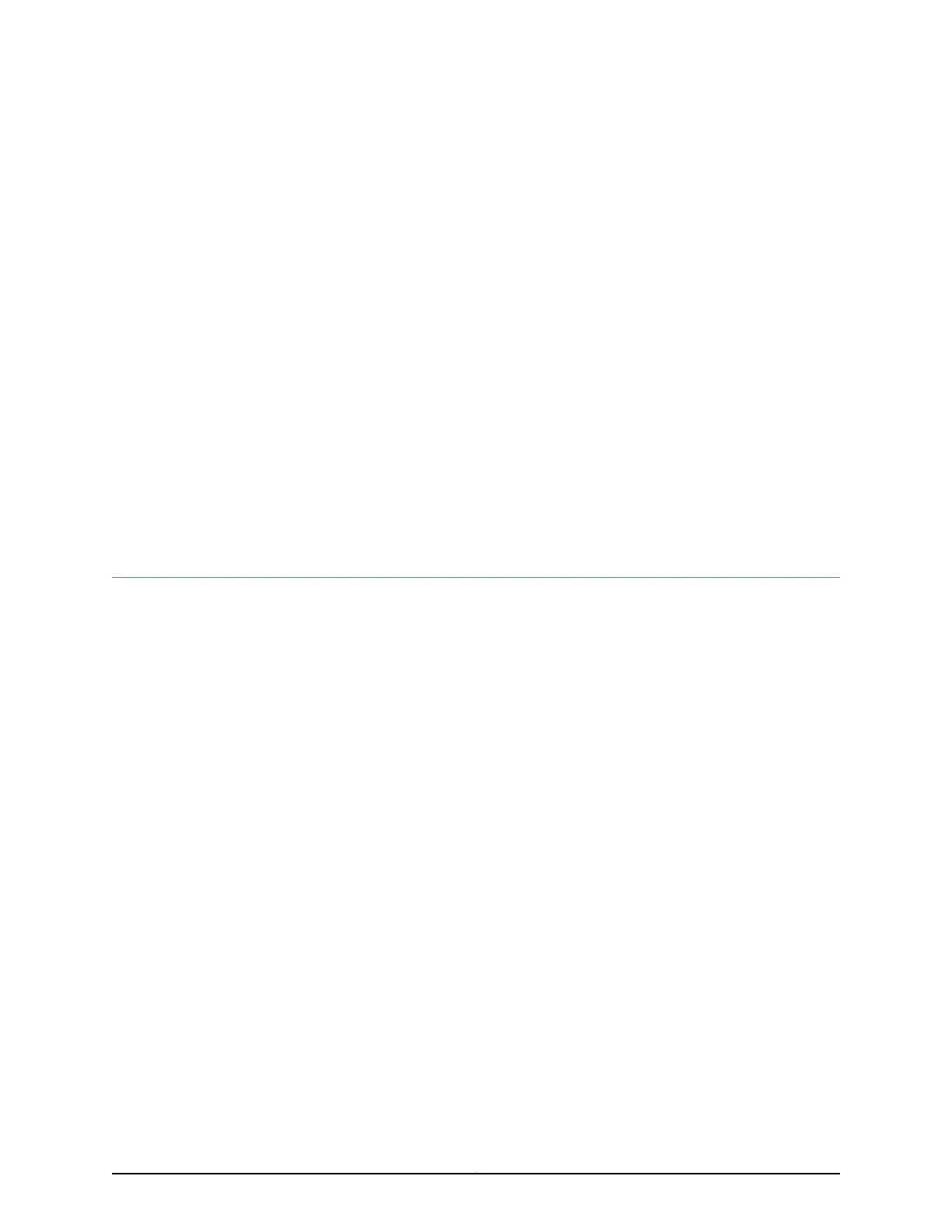CHAPTER 21
Installing a QFX3500 Node Device
•
Installing and Connecting a QFX3500 Device on page 259
•
Unpacking a QFX3500 Device on page 260
•
Mounting a QFX3500 Device in a Rack or Cabinet on page 261
•
Connecting Earth Ground to a QFX3500 Device on page 264
•
Connecting AC Power to a QFX3500 Device on page 265
•
Connecting DC Power to a QFX3500 Device on page 267
Installing and Connecting a QFX3500 Device
To install and connect a QFX3500 device:
1. Follow the instructions in “Unpacking a QFX3500 Device” on page 260.
2. Mount the device by following the instructions in “Mounting a QFX3500 Device in a
Rack or Cabinet” on page 261.
3. Follow the instructions in “Connecting Earth Ground to a QFX3500 Device” on page 264.
4. Follow the instructions in “Connecting AC Power to a QFX3500 Device” on page 265.
5. Depending on how you will be using the QFX3500 device, do one of the following:
•
If you are using the QFX3500 device as a standalone switch, follow the instructions
in Configuring a QFX3500 Device.
•
If you are using the QFX3500 device as a Node device in a QFX3000 QFabric system,
see “QFX3000-G QFabricSystem Installation Overview” on page 209 for information
about the steps to install and configure your QFX3000 QFabric system.
Related
Documentation
Rack Requirements for a QFX3500 Device on page 96•
• Cabinet Requirements for a QFX3500 Device on page 99
• Clearance Requirements for Airflow and Hardware Maintenance for a QFX3500 Device
on page 102
259Copyright © 2012, Juniper Networks, Inc.
