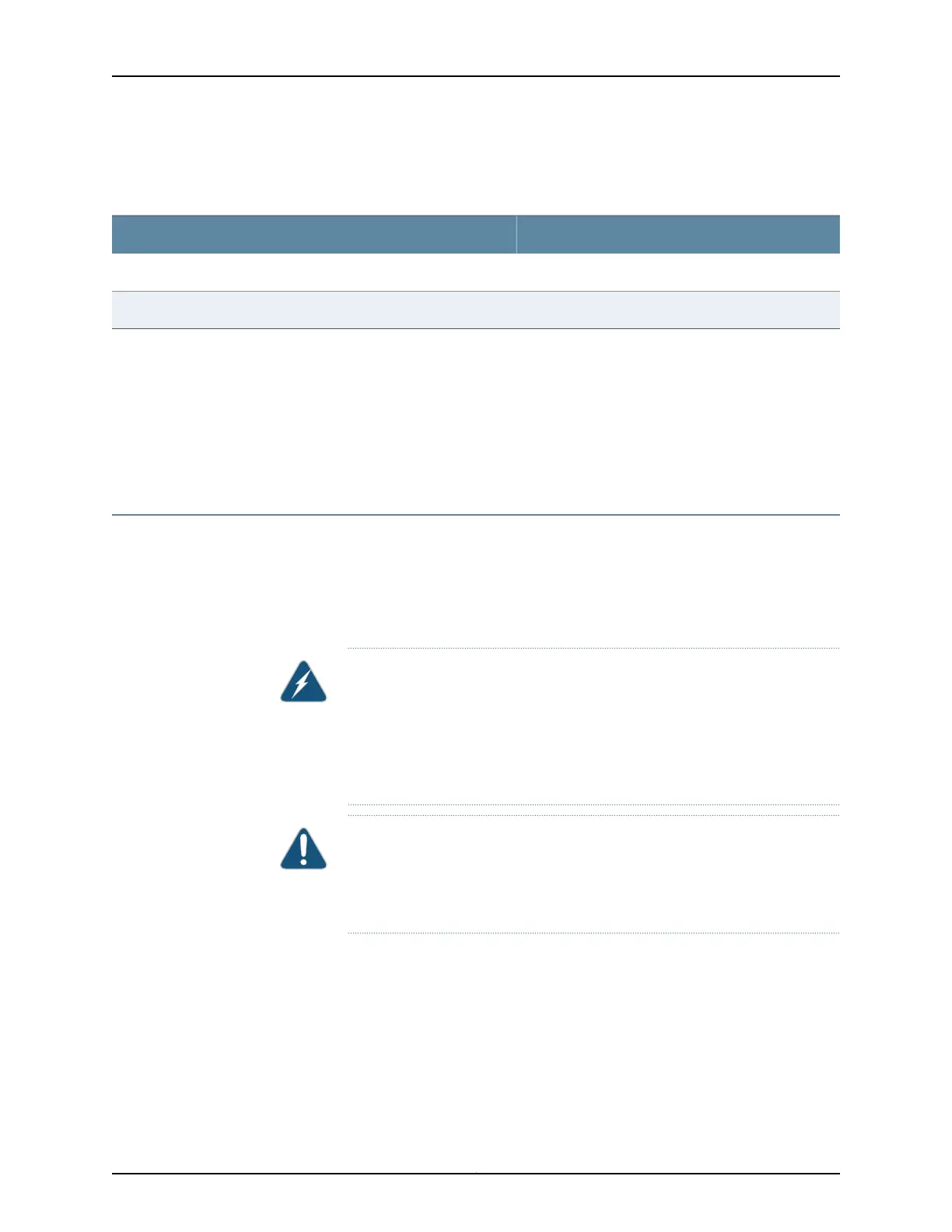Table 15 on page 77 shows the different power supplies and their direction of airflow.
Table 15: Airflow Direction in QFX3500 Device Power Supplies
Direction of AirflowModel
Port-side-to-FRU-sideJPSU-650W-DC-AFO
FRU-side-to-port-sideJPSU-650W-DC-AFI
To avoid electrical injury, carefully follow instructions in “Installing a Power Supply in a
QFX3500 Device” on page 362 and “Removing a Power Supply from a QFX3500 Device”
on page 364.
Related
Documentation
DC Power Supply LEDs on a QFX3500 Device on page 403•
• DC Power Specifications for a QFX3500 Device on page 149
Grounding Cable and Lug Specifications for a QFX3500 Device
For installations that require a separate grounding conductor to the chassis, the device
must be adequately grounded before power is connected to ensure proper operation
and to meet safety and electromagnetic interference (EMI) requirements. To ground a
QFX3500 device, connect a grounding cable to earth ground and then attach it to the
chassis grounding points.
WARNING: The device is pluggable type A equipment installed in a
restricted-access location. It has a separate protective earthing terminal
provided on the chassis in addition to the grounding pin of the power supply
cord. This separate protective earthing terminal must be permanently
connected to earth ground for installations that require a separate grounding
conductor to the chassis.
CAUTION: Before device installation begins, a licensed electrician must
attach a cable lug to the grounding cables that you supply. See “Connecting
Earth Ground to a QFX3500 Device” on page 264. A cable with an incorrectly
attached lug can damage the device.
Before connecting the device to earth ground, review the following information:
•
A protective earthing terminal bracket is provided in the accessory kit for connecting
the device to earth ground. This L-shaped bracket attaches to a post on the QFX3500
device left front mounting bracket, providing a protective earthing terminal for the
device. The grounding points are studs sized for M4 hex nuts. The grounding points are
spaced at 0.625 in. (15.86 mm). M4 hex nuts with integrated washers are provided in
the accessory kit.
77Copyright © 2012, Juniper Networks, Inc.
Chapter 4: QFX3500 Overview
