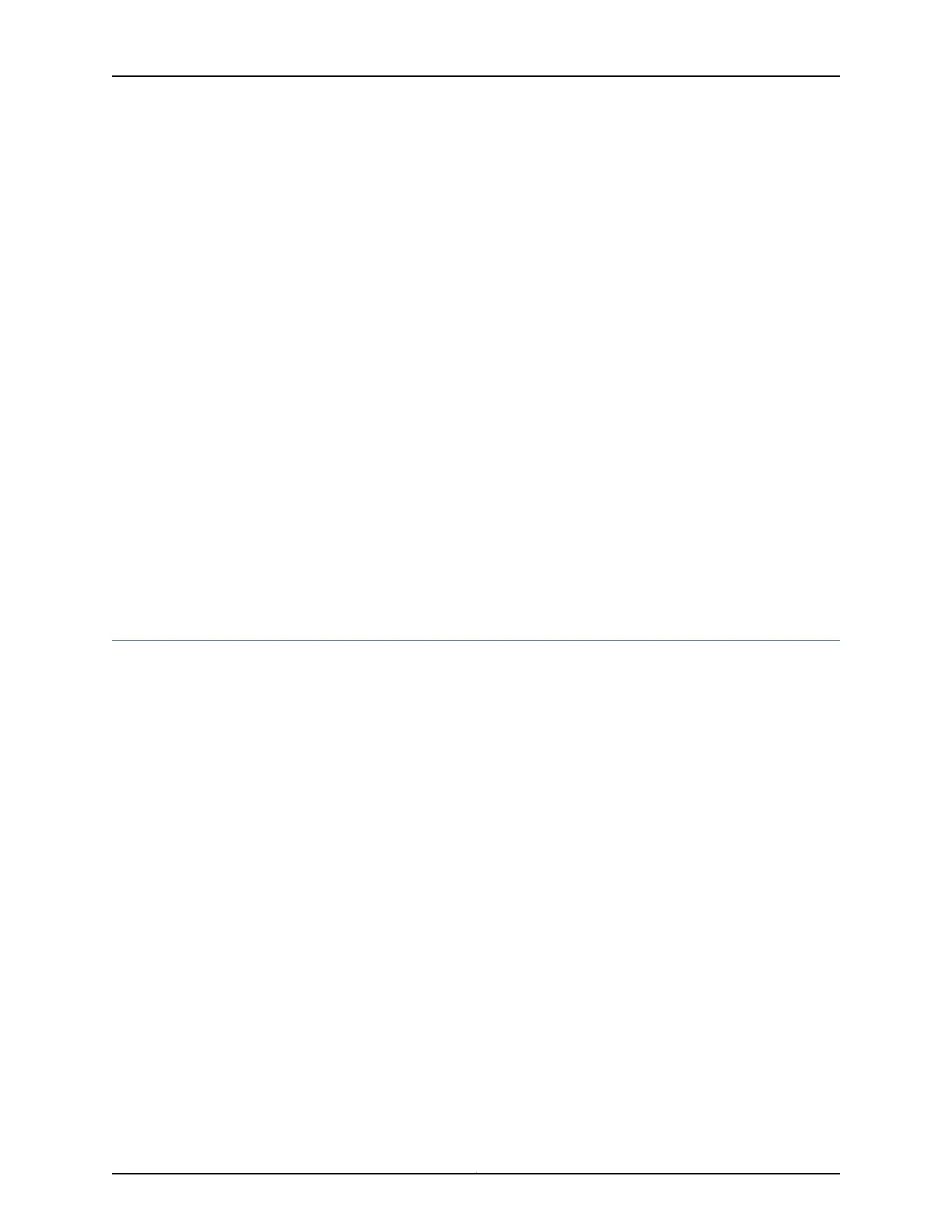Additionally, each fan tray continues to operate indefinitely and provide sufficient
cooling even when a fan on the fan tray fails, provided the room temperature is within
the operating range. See “Cooling System and Airflow in a QFX3008-I Interconnect
Device” on page 44.
•
Power supplies and wiring trays—There are six power supplies and two wiring trays in
a QFX3008-I Interconnect device. Each wiring tray provides input powertothree power
supplies. Each power supply connects to the midplane of the chassis, which distributes
the output power produced by the power supplies to different chassis components.
(See “Midplane in a QFX3008-I Interconnect Device” on page 42.) Each power supply
provides power to a subset of components on the chassis. Together, one wiring tray
and set of three power supplies can provide power to the entire system indefinitely. If
one power supply fails or is removed, a power supply from the second set of power
supplies that powers the same components continues to provide power to those
components without interruption. The redundant wiring trays provide 1+1 power feed
redundancy for the chassis. The two sets of three redundant power supplies provide
2N system power distribution redundancy for the chassis. See“AC Power Supply in a
QFX3008-I Interconnect Device” on page 52 and “Wiring Tray in a QFX3008-I
Interconnect Device” on page 54.
Related
Documentation
Control Board in a QFX3008-I Interconnect Device on page 49•
• Rear Cards in a QFX3008-I Interconnect Device on page 51
Slot Numbering for a QFX3008-I Interconnect Device
The QFX3008-I Interconnect device accepts eight 16-port QSFP+ front cards, two Control
Boards, eight rear cards, ten fan trays, six power supplies, and two wiring trays.
The slots on the chassis are numbered, and except for the cooling system, labels on the
chassis describe the slot numbers:
•
Front card slots—All eight slots for the front cards run vertically across the front of the
chassis. The label for the front cards is at the bottom of the card cage on the front of
the chassis, above the front panel display. The front card slots are labeled 0 through
7. In the command-line interface (CLI), the front cards are described as fpc 0 through
fpc 7.
•
Control Board slots—The two slots for the Control Boards run horizontally on the rear
of the chassis. The label for the Control Board slots and the rear card slots is attached
to the rear of the chassis along the right side. The Control Board slots are labeled CB 0
and CB 1.
•
Rear card slots—All eight slots for the rear cards run horizontally in the rear of the
chassis directly below the Control Board slots. The label for the Control Board slots
and the rear card slots is attached to the rear of the chassis along the right side. The
rear card slots are labeled 0 through 7 on the chassis. In the CLI, the rear card slots are
described as fpc 8 through fpc 15.
•
Cooling system—Eight side fan tray slots run vertically on the sides of the front of the
chassis; four on one side of the chassis behind two identical access panels, four on the
Copyright © 2012, Juniper Networks, Inc.40
QFX3000 Hardware Documentation