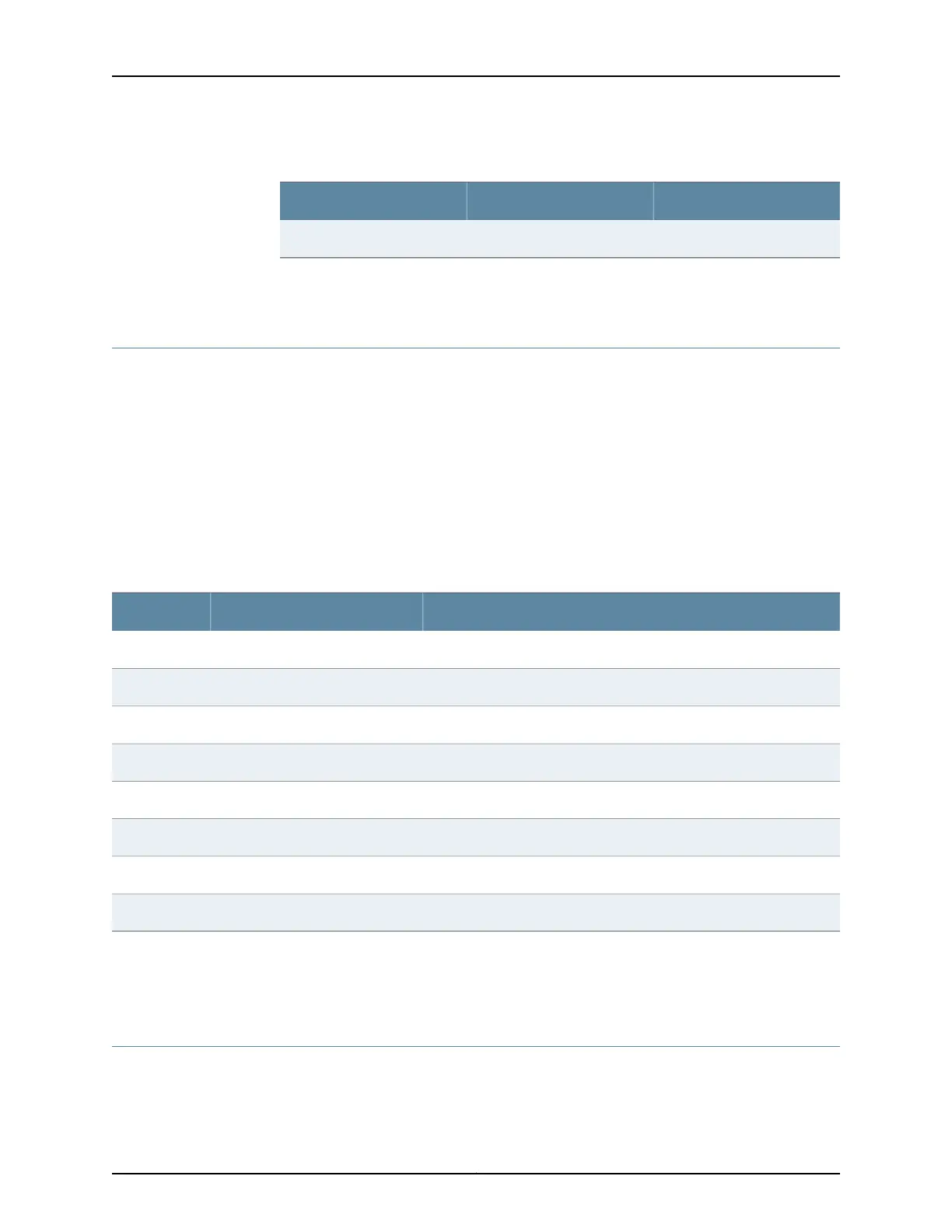Table 29: Console Port Connector Pinouts for the QFX Series (continued)
DescriptionSignalPin
Clear to sendCTS Input8
Related
Documentation
Connecting a QFX Series Device to a Management Console on page 285•
Management Port Connector Pinouts for the QFX Series
The 1000BASE-T RJ-45 management ports (labeled C0 and C1) in QFX3500 devices
use an RJ-45 connector to connect to either the control plane and management network
in a QFabric system, or a management device for out-of-band management if you are
using the QFX3500 as a standalone switch.
Two LEDs on the port indicate the link speed and any activity on the port. See
“Management Port LEDs on a QFX3500 Device” on page 398.
Table 30 on page 107 provides the management port pinout information of the RJ-45
connector.
Table 30: RJ-45 Management Port Connector Pinouts for QFX3500 Devices
DescriptionSignalPin
Transmit/receive data pair 1TRP1+1
Transmit/receive data pair 1TRP1–2
Transmit/receive data pair 2TRP2+3
Transmit/receive data pair 3TRP3+4
Transmit/receive data pair 3TRP3–5
Transmit/receive data pair 2TRP2–6
Transmit/receive data pair 4TRP4+7
Transmit/receive data pair 4TRP4–8
Related
Documentation
Front Panel of a QFX3500 Device on page 65•
• Connecting a QFX3500 Device to a Network for Out-of-Band Management
Network Module Port Connector Pinouts for a QFX3100 Director Device
The Gigabit Ethernet ports on each network module use an autosensing RJ-45 connector
to support a 10/100/1000BASE-T connection. Two LEDs on the port indicate the presence
107Copyright © 2012, Juniper Networks, Inc.
Chapter 7: Port and Interface Specifications
