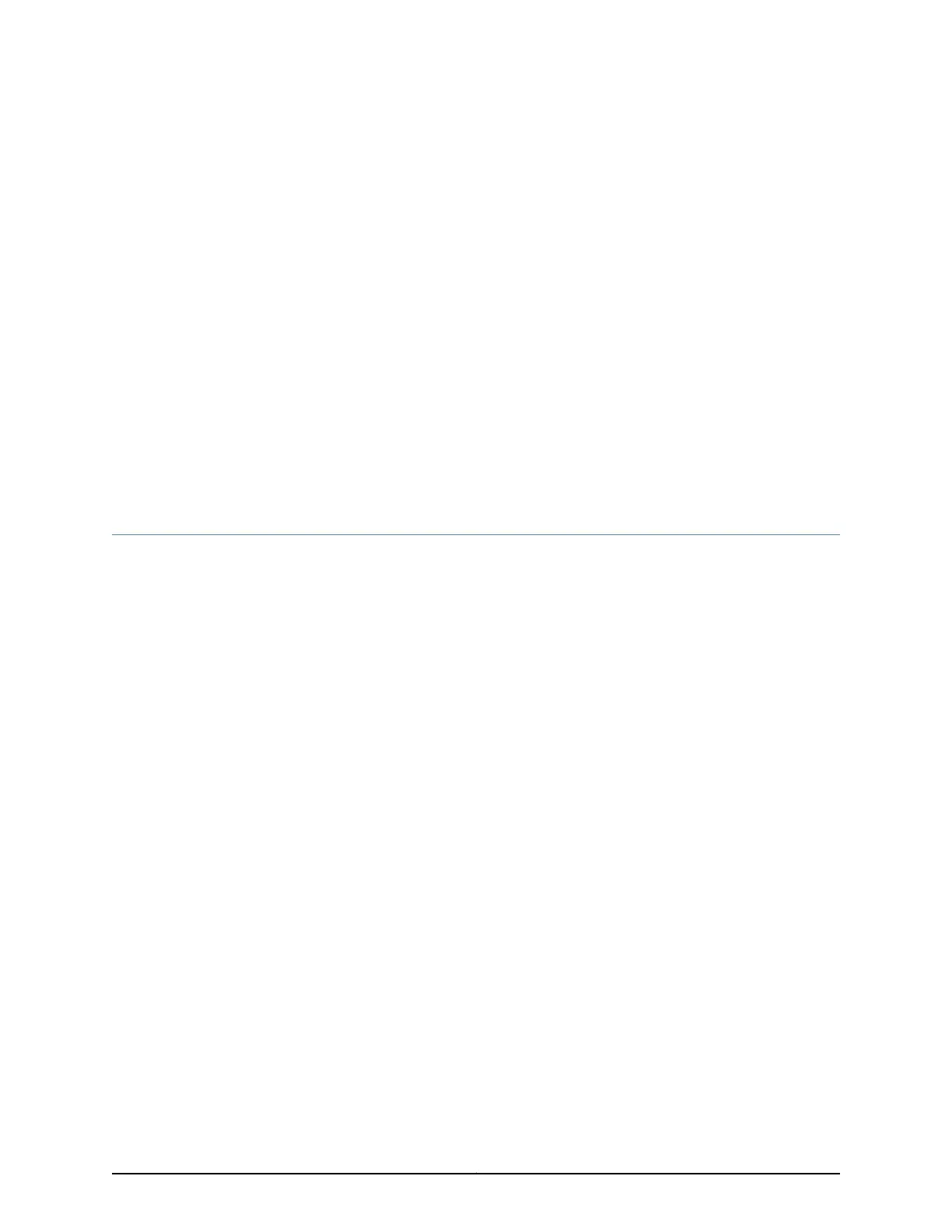CHAPTER 20
Installing QFX3008-I Optional
Components
•
Installing the Cable Management System on a QFX3008-I Interconnect
Device on page 255
•
Installing the Lockable Front Doors on a QFX3008-I Interconnect Device on page 256
Installing the Cable Management System on a QFX3008-I Interconnect Device
The cable management system is located at the top front of the chassis, above the card
cage. The cable management system is an optional field-replaceable unit (FRU).
Before you begin, ensure that you have the following parts and tools available to install
the cable management system on a QFX3008-I Interconnect device:
•
Electrostatic discharge (ESD) grounding strap
•
Phillips (+) screwdriver, number 1
•
Eight mounting screws, size 6-32 x 3/8” (includedwith the cable managementsystem)
To install the cablemanagement system on a QFX3008-IInterconnect device(see Figure
72 on page 256):
1. Attach the ESD grounding strap to your bare wrist, and connect the strap to the ESD
point on the chassis.
2. Place the cable management system on the chassis, aligning the holes on its faceplate
with the mounting holes on the chassis.
3. Install each of the mounting screws, tightening them by turning them clockwise using
the Phillips (+) screwdriver, number 1.
255Copyright © 2012, Juniper Networks, Inc.
