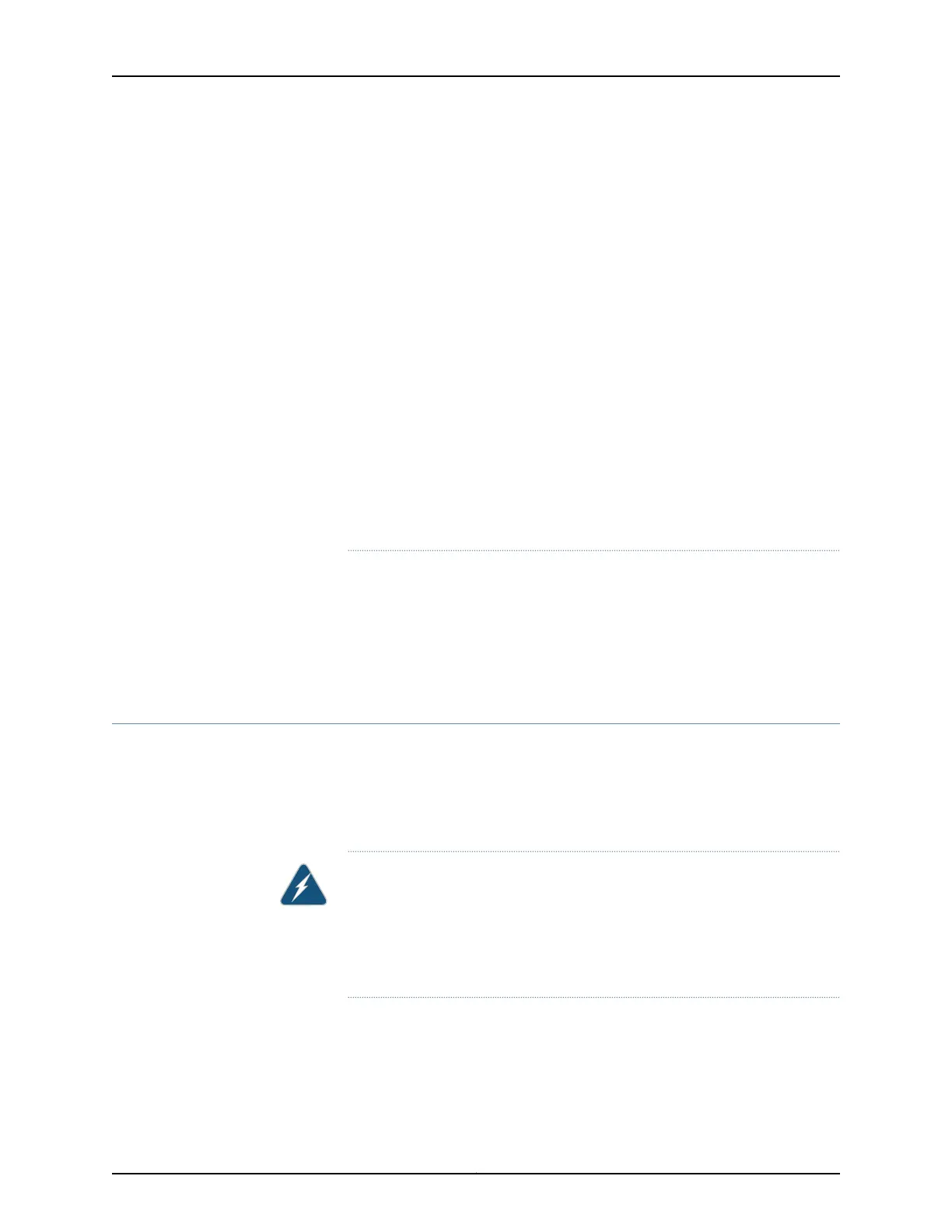Attention Tout installation ou remplacement de l'appareil doit être réalisé
par du personnel qualifié et compétent.
Warnung Gerät nur von geschultem, qualifiziertem Personal installieren oder
auswechseln lassen.
Avvertenza Solo personale addestrato e qualificato deve essere autorizzato
ad installare o sostituire questo apparecchio.
Advarsel Kun kvalifisert personell med riktig opplæring bør montere eller
bytte ut dette utstyret.
Aviso Este equipamento deverá ser instalado ou substituído apenas por
pessoal devidamente treinado e qualificado.
¡Atención! Estos equipos deben ser instalados y reemplazados
exclusivamente por personal técnico adecuadamentepreparadoy capacitado.
Varning! Denna utrustning ska endast installeras och bytas ut av utbildad
och kvalificerad personal.
Related
Documentation
General Safety Guidelines and Warnings on page 161•
• General Electrical Safety Guidelines and Warnings on page 191
• AC Power Electrical Safety Guidelines on page 194
• DC Power Electrical Safety Guidelines on page 197
Warning Statement for Norway and Sweden
This topic applies to hardware devices in the EX Series product family, which includes
switches, the EX Series Redundant Power System (RPS), and the XRE200 External
Routing Engine.
This topic also applies to hardware devices in the QFX Series.
WARNING: The equipment must be connected to an earthed mains
socket-outlet.
Advarsel Apparatet skal kobles til en jordet stikkontakt.
Varning! Apparaten skall anslutas till jordat nätuttag.
Related
Documentation
• General Safety Guidelines and Warnings on page 161
Copyright © 2012, Juniper Networks, Inc.166
QFX3000 Hardware Documentation