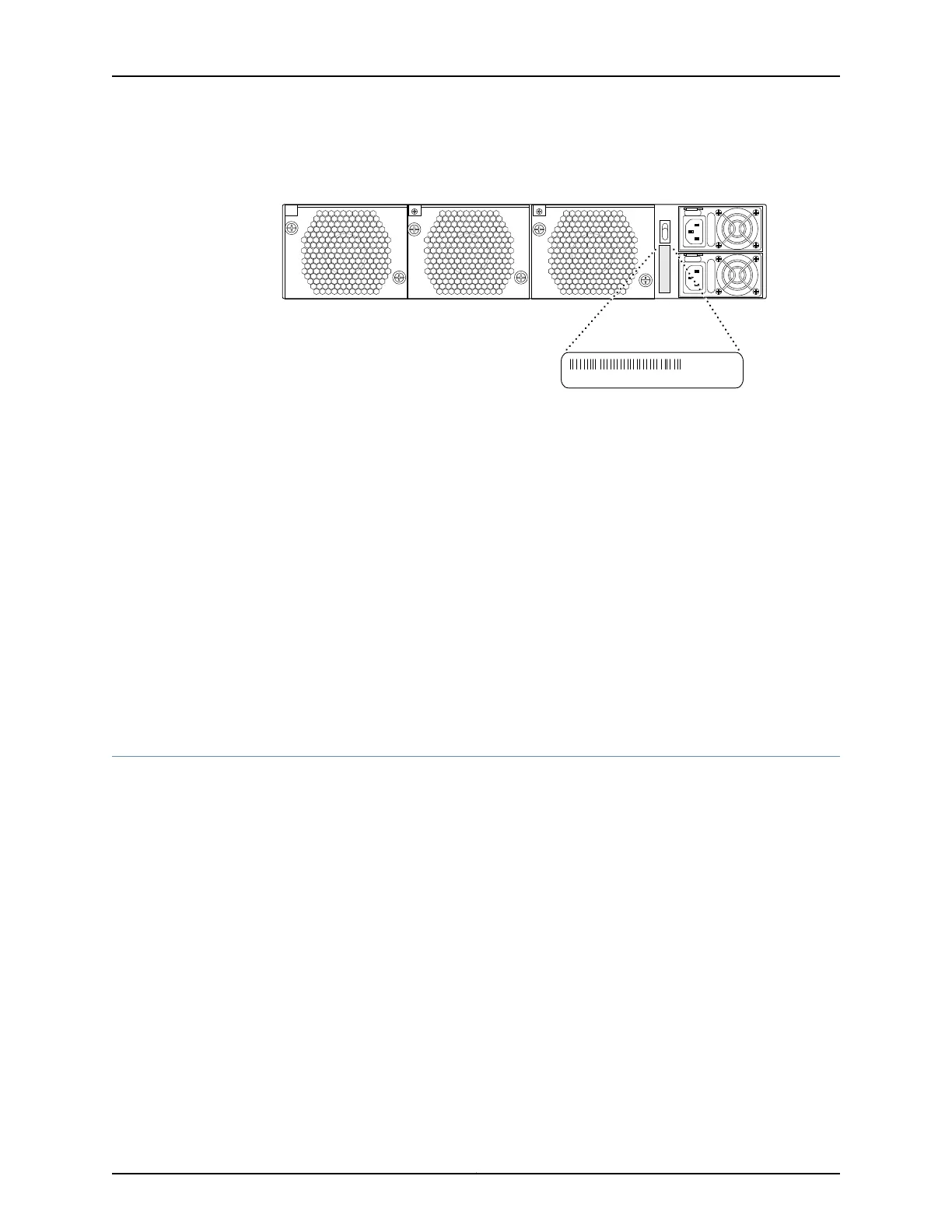Figure 144: Location of the Serial Number ID Label on a QFX3100 Director
Device
g005130
Chassis serial number ID label
0265072010000001
Locating Serial Number ID Labels on FRU Components
The power supplies, fan modules, HDD modules, and network modules are
field-replaceable units (FRUs). For most of these FRUs, you must remove the FRU from
the device chassis to see the FRU serial number ID label.
•
AC powersupply—The serial number ID label is on the right side of the AC powersupply.
•
Fan module—The serial number ID label is on the top of the fan module.
•
HDD module—The serial number ID label is on the top of the HDD module.
•
Network module—The serial number ID label is on the left of the network module.
Related
Documentation
Returning a QFX3100 Director Device or Component for Repair or Replacement on
page 423
•
Packing a QFX3100 Director Device or Component for Shipping
If you are returning a QFX3100 Director device or component to Juniper Networks for
repair or replacement, pack the item as described in this topic.
Before you begin packing QFX3100 Director device or component, ensure that you have:
•
Taken the necessary precautions to prevent ESD damage (see “Prevention of
Electrostatic Discharge Damage” on page 192).
•
Retrieved the original shipping carton and packing materials. Contact your JTAC
representative if you do not have these materials, to learn about approved packing
materials. See “Contacting Customer Support to Obtain a Return Materials Authorization
for a QFX Series Device or Component” on page 435.
Ensure that you have the following parts and tools available:
•
Antistatic bag, one for each component
•
Electrostatic discharge (ESD) grounding strap
•
Phillips (+) screwdriver, number 2
425Copyright © 2012, Juniper Networks, Inc.
Chapter 34: Returning Hardware
