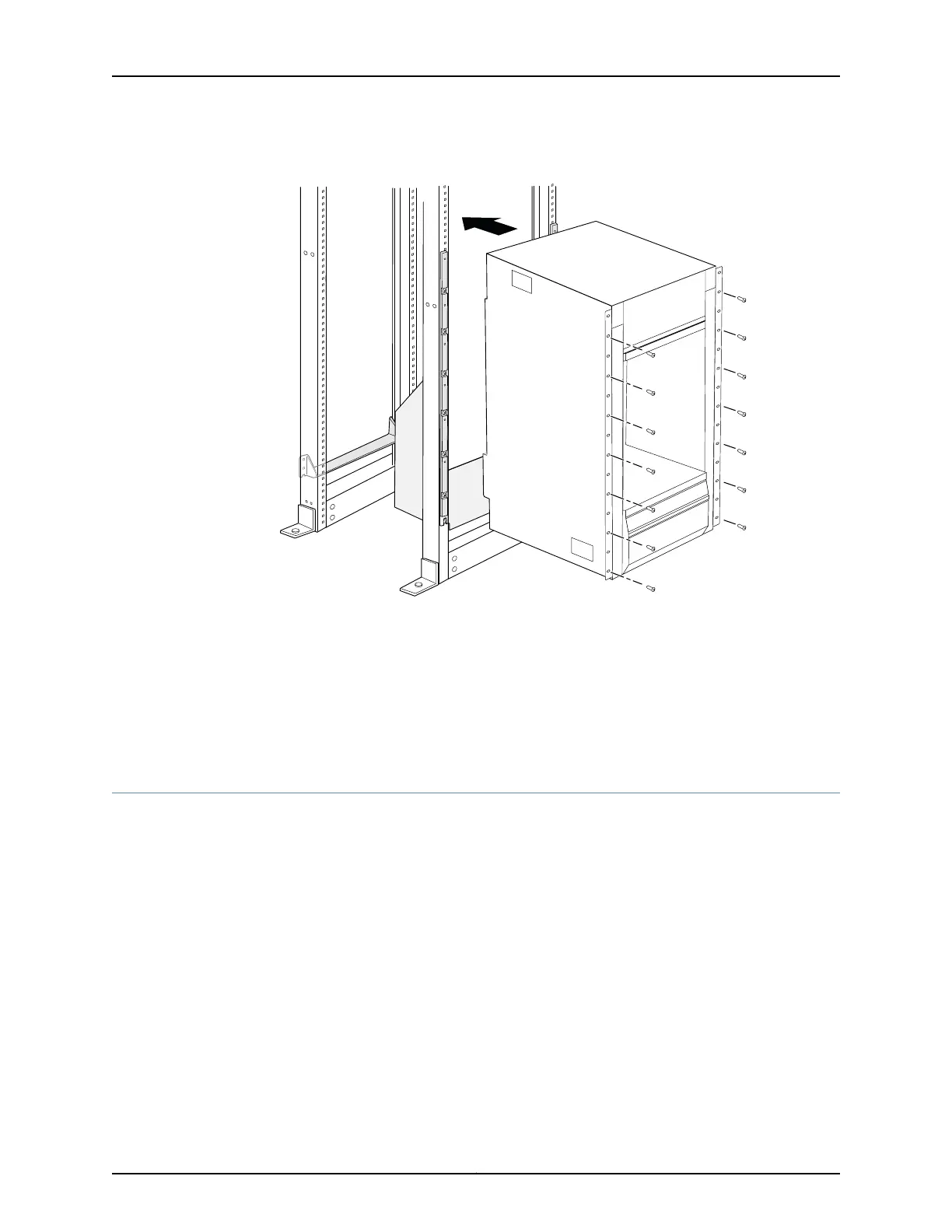Figure 62: Installing a QFX3008-I Interconnect Device in a Four-Post Rack
Related
Documentation
Connecting AC Power to a QFX3008-I Interconnect Device with Single-Phase Wiring
Trays on page 239
•
• Powering On a QFX3008-I Interconnect Device on page 253
• Rack Requirements for a QFX3008-I Interconnect Device on page 95
• Cabinet Requirements for a QFX3008-I Interconnect Device on page 98
Connecting Earth Ground to a QFX3008-I Interconnect Device
To meet safety and electromagnetic interference (EMI) requirements and to ensure
properoperation,we recommendthat the QFX3008-I Interconnectdevice be adequately
grounded before it is connected to power.
Two pairs of threaded inserts (PEM nuts) are provided on the QFX3008-I Interconnect
device for connecting the device to earth ground. The first pair is sized for M6 screws and
is located below the wiring tray on the bottom left corner at the rear of the chassis. The
second pair is sized for UNC ¼-20 screws and is located below the second wiring tray on
the bottom right corner at the rear of the chassis. The grounding points are spaced 0.625
in. (15.86 mm) apart. The grounding lug required is a Panduit LCD2-14A-Q or equivalent.
The accessory box shipped with the device includes a cable lug and two UNC ¼-20
screws with integrated washers. For power cord and grounding cable specifications, see
“AC Power Cord Specifications for a QFX3008-I Interconnect Device with Single-Phase
Wiring Trays” on page 139, “AC Power Cord Specifications for a QFX3008-I Interconnect
Device with Three-Phase Delta Wiring Trays” on page 141, “AC Power Cord Specifications
237Copyright © 2012, Juniper Networks, Inc.
Chapter 19: Installing a QFX3008-I Interconnect Device
