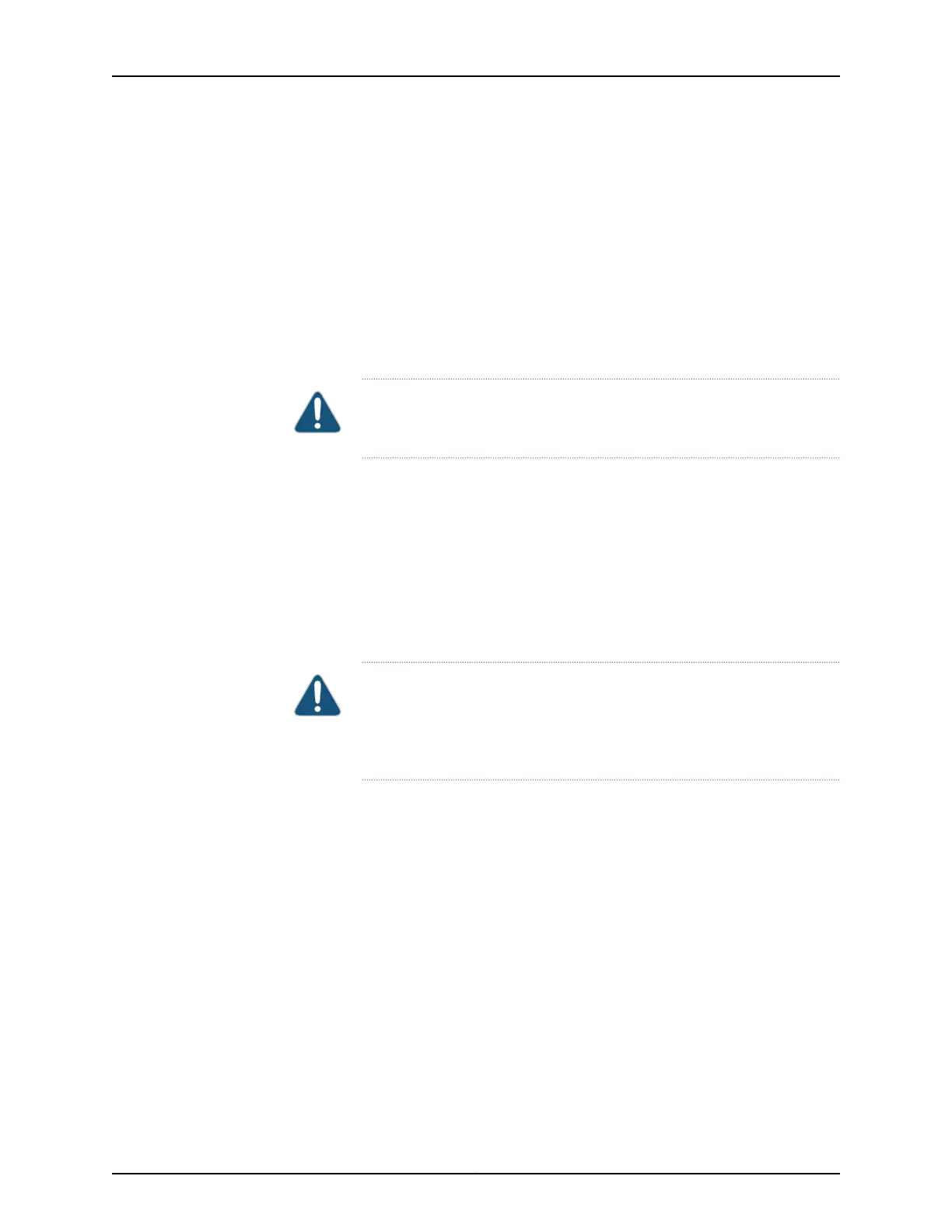for a QFX3008-I Interconnect Device with Three-Phase Wye Wiring Trays” on page 142,
and “Grounding Cable and Lug Specifications for a QFX3008-I Interconnect Device” on
page 57.
Before you begin to connect the QFX3008-I Interconnect device to earth ground:
•
Ensure that you understand how to prevent ESD damage. See “Prevention of
Electrostatic Discharge Damage” on page 192.
•
Ensure that a licensed electrician has attached the grounding lug to an appropriate
grounding cable (see “Grounding Cable and Lug Specifications for a QFX3008-I
Interconnect Device” on page 57).
CAUTION: Using a grounding cable with an incorrectly attached lug can
damage the device.
Ensure you have the following tools and parts available to connect a QFX3008-I
Interconnect device to earth ground:
•
Electrostatic discharge (ESD) grounding strap
•
Grounding cable (not provided) with attached lug
•
Screws and split washers to secure the grounding lug to the protective earthing terminal
(two UNC ¼-20 screws with integrated washers are provided)
•
Phillips (+) torque screwdriver, number 2
CAUTION: You must use an appropriate torque-controlled tool to tighten
the screws on the grounding lug. Applying excessive torque damages the
grounding lug or chassis. Ground lugs should be installed with SAE Grade 5
screws or better at no more than 72 in-lb (8 Nm).
To connect a QFX3008-I Interconnect device to earth ground (see Figure 63 on page239):
1. Attach an electrostatic discharge (ESD) grounding strap to your bare wrist, and connect
the strap to the approved ESD site grounding point.
2. Connect one end of the grounding cable to a proper earth ground, such as the rack in
which the device is installed.
3. Detach the ESD grounding strap from the site ESD grounding point.
4. Attach an electrostaticdischarge (ESD)grounding strap to your bare wrist, and connect
the strap to the ESD point on the chassis.
5. Place the grounding cable lug over the grounding points on the bottom rear of the
chassis below the wiring trays, as shown in Figure 63 on page 239. The left pair is sized
for M6 screws, and the right pair is sized for UNC ¼-20 screws.
6. Using the torque screwdriver, secure the grounding lug to the protective earthing
terminal, first with the washers, then with the screws.
Copyright © 2012, Juniper Networks, Inc.238
QFX3000 Hardware Documentation