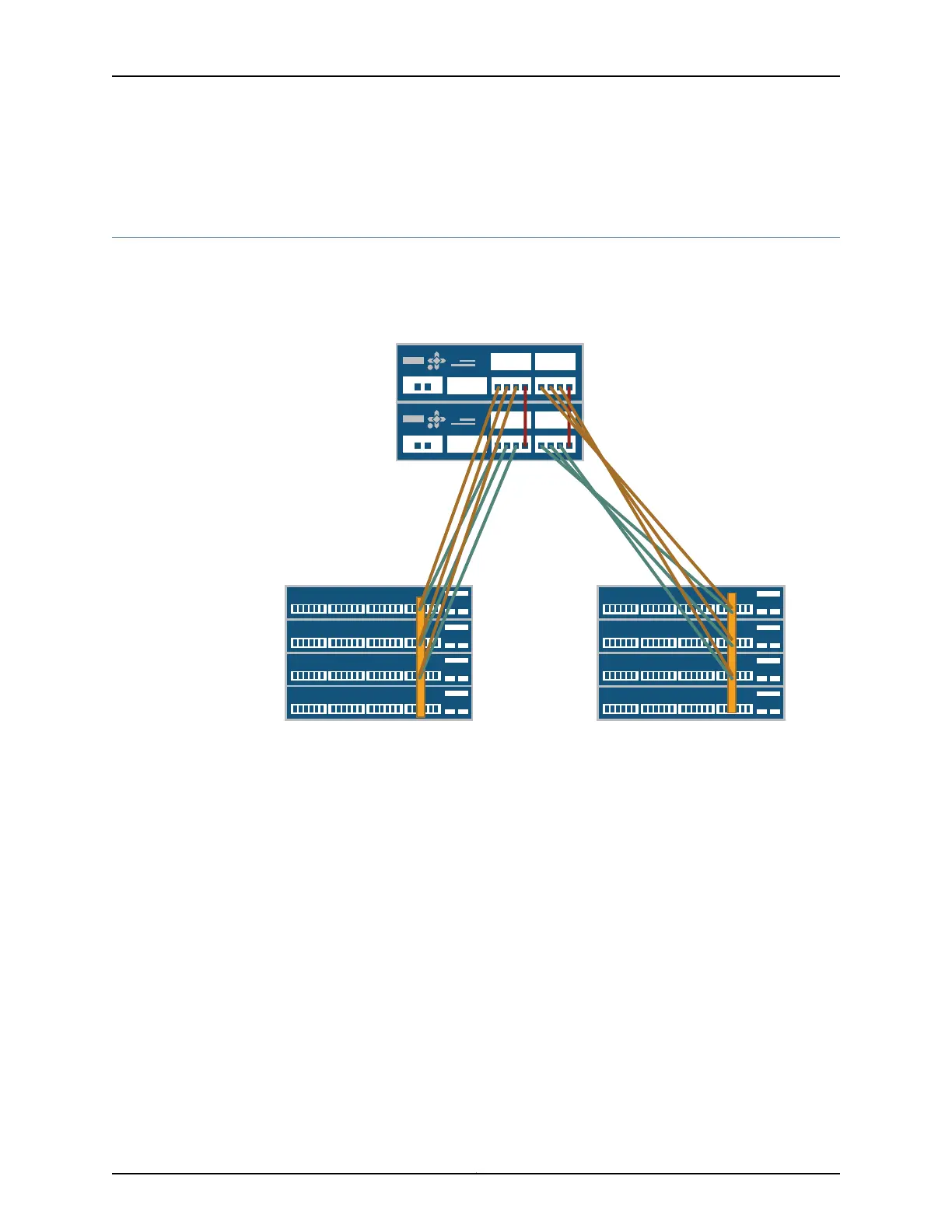Related
Documentation
Installing and Connecting a QFX3100 Director Device on page 213•
Connecting QFX3100 Director Devices in a Director Group
A QFX3000 QFabric system requires two QFX3100 Director devices interconnected as
a QFX3100 Director group (see Figure 82 on page 274).
Figure 82: QFX3100 Director Group Control Plane Connections
VC0
VC1
DG0
DG1
0
1 2 3
0
1 2 3
To port 40 To port 41
To port 41
To port 40
0
1 2 3
Patch cables
between Director devices
0
1 2 3
g041124
The second QFX3100 Director device provides redundancy for the control plane and
management network.
Before you begin to connect QFX3100 Director devices in a Director group:
•
Install your QFabric system hardware (Director group, Interconnect devices, and Node
devices). For more information, see “Installing and Connecting a QFX3100 Director
Device” on page 213, “Installing and Connecting a QFX3008-I Interconnect Device” on
page 223, and “Installing and Connecting a QFX3500 Device” on page 259.
•
Ensure that you have appropriate transceivers and cables available. For cable
specifications, see “Cable Specifications for Control Plane Connections for the QFX
Series” on page 129 and “Interface Specifications for Control Plane Connections for the
QFabric System” on page 124.
Copyright © 2012, Juniper Networks, Inc.274
QFX3000 Hardware Documentation
