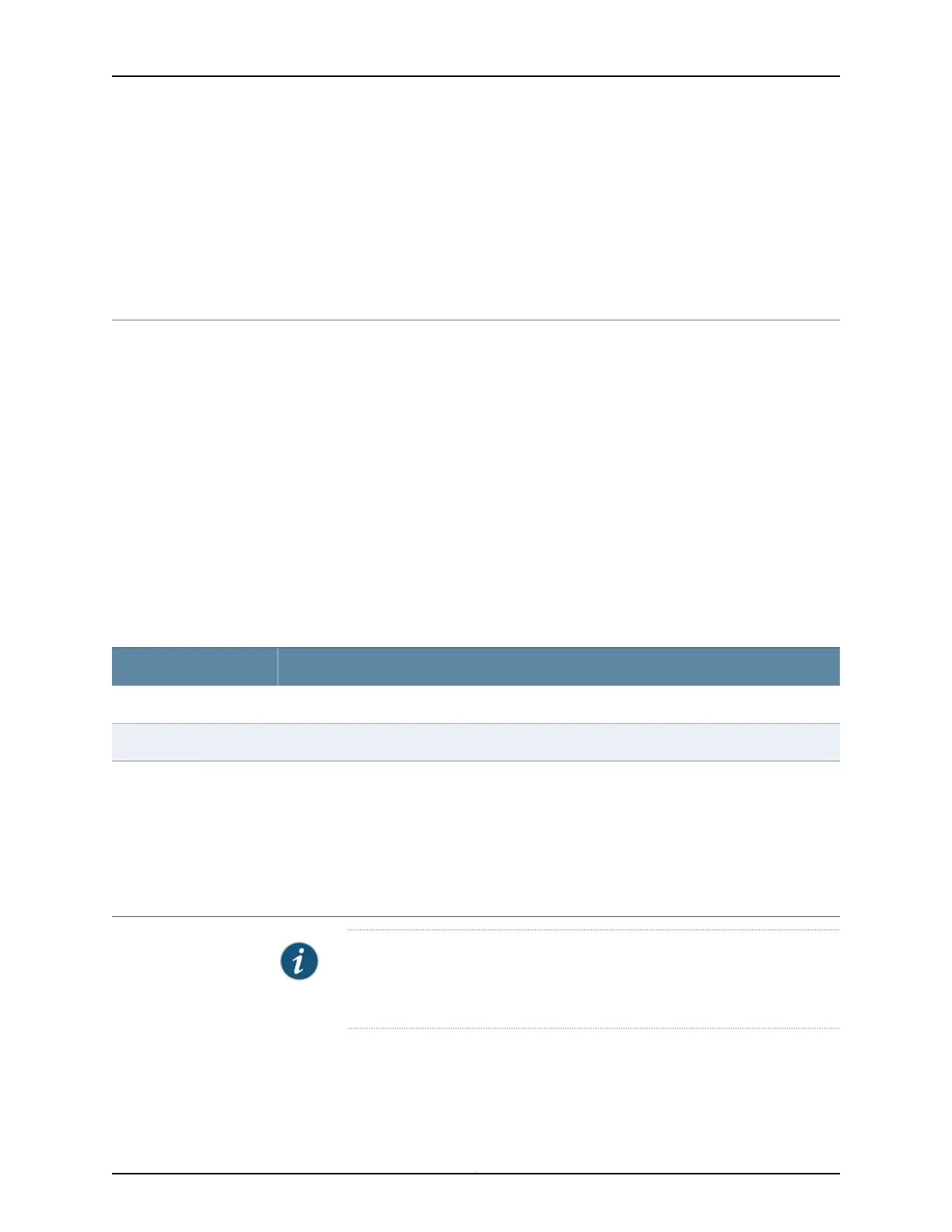• AC Power Supply in a QFX3008-I Interconnect Device on page 52
• Wiring Tray in a QFX3008-I Interconnect Device on page 54
• AC Power Supply for a QFX3500 Device on page 73
• DC Power Supply for a QFX3500 Device on page 75
Environmental Requirements and Specifications for the QFX3100 Director Device
The device must be installed in a rack or cabinet housed in a dry, clean, well-ventilated,
and temperature-controlled environment.
Follow these environmental guidelines:
•
The site must be as dust-free as possible, because dust can clog air intake vents and
filters, reducing the efficiency of the device cooling system.
•
Maintain ambient airflow for normal device operation. If the airflow is blocked or
restricted, or if the intake air is too warm, the device might overheat, leading to the
device temperature monitor shutting down the device to protect the hardware
components.
Table 20 on page 89 provides the required environmental conditions for normal device
operation.
Table 20: QFX3100 Director Device Environmental Tolerances
ToleranceDescription
No performance degradation to 10,000 feet (3048 meters)Altitude
Normal operation ensured in relative humidity range of 5% through 85%, noncondensingRelative humidity
•
Normal operation ensured in temperature range of 32° F through 104° F (0° C through 40° C)
•
Short-term operation ensured in temperature range of 23° F through 131° F (–5° C through
55° C)
NOTE: As defined in NEBS GR-63-CORE, Issue 3, short-term events can be up to 96 hours in
duration but not more than 15 days per year.
•
Nonoperating storage temperaturein shipping container: –40° F through158° F (–40° C through
70° C)
Temperature
NOTE: Install QFX Series devices only in restricted areas, such as dedicated
equipment rooms and equipment closets, in accordance with Articles 110-16,
110-17, and 110-18 of the National Electrical Code, ANSI/NFPA 70.
Related
Documentation
Clearance Requirements for Airflowand HardwareMaintenance for a QFX3100 Director
Device on page 99
•
• Installing and Connecting a QFX3100 Director Device on page 213
89Copyright © 2012, Juniper Networks, Inc.
Chapter 5: Site Preparation
