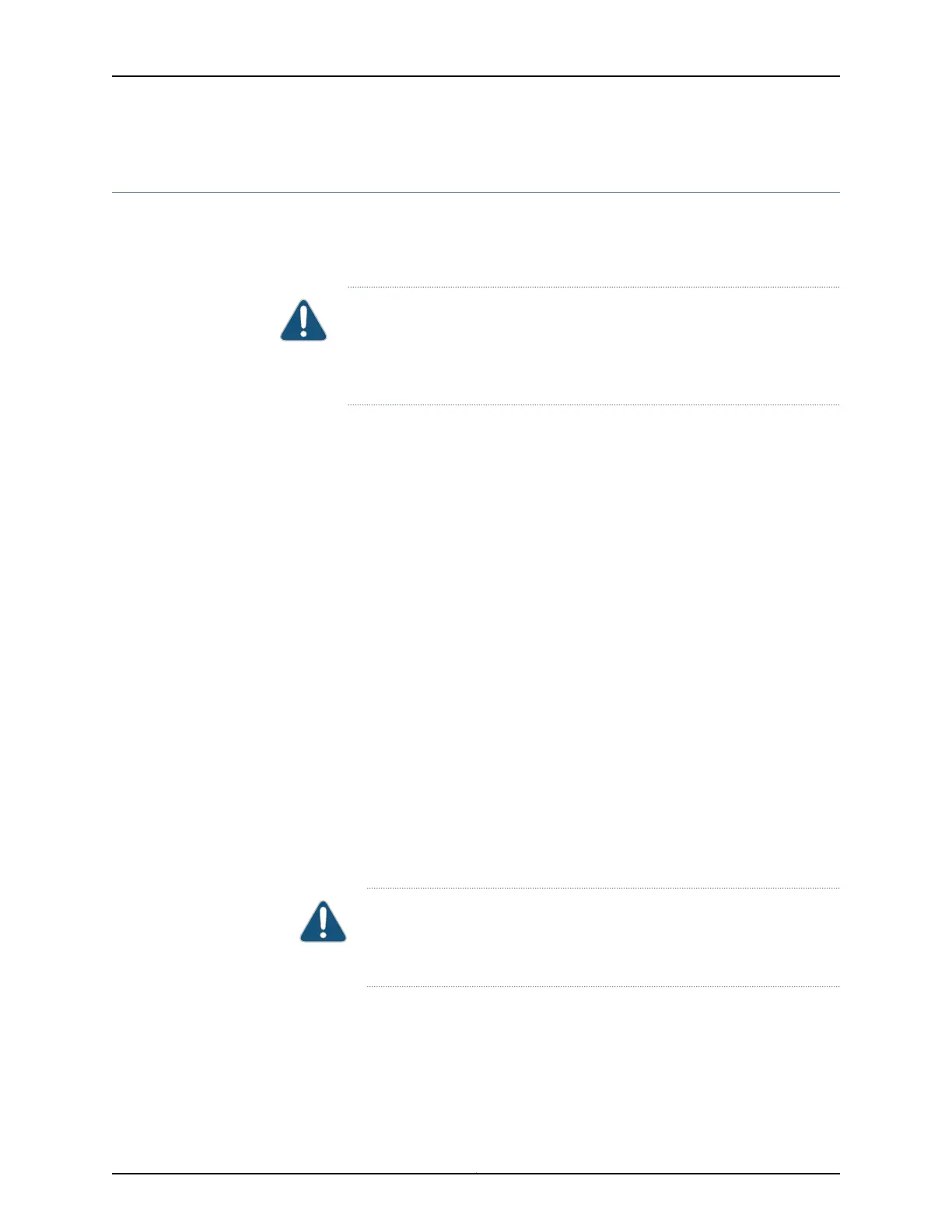Installing a Rear Card in a QFX3008-I Interconnect Device
There are eight rear cards in a QFX3008-I Interconnect device. The rear cards are installed
horizontally in the rear of the chassis in the slots labeled 0 through 7. See“Slot Numbering
for a QFX3008-I Interconnect Device” on page 40.
CAUTION: Do not lift modules by holding the ejector levers. The levers cannot
support the weight of the module. Lifting the module by the levers might
bend the levers, and the bent levers prevent the board from being properly
seated in the chassis.
Before you begin installing a rear card in a QFX3008-I Interconnect device, ensure that
you understand how to prevent ESD damage. See “Prevention of Electrostatic Discharge
Damage” on page 192.
Ensure that you have the following parts and tools available to install a rear card:
•
Electrostatic discharge (ESD) grounding strap
•
Replacement rear card
To install a rear card in a QFX3008-I Interconnect device (see Figure 117 on page 359):
1. Attach the ESD grounding strap to your bare wrist, and connect the strap to the ESD
point on the chassis.
2. Taking care not to touch the leads, pins, or solder connections, pull the rear card out
from the bag.
3. Pull both the ejector levers outward simultaneously, away from the faceplate of the
rear card, until they go no further.
4. Carefully align the sides of the rear card with the guides inside the chassis.
5. Ensuring that the rear card is correctly aligned, carefully slide it into the chassis until
you feel resistance.
6. Push both the ejector levers toward the faceplate of the rear card until the levers are
flush against the faceplate and are fully engaged.
CAUTION: Ensure that you push the ejector levers evenly and both ejector
levers are completely engaged.It is possible for the board to receive power
if only one of the levers is fully closed, causing a device malfunction.
7. Verify that the rear card is installed correctly and functioning normally by checking
the LEDs on the faceplate of the rear card. The STATUS LED and POWER LED should
be lit steady green a few minutes after the rear card is installed.
Copyright © 2012, Juniper Networks, Inc.358
QFX3000 Hardware Documentation