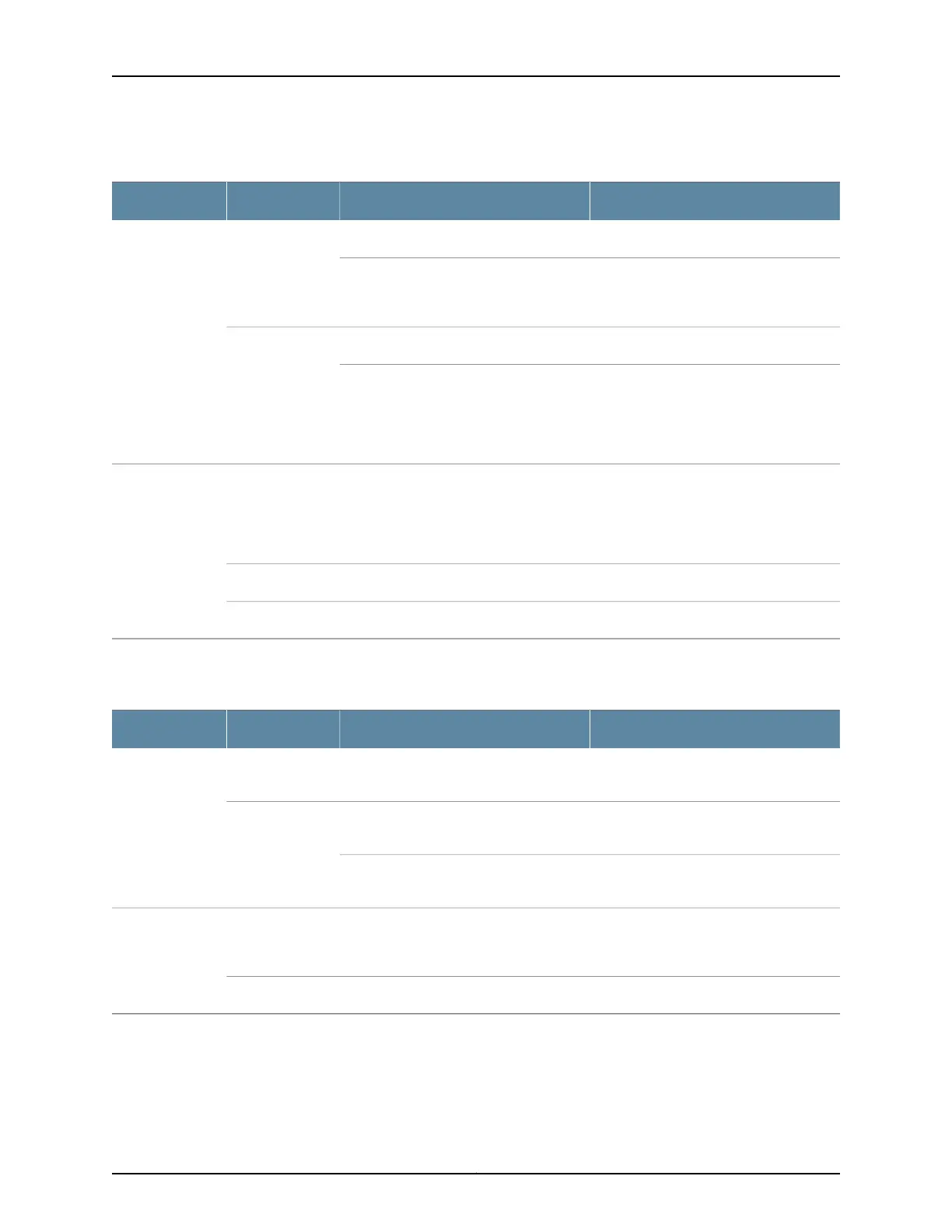Table 74: 16-Port QSFP+ Front Card LEDs on a QFX3008-I Interconnect Device
DescriptionStateColorLED
Front card is operating normally.On steadilyGreenStatus
The beacon feature has been enabled on
the card using the request chassis beacon
command.
Intermittent blinking
Software is loading on the front card.On steadilyAmber
Front card has failed to boot properly and
needs to be reset or reinstalled. See
“Installing a 16-Port QSFP+ Front Card in
a QFX3008-I Interconnect Device” on
page 353.
Blinking
There is no power to the front card, or the
front card is not fullyseated in the chassis.
See “Installing a 16-Port QSFP+ Front Card
in a QFX3008-I Interconnect Device” on
page 353.
OffUnlitPower
Front card is powered on.On steadilyGreen
Front card is offline.BlinkingAmber
Table 75 on page 392 describes the QSFP+ port LEDs.
Table 75: 16-Port QSFP+ Front Card Port LEDs on a QFX3008-I Interconnect Device
DescriptionStateColorLED
No link is established, there is a fault, or
the link is down.
OffUnlitLink/Activity
A link is established, but there is no link
activity.
On steadilyGreen
A link is established, and there is link
activity.
Flickering
No transceiver is installed in the port, the
port is configured for a different interface,
or the transceiver is not supported.
OffUnlitStatus
A transceiver is installed in the port.On steadilyGreen
Related
Documentation
16-Port QSFP+ Front Cards in a QFX3008-I Interconnect Device on page 48•
• Installing a 16-Port QSFP+ Front Card in a QFX3008-I Interconnect Deviceon page 353
Copyright © 2012, Juniper Networks, Inc.392
QFX3000 Hardware Documentation
