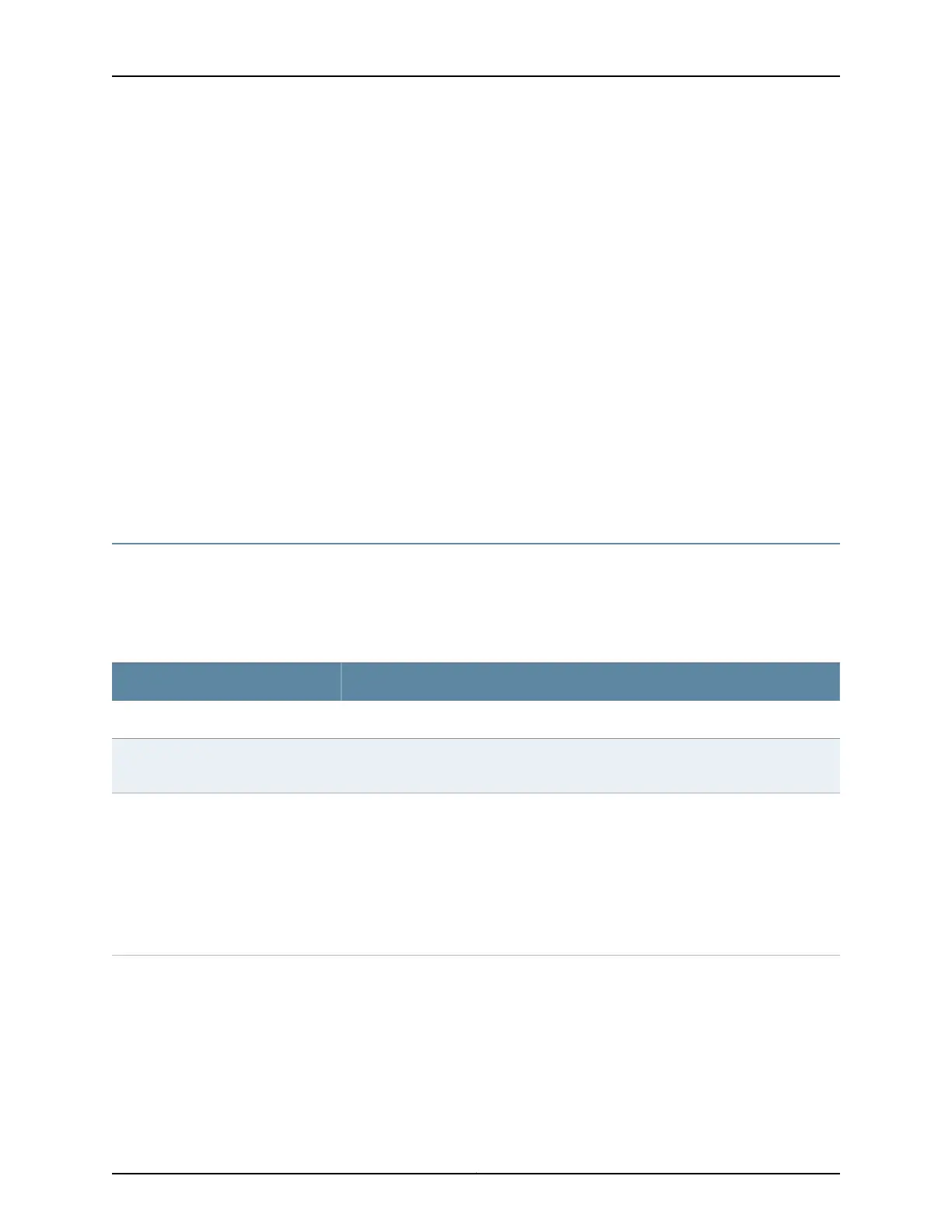other side of the chassis behind two identical access panels. Each side fan tray has an
air filter installed on it. The front fan tray and front panel display is installed at the
bottom front of the chassis. The front air filter is installed directly below the front fan
tray and front panel display, behind a hinged door. The rear fan tray is installed behind
a hinged door at the top rear of the chassis. The fan tray and air filter slots are not
numbered on the chassis.
•
Power supply slots and wiring tray slots—The six power supply slots run vertically
across the bottom rear of the chassis. The two wiring trays are installed on either side
of the power supplies at the bottom rear of the chassis. The label for the power supplies
and wiring trays is attached to the rear of the chassis directly above the power supplies
and wiring trays. The power supply slots are labeled 0 through 5. The wiring tray slots
are labeled Wiring Tray 0 and Wiring Tray 1.
Related
Documentation
Installing and Removing QFX3008-I Interconnect Device Hardware Components on
page 322
•
• QFX3008-I Interconnect Device Overview on page 33
Chassis Physical Specifications for a QFX3008-I Interconnect Device
TheQFX3008-IInterconnect deviceis a rigid sheet-metal structurethat houses the other
switch components. Table 7 on page 41 summarizes the physical specifications of the
QFX3008-I Interconnect device.
Table 7: Physical Specifications of a QFX3008-I Interconnect Device
ValueDescription
36.65 in. (93.09 cm)Chassis height
•
17.3 in. (43.9 cm) excluding mounting bracket width
•
19.0 in. (48.3 cm) including mounting bracket width
Chassis width
•
Minimum depth required for installation is 39.52 in. (100.38 cm)
•
Chassis depth without any field-replaceable units (FRUs) installed is 32.38 in.
(82.25 cm)
•
Chassis depth from front-mounting brackets to rear of chassis is 35.10 in. (89.15
cm)
•
Chassis depth from mid-mounting brackets to rear of chassis is 23.73 in. (60.27 cm)
•
Maximum chassis depth with FRUs, including the optional cable manager and
lockable front doors installed, is 40.37 in. (102.54 cm)
Chassis depth
41Copyright © 2012, Juniper Networks, Inc.
Chapter 3: QFX3008-I Overview
